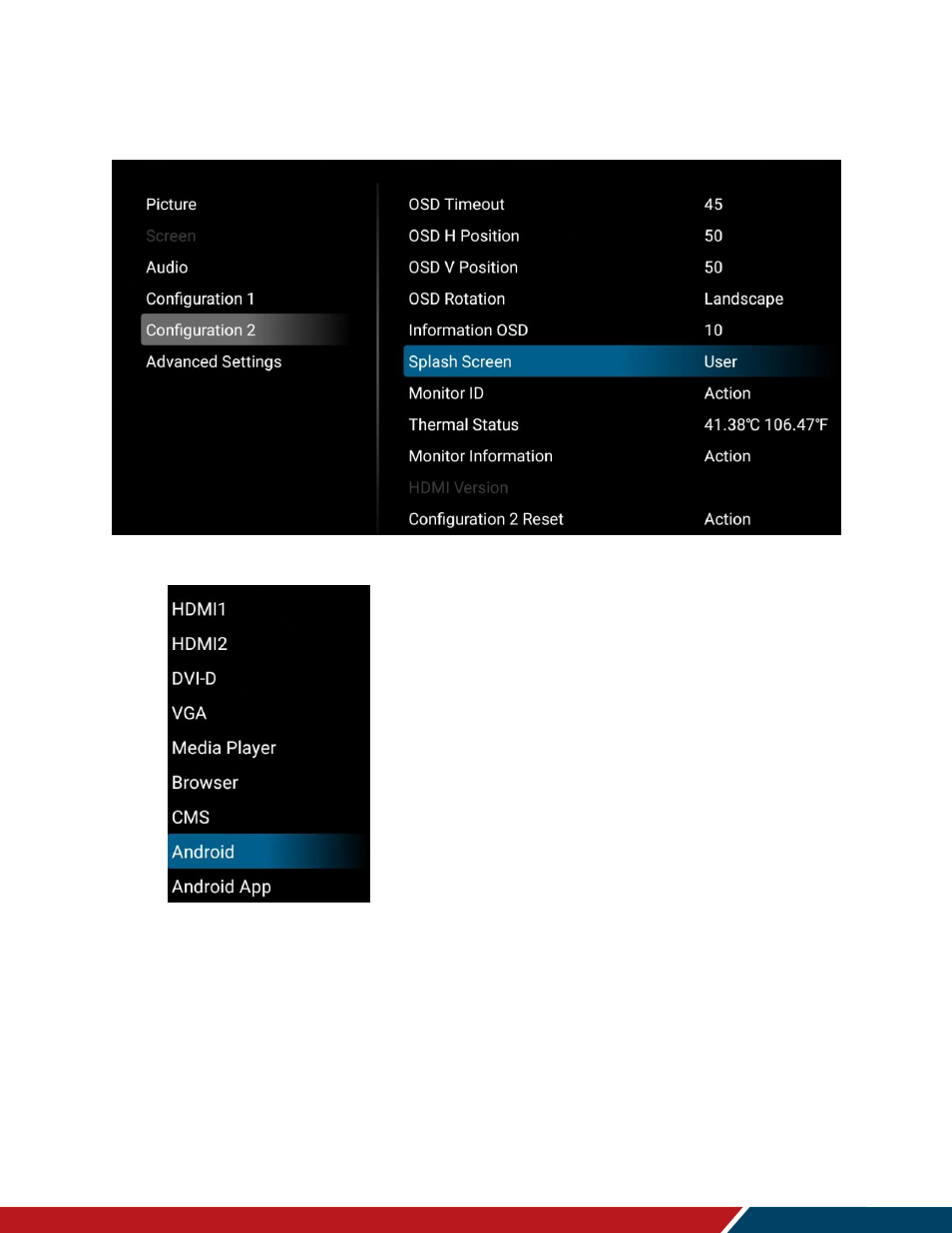
Operating the Display
Planar Simplicity M Series User Manual
020-1409-00D
Page | 74
4.
Place the “bootanimation.zip” folder onto a USB stick and insert it into the display.
5.
Go to the display’s Menu and change the
Splash Screen
setting to
User
.
6. Change
Source
to
Android
: