Creating a custom splash screen logo – Planar Systems Simplicity Series SLM50 50" UHD 4K Commercial Monitor User Manual
Page 72
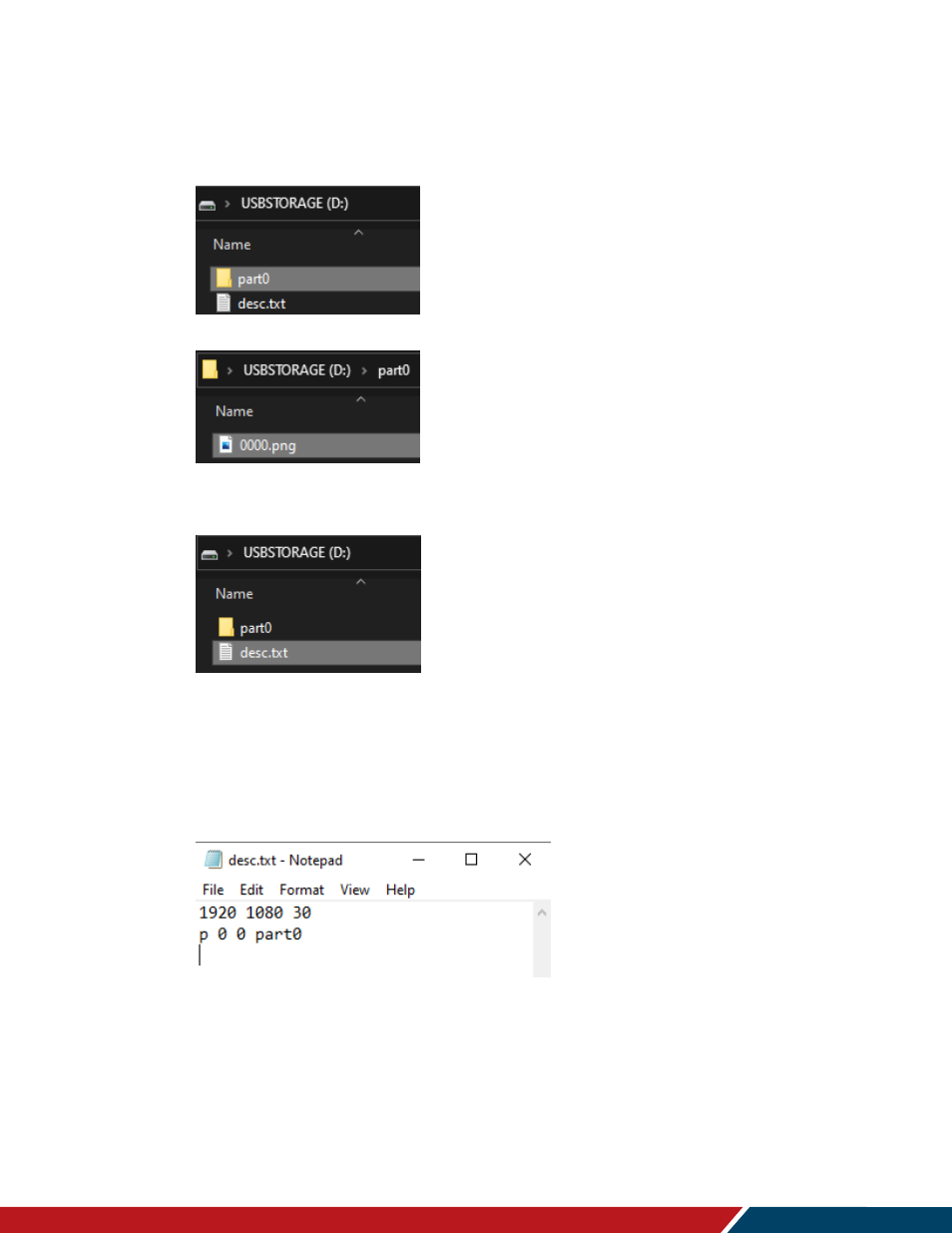
Operating the Display
Planar Simplicity M Series User Manual
020-1409-00D
Page | 72
20. Creating a Custom Splash Screen Logo
1. Create a folder with the PNG file inside it to use as a logo:
Name the folder
“part0”.
Name the PNG
file “0000” and place it inside the part0 folder.
2. Create a text file for file settings:
Name the text file
“desc”.
Include these three lines in the desc text file:
Line 1:
1920 1080 30
Line 2:
p 0 0 part0
Line 3:
Where Line 3 is a new blank line.
