Security, System – Planar Systems Simplicity Series SLM50 50" UHD 4K Commercial Monitor User Manual
Page 68
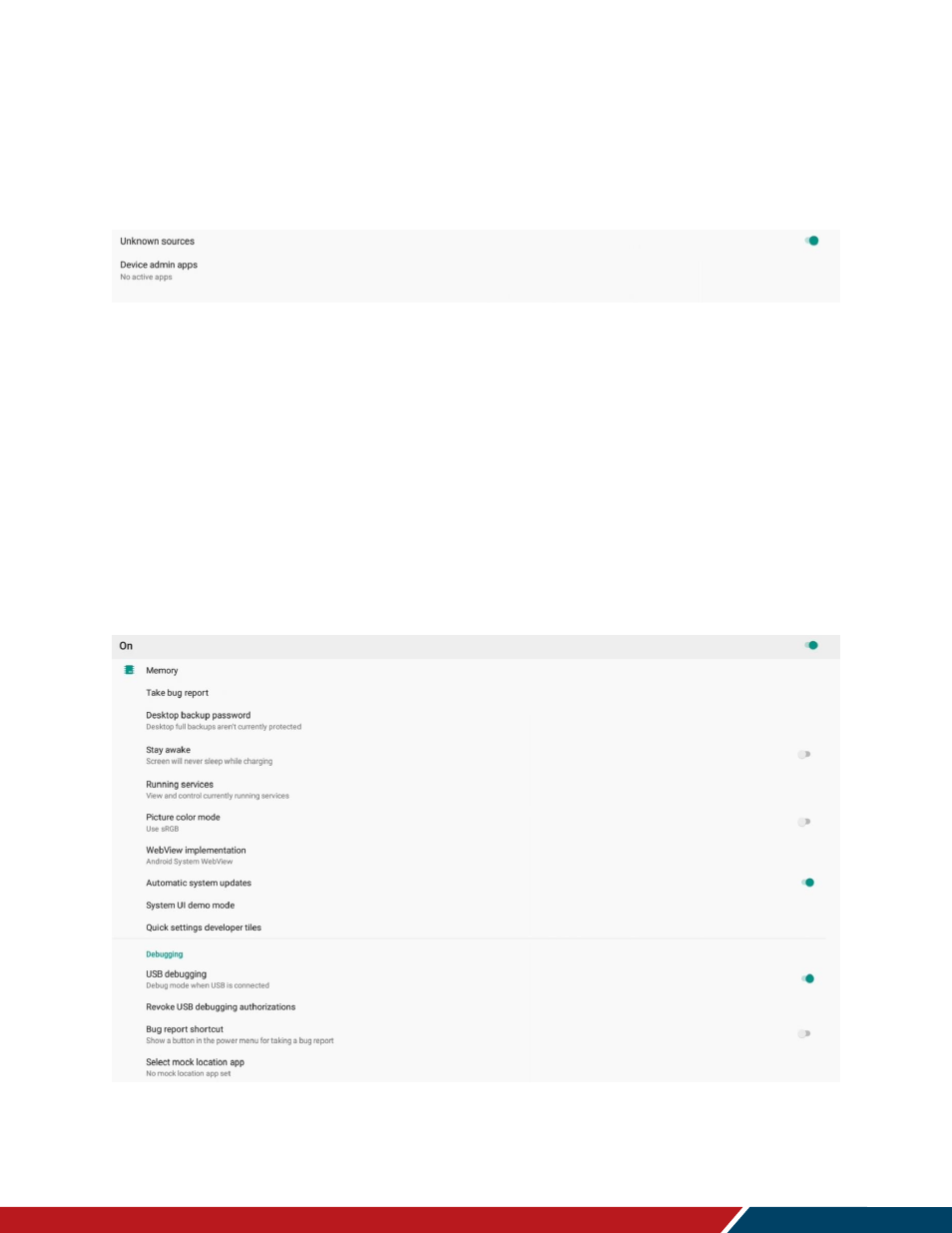
Operating the Display
Planar Simplicity M Series User Manual
020-1409-00D
Page | 68
Font Size
Configures the font size used in the Android menu.
Options: Small, Default, Large, Largest
Default: Largest
Security
Unknown Sources
Allow the installation of third party Android apps.
Settings: Disable, Enable
Default: Disable
Device Admin Apps
Select an Android app to be a device administrator.
System
Keyboard & Inputs
Configure keyboard settings.
Developer Options
Android debugging controls for engineering use only.
