Planar Systems Simplicity Series SLM50 50" UHD 4K Commercial Monitor User Manual
Page 53
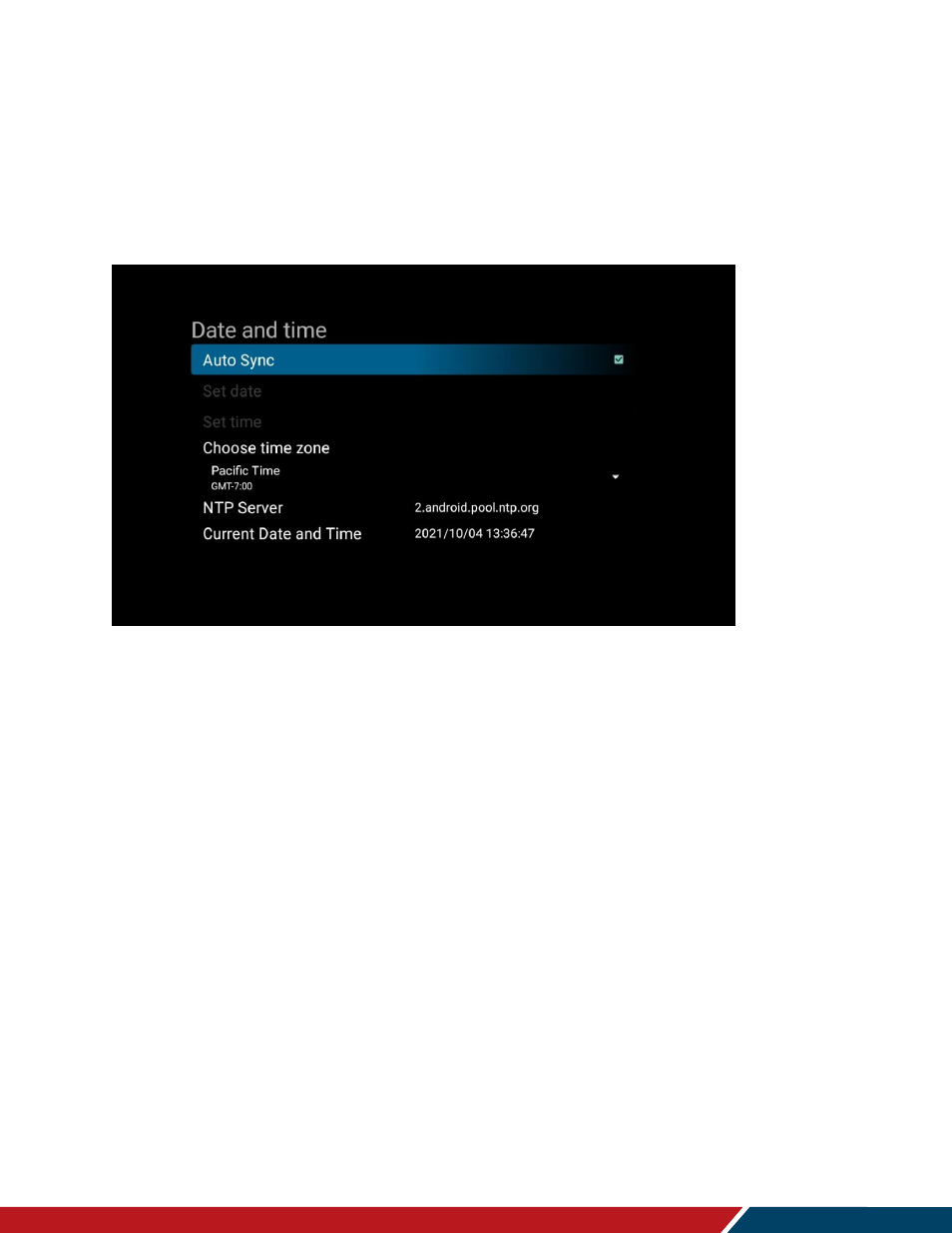
Operating the Display
Planar Simplicity M Series User Manual
020-1409-00D
Page | 53
Off Timer
Force the display to enter standby mode after the specified period of time. Press
or
to select the desired level.
Options:
Off, 1~24 hours
Default
: Off
Date and Time
Auto Sync
o
Automatically obtain the current date and time information from an NTP server.
o
Options:
Off, On
o
Default:
On
Set Date
o
Set the current date. Available when Auto Sync is set to Off.
Set Time
o
Set the current time. Available when Auto Sync is set to Off.
Choose Time Zone
o
Set the current time zone
NTP Server
o
Lists the NTP server that will be used to automatically obtain the current date and
time.
Current Date and Time
o
Displays the current date and time configured in the display.
