Planar Systems Simplicity Series SLM50 50" UHD 4K Commercial Monitor User Manual
Page 44
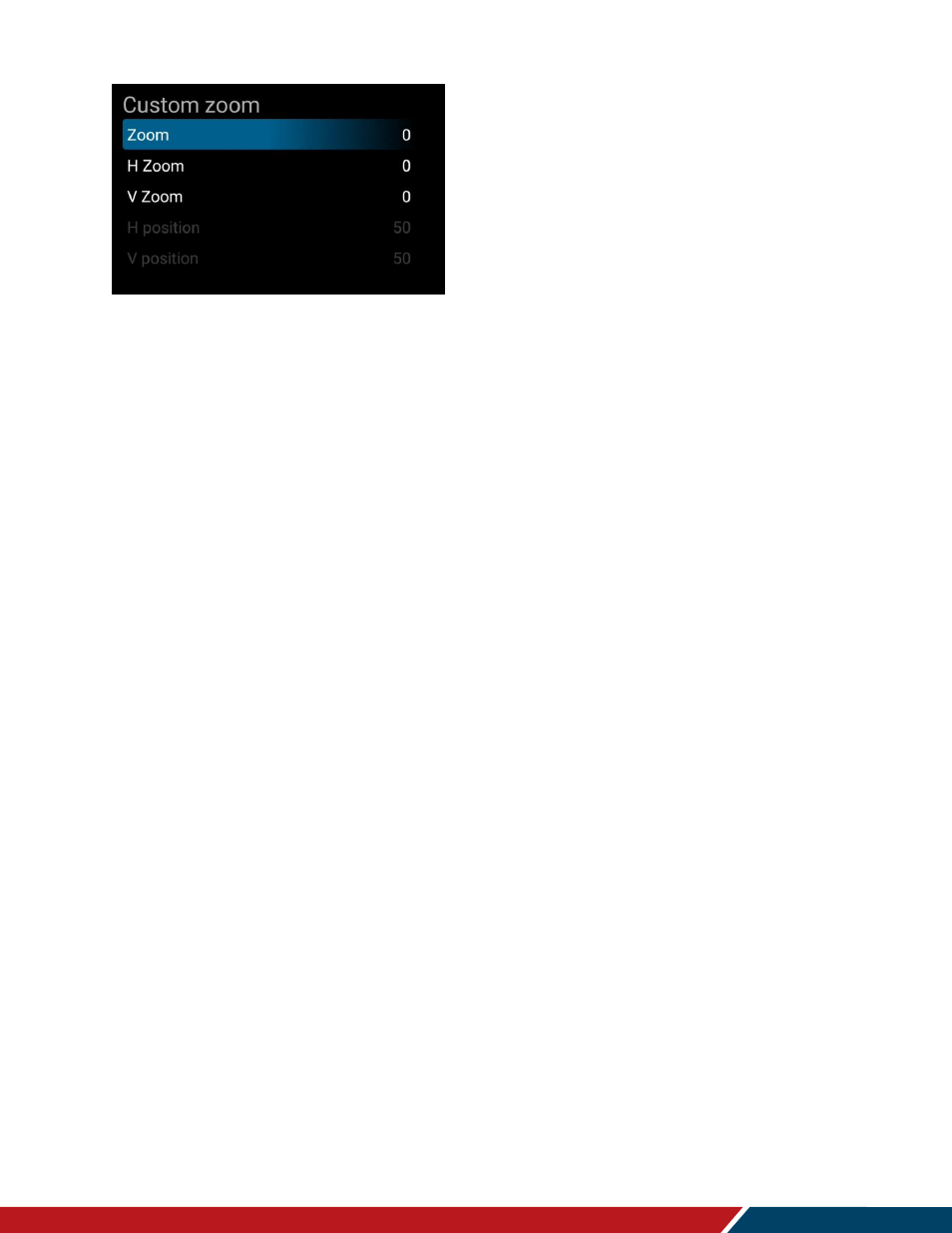
Operating the Display
Planar Simplicity M Series User Manual
020-1409-00D
Page | 44
Custom Zoom
Zoom
o
Adjust the zoom (overscan) of the image. Available when Aspect Ratio is set to
Custom. Press
or
to select the desired level.
o
Range:
0~100
o
Default:
0
H Zoom
o
Adjust the zoom (overscan) of the image in the horizontal direction only.
Available when Aspect Ratio is set to Custom. Press
or
to select the
desired level.
o
Range:
0~100
o
Default:
0
V Zoom
o
Adjust the zoom (overscan) of the image in the vertical direction only. Available
when Aspect Ratio is set to Custom. Press
or
to select the desired level.
o
Range:
0~100
o
Default:
0
H Position
o
Adjust the horizontal position of the image (VGA source only). Available when
Aspect Ratio is set to Custom. Press
or
to select the desired level.
o
Range:
0~100
o
Default:
50
V Position
o
Adjust the vertical position of the image (VGA source only). Available when
Aspect Ratio is set to Custom. Press
or
to select the desired level.
o
Range:
0~100
o
Default:
50
Auto Adjust
Force the display to reacquire and lock to the input signal (VGA source only). This is
useful when the signal quality is marginal.
Note:
This feature does not continually reacquire the signal.
Screen Reset
Reset all settings in the Screen menu to their default values.
