Audio, 3 audio – Planar Systems Simplicity Series SLM50 50" UHD 4K Commercial Monitor User Manual
Page 45
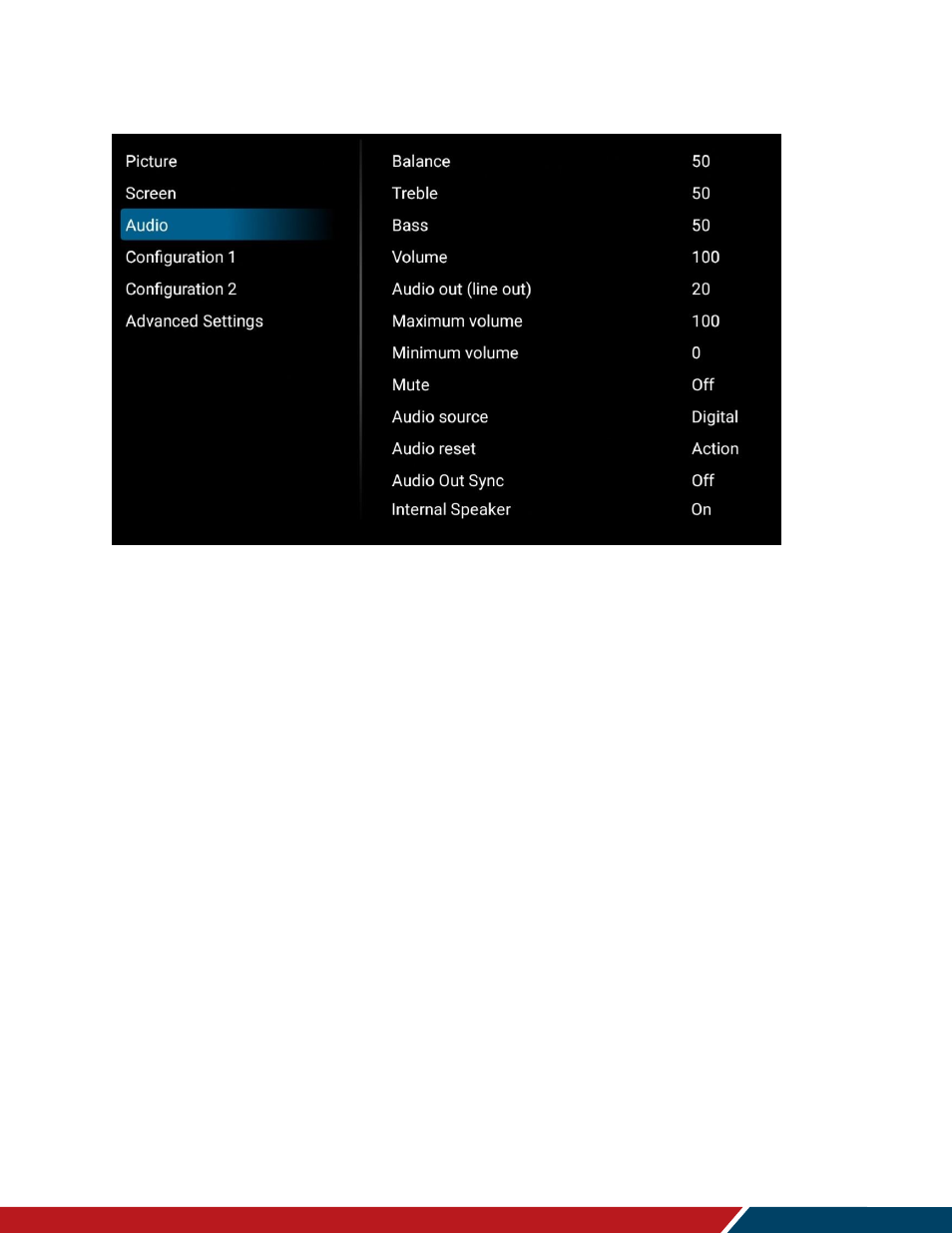
Operating the Display
Planar Simplicity M Series User Manual
020-1409-00D
Page | 45
18.3 Audio
Balance
Adjust the balance of the left and right speakers. Press
or
to select the desired
level.
Range
: 0~100
Default:
50
Treble
Adjust the sound in high tones. Press
or
to select the desired level.
Range
: 0~100
Default:
50
Bass
Adjust the sound in low tones. Press
or
to select the desired level.
Range
: 0~100
Default:
50
Volume
Adjust the sound. Press
or
to select the desired level.
Range:
0~100
Default
: 20
