Troubleshooting, Troubleshooting automatic tracking quality – MOVE'N SEE Pix4Team 2 Auto-Follow Camera User Manual
Page 23
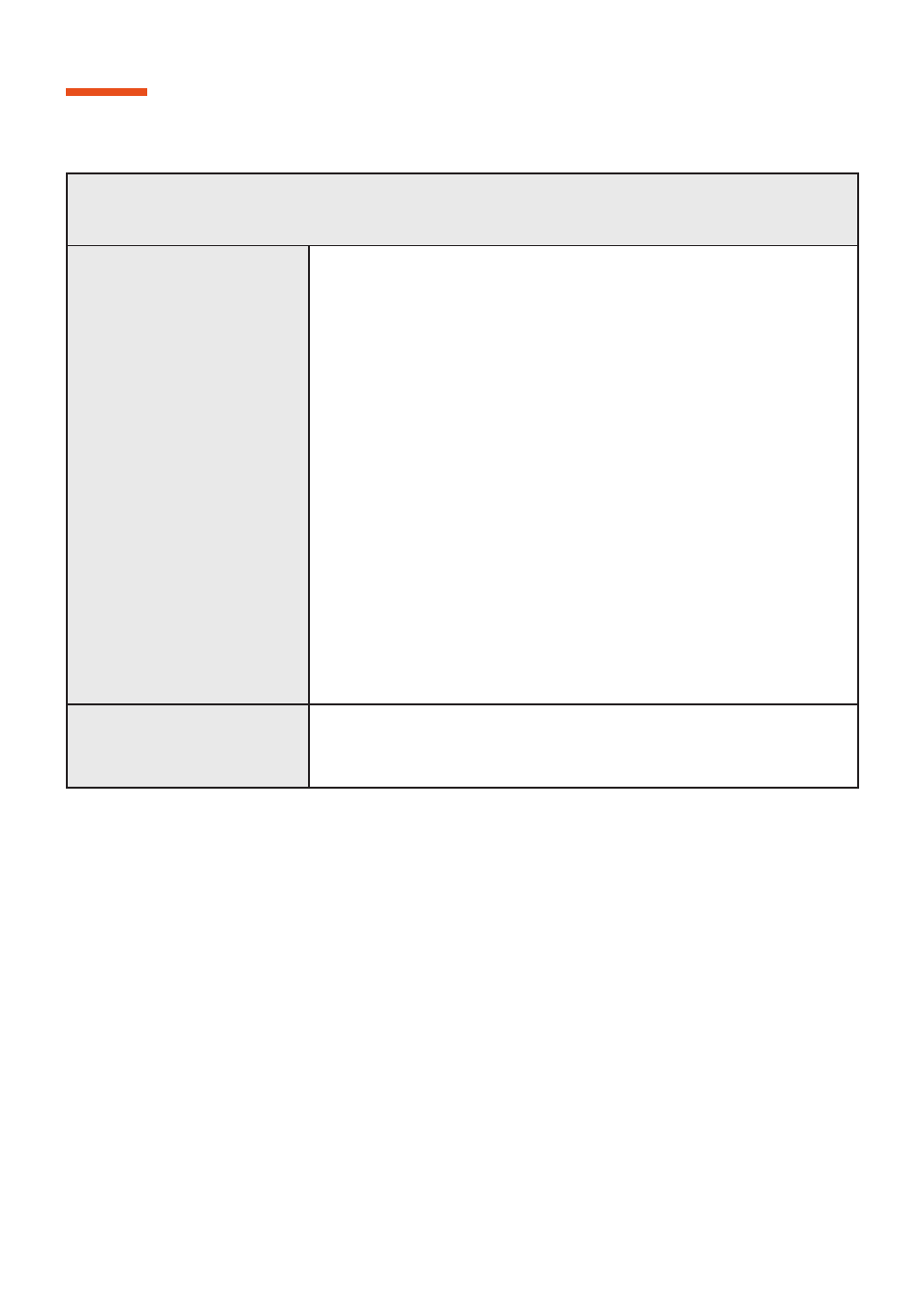
Remember to update the remote control application and the robot's internal software.
3. Troubleshooting
Automatic tracking quality
The tracking quality is
degraded
1. Remember to clean the robot's wide-angle lens with a soft cloth
or microfiber towel, to ensure that it is not obstructed.
2. Make sure you are in auto tracking mode and not in manual con-
trol mode.
3. Place the 4 corners (orange circles) on the wide-angle camera
return as accurately as possible. Check that the robot has not been
moved (even slightly) after placement. Once the corners have been
positioned, do not move or turn the robot, or move the tripod, mast
or guy legs.
4. Incorrect positioning of the 4 wedges may cause automatic track-
ing to be altered, as the perimeter of the terrain taken into account
by the robot is distorted.
5. Check that your robot is placed far enough from the sideline (a
minimum of 3m/10ft) and/or high enough above the field (a mini-
mum of 4.80m/16ft)
6. Check that there are enough players on the field in a match situa-
tion, as the PIX4TEAM is designed to film opposition automatically.
Auto-follow is always too
far up, down, left or right:
1. Appuyez sur le bouton Pan tilt offset, puis corrigez le décalage avec le
joystick en bas
23
