On-camera mode ttl flash power compensation – Nissin MG80 Pro Flash for Cameras User Manual
Page 10
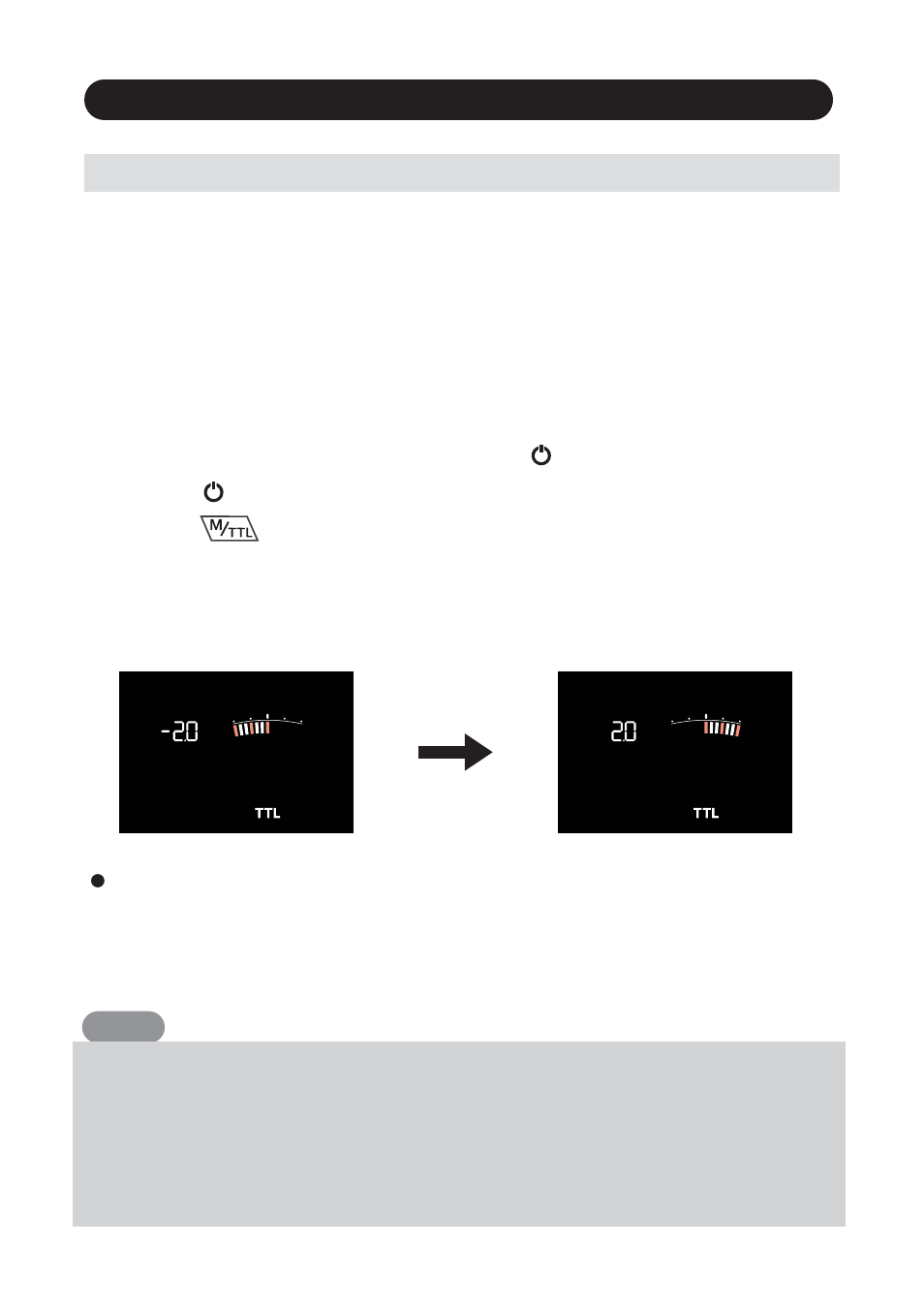
On-Camera Mode
TTL flash power compensation
With the latest TTL flash control system, the flash power level is always
automatically controlled by the camera for the most appropriate exposure.
You can soften or weaken the light, or give more to the subject without
changing the environment or background exposure effect. MG80 Pro can
make it possible to adjust exposure quickly for each particular flash picture
as needed.
1. Set MG80 Pro to the camera’s hotshoe and press to switch on.
2. Press the 3 seconds to select “On-Camera” Mode.
3. Press the button to choose “TTL” mode.
4. Rotate the dial to select the power compensation.
5. TTL flash power compensation provided starts from -2EV to +2EV (12 steps) and
controlled by 1/3 EV step internal.
Take a picture and the subject is shown with required lighting effect by keeping the
background exposure level as originally expected.
9
NOTE
On some cameras, this setting is provided in its menu. When you set the TTL flash
power compensation on camera it is also set on the MG80 Pro will be counted in
addition to the compensation you selected in the camera’s menu mode. ( i.e. set +1
compensation on the flash and set +1.3 compensation on the camera it will
generate +2.3 EV in total.)
Red color bar represent 1 step, White color bar represent 1/3 step.
