Button, Using the buttons, Using the buttons 5 – Shure AONIC 215 Gen 2 Bluetooth True Wireless In-Ear Headphones (Blue) User Manual
Page 5
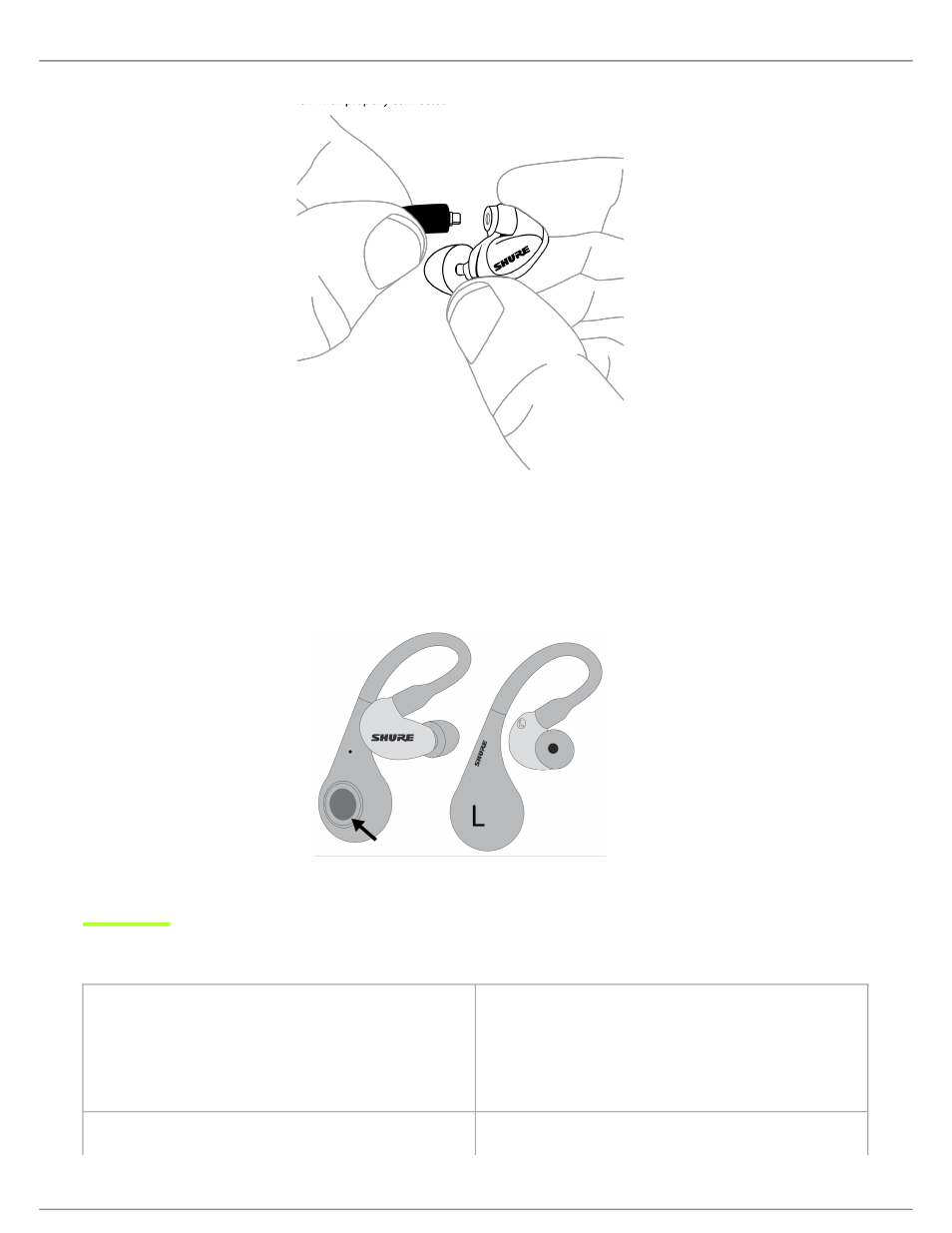
Shure Incorporated
5/20
1.
2.
V
for replacement parts and important instructions on cleaning and maintenance.
Button
Using The Buttons
Power on
Press and hold the button on the right adapter until
you hear "Power on".
Press and hold the button on the left adapter until
you hear "Power on".
Power off
Place the earphones back in the case.
This manual is related to the following products:
- A15AS In-Line Switchable Attenuator/Pad XLR Barrel ADX2/K11B Digital Handheld Wireless Microphone Transmitter with KSM11 Capsule (G57: 470 to 616 MHz, Black) AONIC 50 Wireless Noise-Canceling Headphones (White) X2u XLR to USB Microphone Signal Adapter and SM57 Microphone Bundle X2u XLR to USB Microphone Signal Adapter and SM58 Microphone Bundle SRH1540 Closed-Back Over-Ear Premium Studio Headphones (New Packaging) Dual-Sided Broadcast Headset Stem Ceiling Beamforming Microphone Array for Conference Room
