Charging the adapters, Led indicators, Adapter leds – Shure AONIC 215 Gen 2 Bluetooth True Wireless In-Ear Headphones (Blue) User Manual
Page 11: Led indicators 11
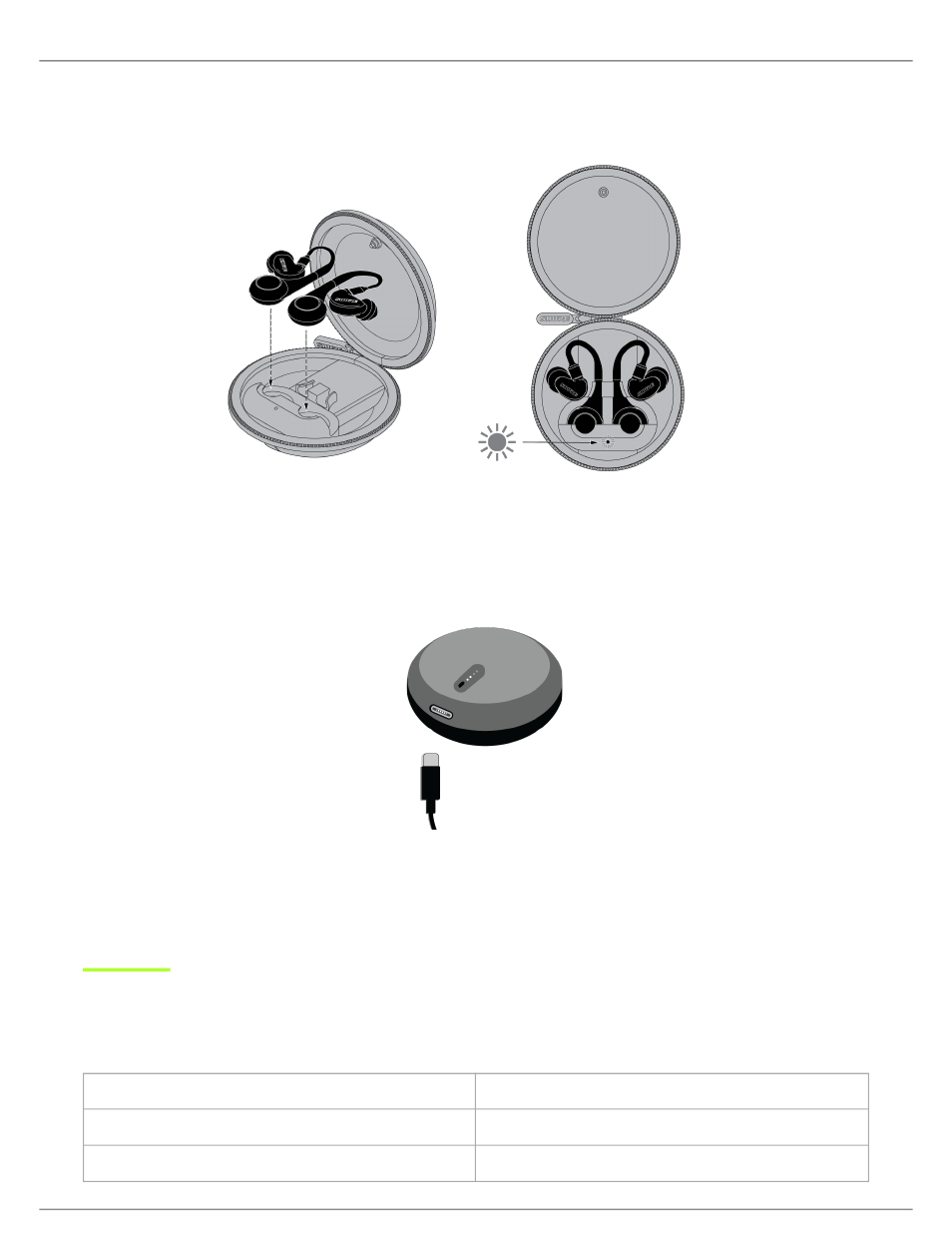
Shure Incorporated
11/20
1.
2.
3.
4.
Charging the adapters
Insert the adapters into the charging case to charge.
The LED is red while charging.
When fully charged, the LED turns green.
Use the supplied USB-C cable to recharge the charging case.
Warning:
Before charging, ensure that the adapters and case are at room temperature, between 10 to 45°C (50 to 113°F).
Note:
Use this product only with an agency approved power supply which meets local regulatory requirements (for example, UL, CSA, VDE, CCC, INMETRO).
LED indicators
Adapter LEDs
Bluetooth pairing
Alternating red and blue
Bluetooth connected
Blue for 2 seconds, then off
Bluetooth connection lost
Slow blinking blue
This manual is related to the following products:
- A15AS In-Line Switchable Attenuator/Pad XLR Barrel ADX2/K11B Digital Handheld Wireless Microphone Transmitter with KSM11 Capsule (G57: 470 to 616 MHz, Black) AONIC 50 Wireless Noise-Canceling Headphones (White) X2u XLR to USB Microphone Signal Adapter and SM57 Microphone Bundle X2u XLR to USB Microphone Signal Adapter and SM58 Microphone Bundle SRH1540 Closed-Back Over-Ear Premium Studio Headphones (New Packaging) Dual-Sided Broadcast Headset Stem Ceiling Beamforming Microphone Array for Conference Room
