Osition, Cale, Otation – NewTek Virtual Set Editor User Manual
Page 32
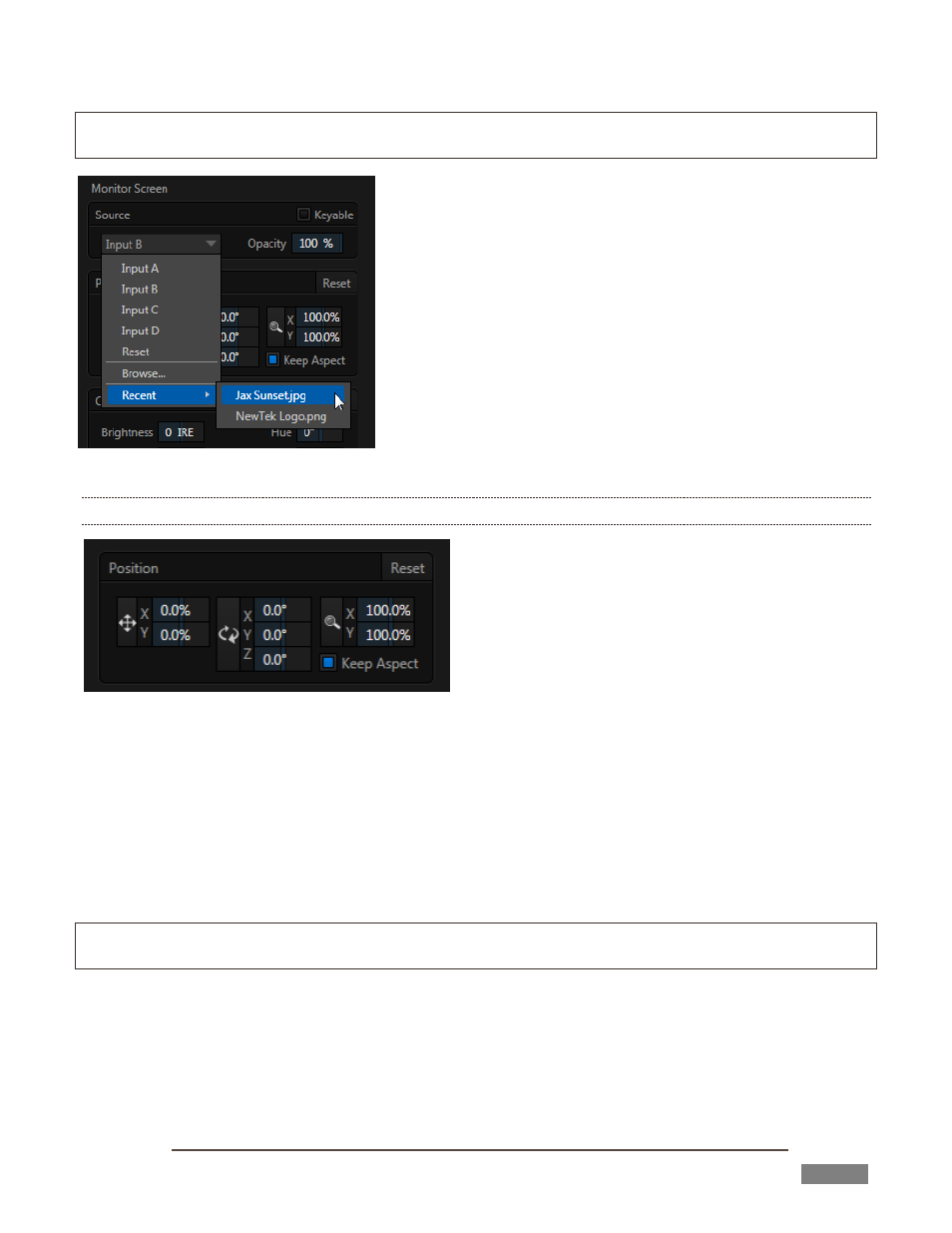
Page | 30
Standalone installations show four available inputs. However, when exported LiveSets are used on TriCaster
models that do not support four LiveSet inputs, only A or B selections will work as expected.
The Opacity slider defaults to 100%, or fully opaque. Reducing
the value makes the object increasingly transparent. Observe also
the Keyable switch. This is an important option. When enabled,
Keyable tells TriCaster you wish the operator to be able to
applying LiveMatte (chromakeying) to the input.
Selecting Browse opens TriCaster’s custom Media Browser, which
allows you to select an image from any existing TriCaster session,
including ‘grabs’ from live video, imported images and graphics,
user-added Locations, and so on.
The Recent menu point allows you to quickly re-locate an image
file from among those you have selected recently.
3.4.2 POSITION, SCALE, AND ROTATION
FIGURE 39
Next we see a Position control group, with Position, Rotation and Scale sections, respectively.
Click and drag on the Position button (identified by a double-headed arrow) to relocate the assigned
source vertically or horizontally within its frame on the Canvas.
By dragging left or right on the X and Y numeric sliders at right, you can adjust the position on a
single axis at a time.
Alternatively, you can constrain the action to one axis when dragging on the double-headed arrow
button by holding down the Ctrl key before dragging.
Hint: If you click a numeric field (or right-click it), you can type a value into the field using the keyboard –
press Enter to complete the editing action, or Esc to cancel it).
Dragging the cursor on the Scale button (magnifying glass) affects the scale of the overlay.
When the nearby lock button is enabled, dragging in any direction affects size equally on both axes.
Otherwise, dragging vertically changes the height of the overlay, and dragging horizontally affects
its width.
FIGURE 38
