Ection, Nstallation, Etting – NewTek Virtual Set Editor User Manual
Page 10: Eady, Teps
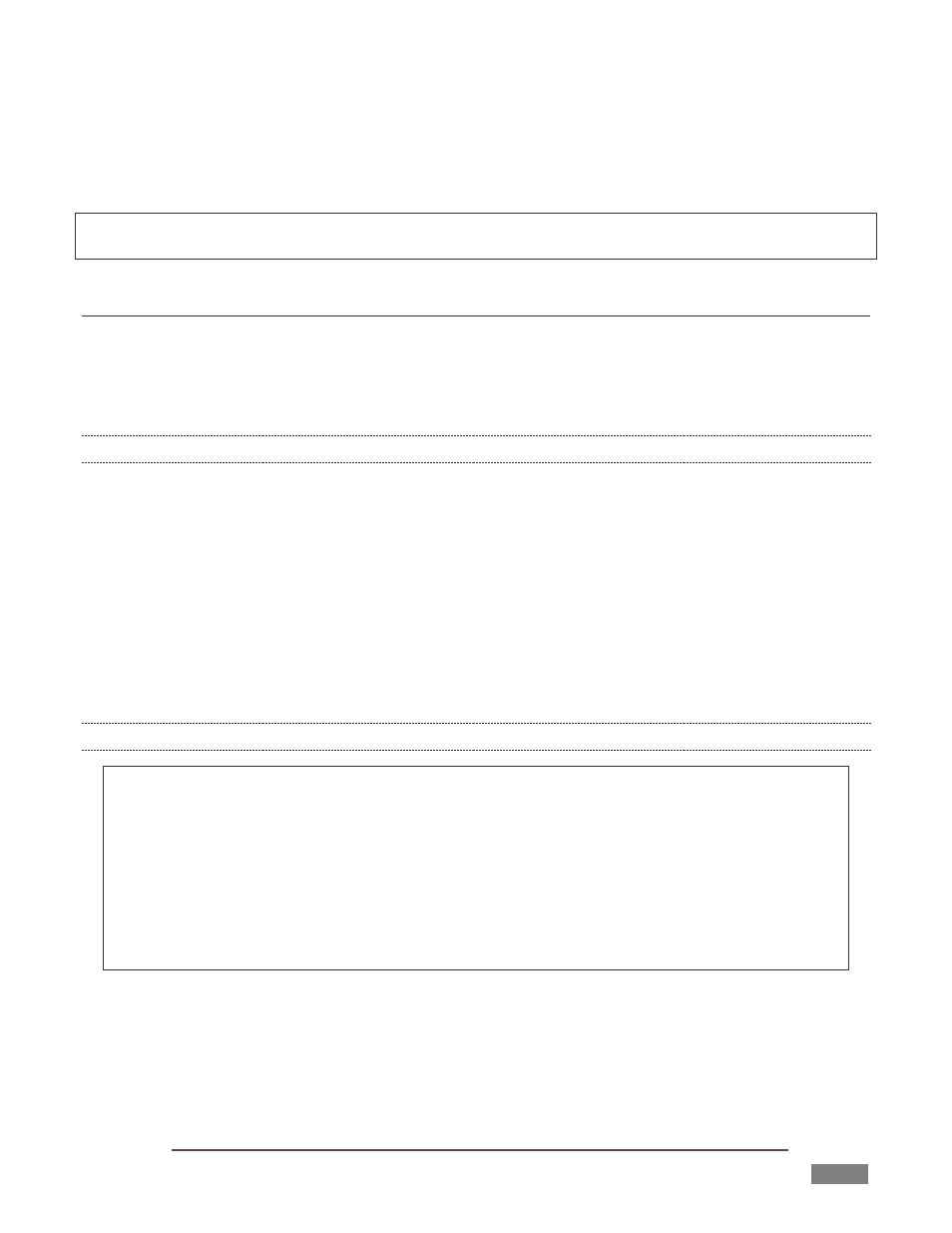
Page | 8
1280x800 display
4 GB RAM or better
64bit Windows® Vista or Windows 7® Operating system
5GB free hard drive space
Important Note: The VSE 2 installer also includes Animation Store Creator. TriCaster models without
Animation Store transition support will not list ASC in their Add-Ons links.
SECTION 1.3 INSTALLATION
To begin, let’s review ‘what came in the box’:
USB key
Installation instruction card (insert).
1.3.1 GETTING READY
1. Power up the system you intend to install VSE on (whether a TriCaster or suitable Windows PC).
2. For a TriCaster setup:
a. Select the Shut Down icon on the icon ring in the TriCaster Startup Screen’s Home page.
b. Click the Exit to Windows link at right.
c. Click the Exit to Windows button in the confirmation dialog that opens next.
(At this point, the TriCaster Startup Screen exits, and you are taken to the Microsoft
Windows™ Desktop.)
3. Insert the VSE thumb drive into an unused USB port.
1.3.2 INSTALLATION STEPS
Important Note: The VSE installer validates system display capabilities. It will decline to install the
software when the display hardware of the target system is inadequate.
Power saving modes on some systems may automatically disable more powerful display hardware
when the display can run under reduced load, using motherboard graphics chipsets instead. In such
cases VSE installation may fail, since the more powerful hardware is not detected. You may be able to
adjust the system’s graphics card preferences to sidestep this problem,
(For example, for some nVidia gpus – open the graphics card driver control applet, select “Manage3D
settings”, and choose “high-performance NVIDIA processor” as the “Preferred Graphics processor”.)
4. Click the Windows Start Menu icon at lower left on the Windows® Desktop, and select the
Computer button (to open a system file explorer).
5. Double-click the icon for the VSE USB thumb drive to open a file window.
6. Run the installer application by double-clicking the VSE Setup.exe icon.
