NewTek Virtual Set Editor User Manual
Page 18
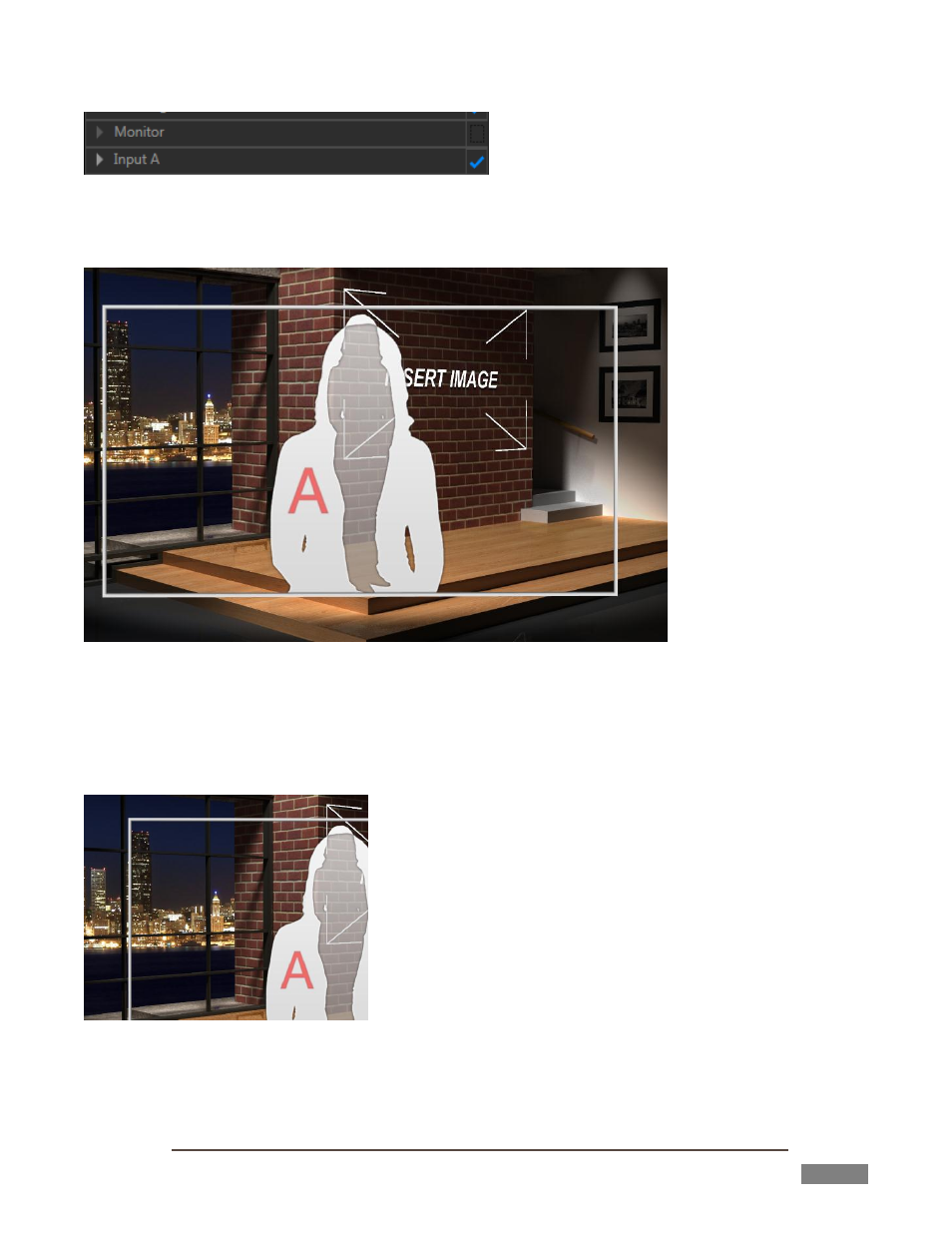
Page | 16
FIGURE 14
12. In fact, let’s remove the virtual monitor from this scene entirely. To do that, click the checkmark at
right in the Monitor header to remove it (Figure 14).
FIGURE 15
The monitor vanishes from the scene (as shown by our somewhat ethereal but nonetheless lovely and
talented stand-in) – see Figure 15.
Let’s make some additional modifications to the scene. There are endless possibilities, but next let’s do
something about the placeholder logo on the brick wall, behind our talent stand-in.
FIGURE 16
