NewTek Virtual Set Editor User Manual
Page 29
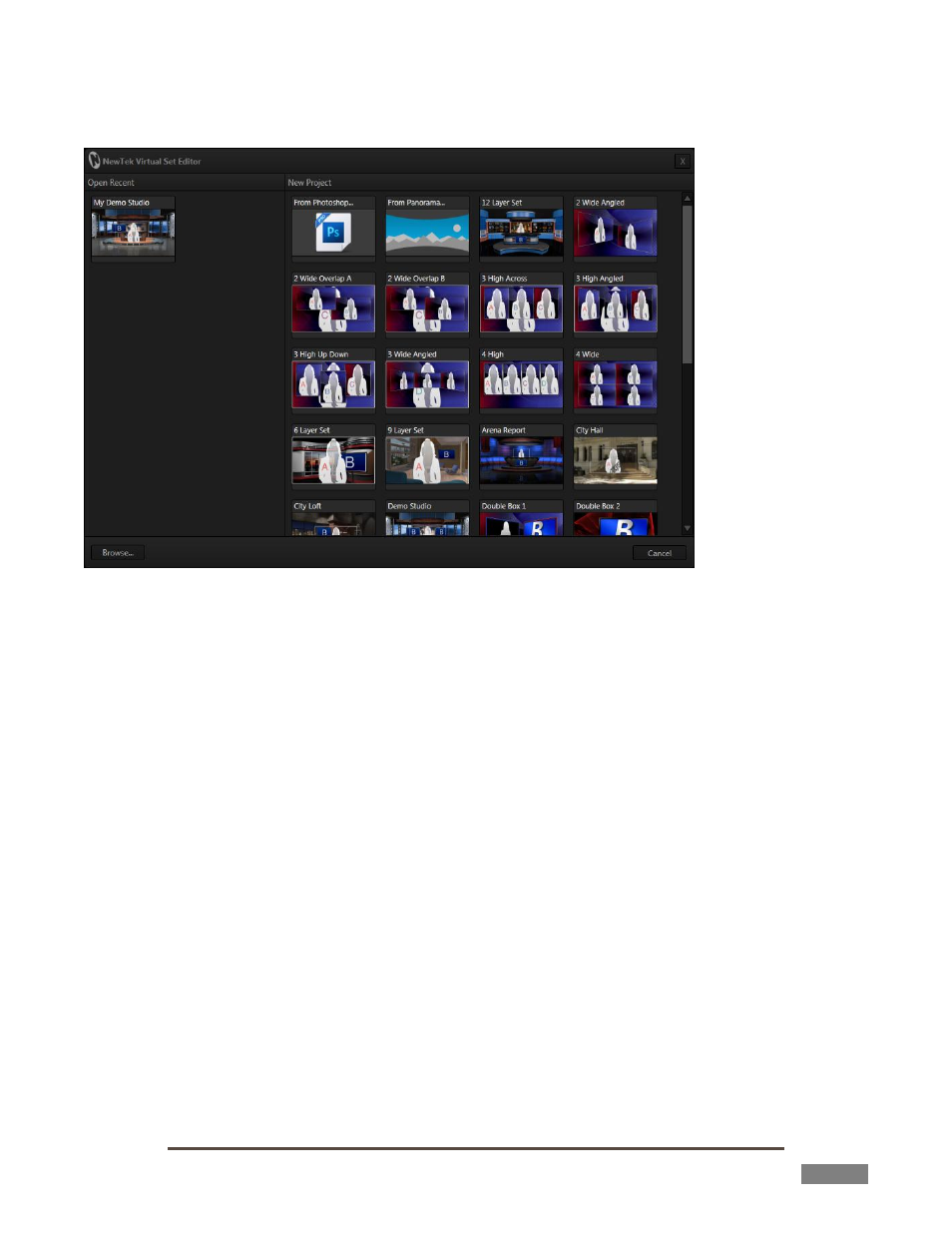
Page | 27
FIGURE 33
The New menu item opens an uninitialized project using the Holographic LiveSet canvas. (From
here, you can expand the Background group in the Control Stack and browse to a suitable
panoramic file using the Source dropdown.)
Open presents VSE’s Startup Wizard and allows you to open a VSE project in that manner.
Selecting Recent from the File menu shows a list of the latest projects that you have worked on,
making it easy to jump to one of them in its last-saved state.
Save and Save As are similar and familiar – use the latter to save the currently open VSE project file,
or the latter to save it under a new name.
Selecting Export to … compiles the shots for the current VSE project, and sends them to the proper
location for use in the Live Desktop. The process can take some time to complete, and progress
gauges are shown.
The export sub-menu displays This TriCaster (for a local TriCaster host), and then lists any other
qualified TriCaster systems on the same network (sub-net) below. The latter feature appears for
standalone VSE installations as well, allowing graphics artists to instantly update different
TriCasters on their local network.
