F90] displaying firmware vers – IDK VAC-1000HD User Manual
Page 20
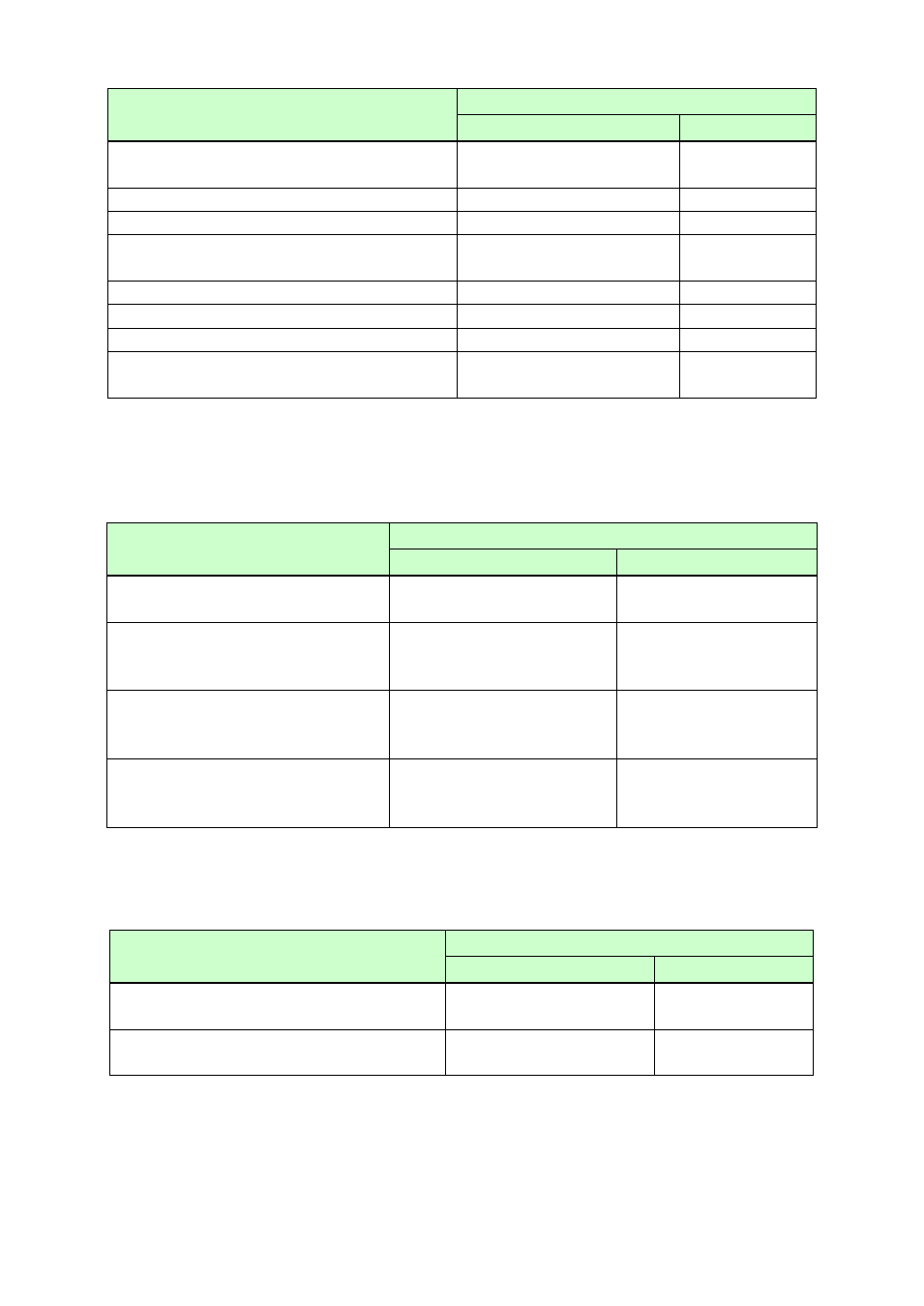
VAC-1000HD User’s Guide
20
Description
Setting
Set value
Default
[F38] Copying CEC physical address
Copy/No copy
No copy
AUTO/Low to High
AUTO
1366×768/1360×768
1360×768
[F60 to F69] Setting output equalizer
OFF (No correction)/LOW/
MIDDLE/HIGH
OFF
(No correction)
[F70 to F79] Setting audio output
ON/OFF
ON
[F90] Displaying firmware version
-
-
[F91] Displaying hardware version
-
-
[F99] Setting maintenance/status
No display/Display/Always
display
No display
■ Maintenance menus
[Table 7.2] Maintenance menus
Description
Setting
Set value
Default
Enable HDCP encryption/
Disable HDCP encryption
Enable HDCP encryption
output requests of sink device are
OFF/2 to15 [sec.]
OFF
Normal operation / Forced
HDMI output (EDID error)
/Always HDMI output
Normal operation
Automatic/DVI output/RGB
output/YCbCr422 output
/YCbCr444 output
Automatic
■ Status display menus
[Table 7.3] Status display menus
Description
Setting
Set value
Default
-
-
[L30 to L99] Displaying output
-
-
