4 part names and descriptions, 1 front panel, Part names and descriptions – IDK VAC-1000HD User Manual
Page 12: Front panel
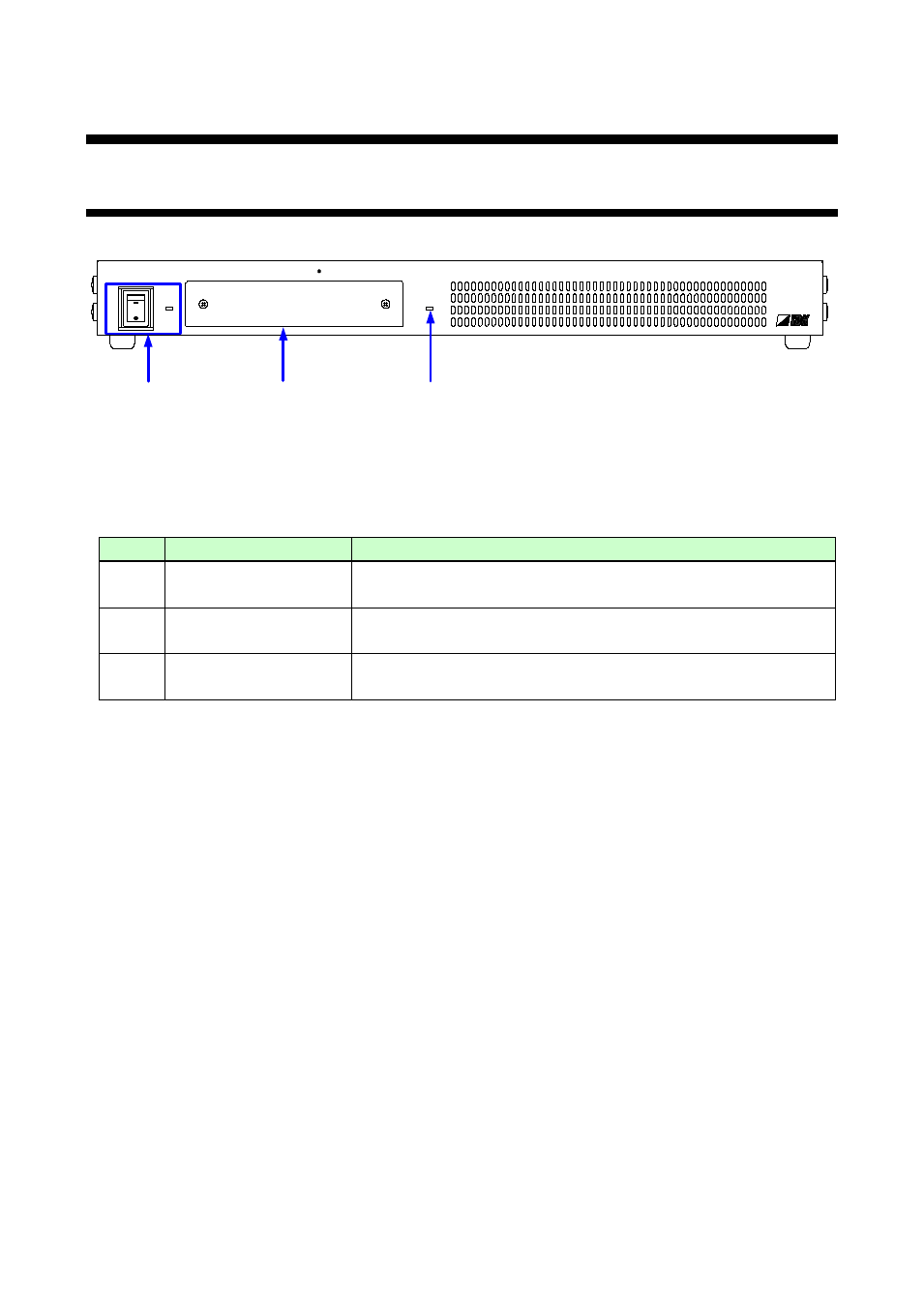
VAC-1000HD User’s Guide
12
4 Part names and descriptions
4.1 Front panel
ON
OFF
DISTRIBUTIO N AMPLIFIER for HDMI
VAC-1000HD
POWER
SIGNAL
①
③
②
[Fig. 4.1] Panel drawing
[Table 4.1] Part names and descriptions
#
Part name
Description
①
POWER switch
Turns on/off the VAC.
The POWER LED lights when the VAC is turned on.
②
Segment display and
menu operation keys
Sets menu using “SET”, “+”, and “-” keys.
(The cover plate with access to the men is removable.)
③
SIGNAL LED
The LED lights when vertical synchronizing signals are detected in
the HDMI input connector.
