System menu, Entering and exiting the system menu, Code options – Interlogix Simon XT Tabletop User Manual User Manual
Page 34
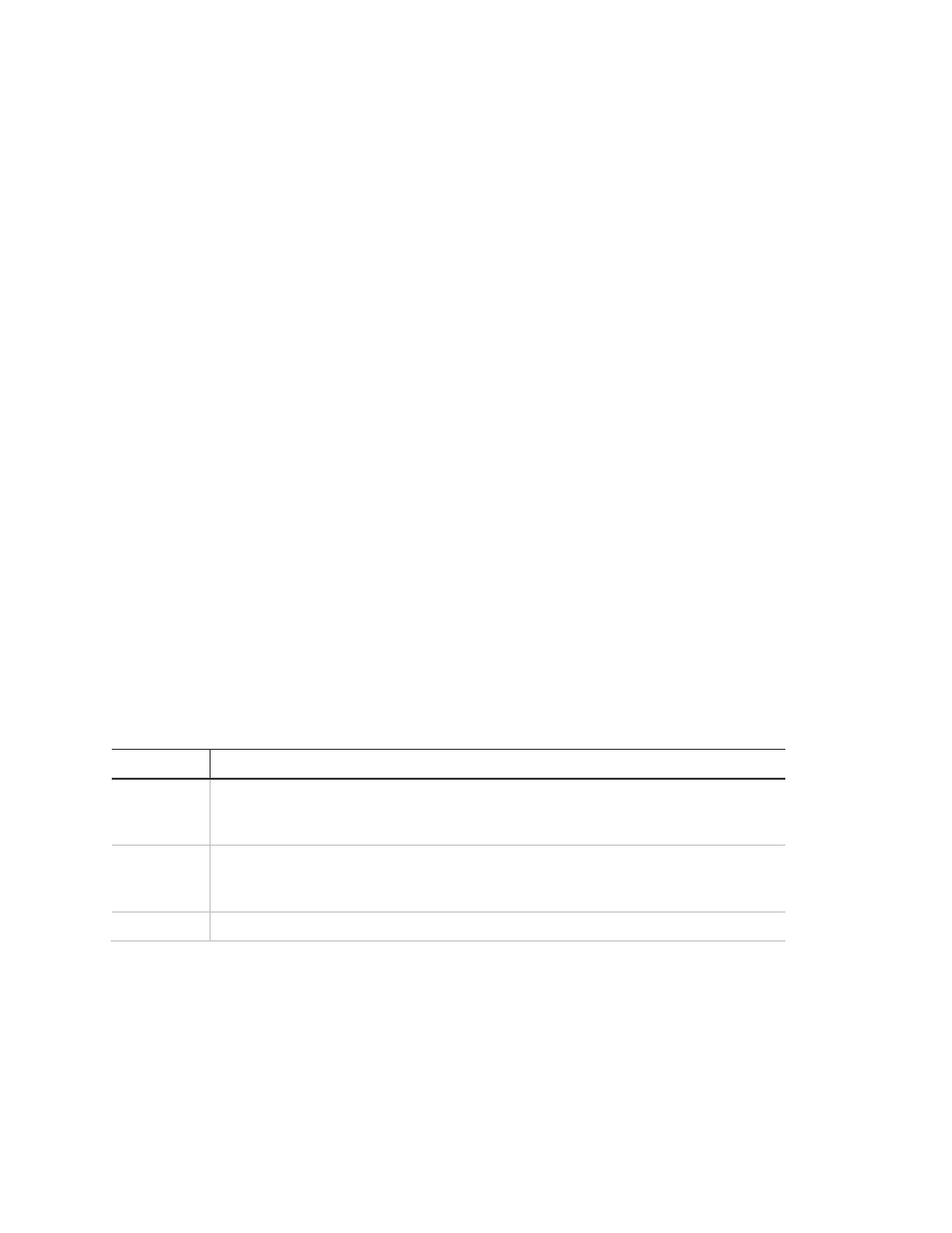
28
Simon XT TableTop Control Panel User Manual
System menu
Your self-contained security system security system allows you to program
certain user options, such as access codes, time schedules, or the system time.
These options are accessed through a system menu.
Entering and exiting the system menu
To enter the system menu, press the scroll up/down buttons or the Enter button
in the upper right of the panel.
Press Status to exit a menu or option edit mode and navigate up one level.
Pressing Status while in the top menu level exits the system menu. The panel
automatically exits the system menu after a few seconds of inactivity if no access
code has been entered yet. After an access code has been entered to access a
code-protected area of the system menu, the timeout is 30 seconds (four minutes
while performing a sensor test).
Code options
The security system provides a system of codes to be entered when a certain
level of authority is required to perform an action. These codes allow you to
activate system options, customize panel operations, and generate a silent
alarm. The default code is based on the code length (3, 4, 5, or 6-digit code)
determined at installation. The code types are listed in Table 10 below.
Table 10: System codes
Code
Description
Master code
The master code is the main code used for panel operations. The default code will
be 123, 1234, 12345, or 123456 depending on the value set by the installer for
code length.
User codes 1
through 8
These eight codes are supplemental user codes. These codes can be used for
panel operations such as disarming, but not programming. These codes can be
any 3, 4, 5, or 6-digit code, depending on the code length.
Duress code The duress code is used to generate a silent duress alarm while disarming.
Note: Any combination of invalid codes in excess of 40 keypresses (such as
fourteen invalid three-digit codes) will cause a system access alarm. The alarm
locks all touchpads, except keyfobs, for 90 seconds.
