Panel features, Standard text display – Interlogix Simon XT Tabletop User Manual User Manual
Page 14
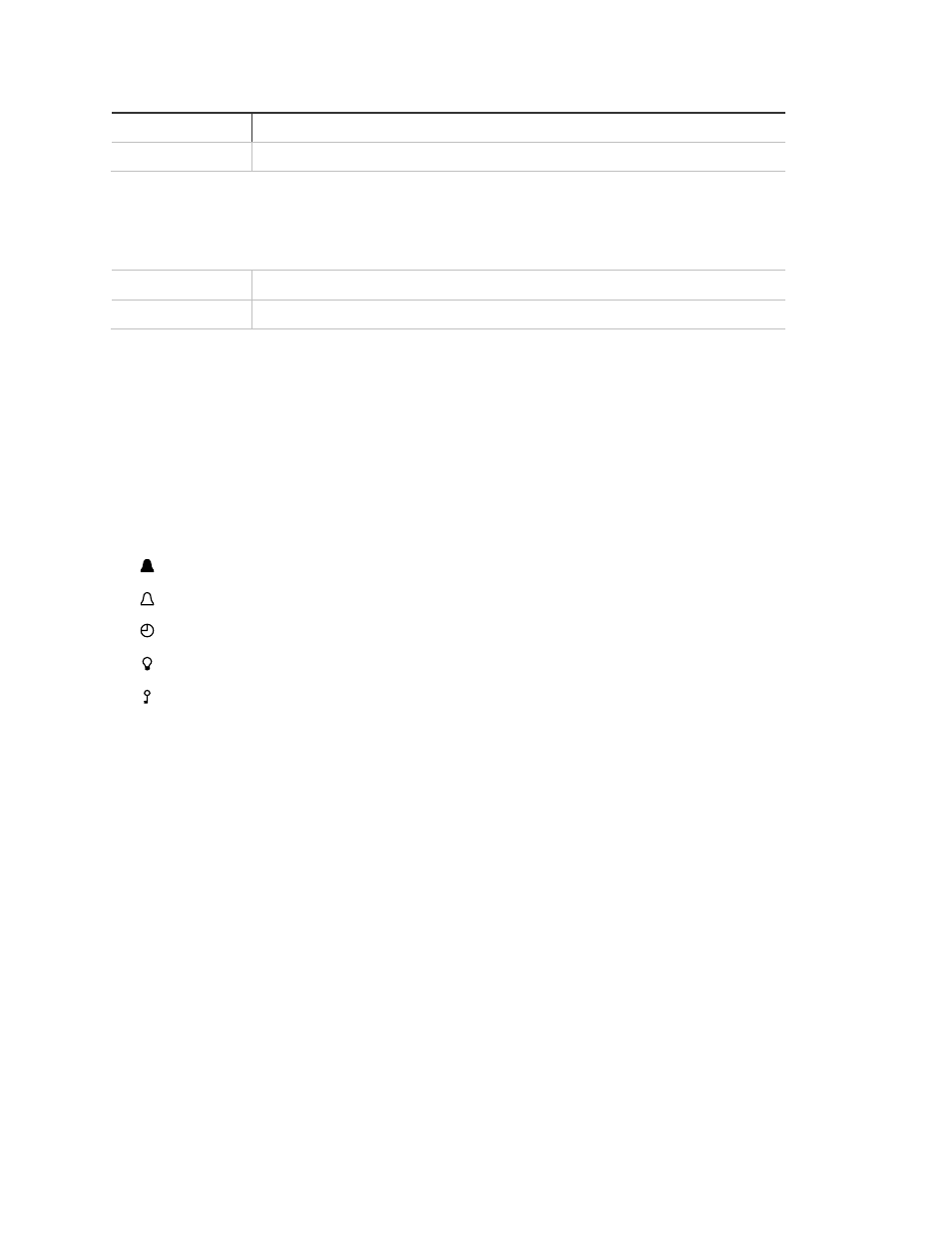
8
Simon XT TableTop Control Panel User Manual
Control
Description
#
Lights off.
Standard text display
While the panel is idle, the following text displays:
Display line 1
Arming level
Display line 2
HH:MMx (Time) and status icons
Arming level text could be one of the following:
• Level 0 - Subdisarmed
• Level 1 - Disarmed
• Level 2 - Doors + Windows
• Level 3 - Motions
• Level 4 - Doors + Windows and Motions
The phrase
– No Delay is appended to the arming level when no entry delay is
active. The possible status icons include:
•
Chime - solid bell
•
Special chime - outlined bell
•
Light schedules - clock
•
Sensor lights - light bulb
•
Latchkey on - key
LEDs
Every key on the keypad has an LED behind it, except for the scroll up and down
keys. There are four status LEDs behind the row of keys below the LCD display.
These status LEDs indicate the arming level. There is one status LED behind the
Enter button. This status LED is lit when there are no open sensors in the
system. All other LEDs are controlled as a group and provide backlighting for the
keypad for 30 seconds after a key is pressed.
Panel features
Your self-contained security system provides the following features:
• Home security
• Entry and exit delays
• Light control
