Image troubleshooting guide, Troubleshooting recording unit faults – Brother FAX-2000P User Manual
Page 149
Attention! The text in this document has been recognized automatically. To view the original document, you can use the "Original mode".
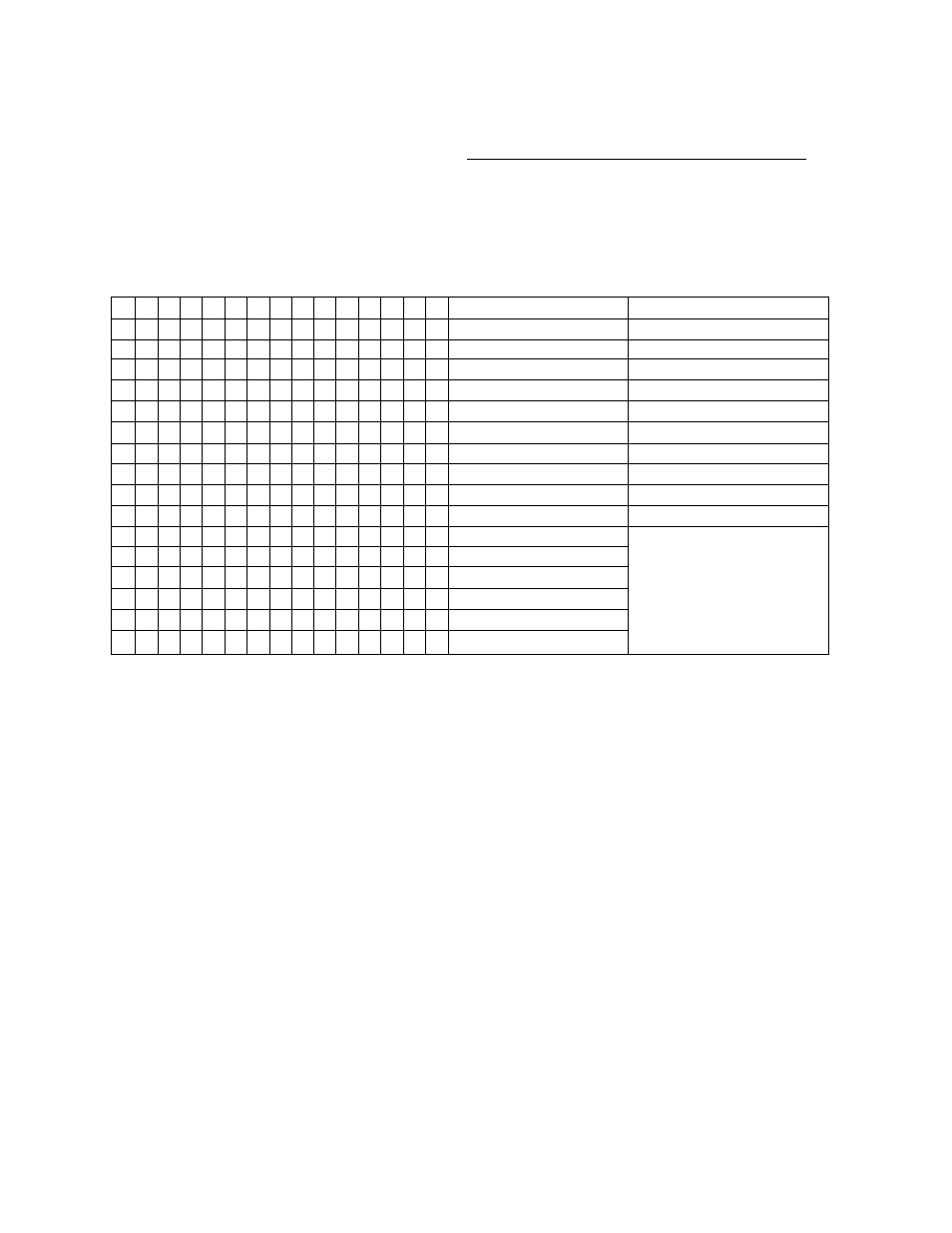
Troubleshooting Recording Unit Faults
Image troubleshooting guide
1
2
3
4
5
6
7
8
9
10 11 12 13 14 15
Cause
Solution
o O
Position of density oontrol
Adjust density controi
o o
Soiled transfer corona wire
Clean with process cleaner
o
o
Damp paper
Insert fresh paper
o
o
Condensation in printer
Turn on printer and wait for condensation to ciear
o o
o
Soiled LED head
Clean with process cieaner
o
o
Charging corona wire
Ciean with process cleaner
o
o
Soiled fuser cleaner
Replace fuser cleaner
o
O
Lower/upper paper guide
Paper guide, separator guide
Clean with cleaning paper
o
Dust or dirt in toner unit
Clean using the Toner Cleaner
o o
Scratched drum
Call service technician
o
Drum exposed to strong light
o
Charging corona wire damaged
o
Damaged transfer corona wire
o
Fuser heater breakage
o
Fuser roli damaged
137
- HL-2240 (522 pages)
- HL-2240 (21 pages)
- HL-2240 (150 pages)
- HL-2240 (2 pages)
- HL 5370DW (172 pages)
- HL-2170W (138 pages)
- HL 5370DW (203 pages)
- HL 2270DW (35 pages)
- HL 2270DW (47 pages)
- HL 5370DW (55 pages)
- HL-2170W (52 pages)
- HL-2170W (137 pages)
- PT-1290 (1 page)
- DCP-585CW (132 pages)
- DCP-385C (2 pages)
- DCP-383C (7 pages)
- DCP-385C (122 pages)
- MFC 6890CDW (256 pages)
- Pocket Jet6 PJ-622 (48 pages)
- Pocket Jet6 PJ-622 (32 pages)
- Pocket Jet6 PJ-622 (11 pages)
- Pocket Jet6Plus PJ-623 (76 pages)
- PT-2700 (62 pages)
- PT-2700 (90 pages)
- PT-2700 (180 pages)
- PT-2100 (58 pages)
- PT-2700 (34 pages)
- DCP-8110DN (22 pages)
- HL 5450DN (168 pages)
- HL 5450DN (2 pages)
- HL 5450DN (2 pages)
- HL-S7000DN (9 pages)
- HL 5470DW (30 pages)
- MFC-J835DW (13 pages)
- DCP-8110DN (36 pages)
- HL 5470DW (177 pages)
- HL 5450DN (120 pages)
- DCP-8110DN (13 pages)
- HL 5470DW (34 pages)
- HL-6050D (179 pages)
- HL-6050D (37 pages)
- HL-7050N (17 pages)
- HL-6050DN (138 pages)
- PT-1280 (1 page)
- PT-9800PCN (104 pages)
