AltiGen MAXCS 7.5 MaxOutlook User Manual
Page 20
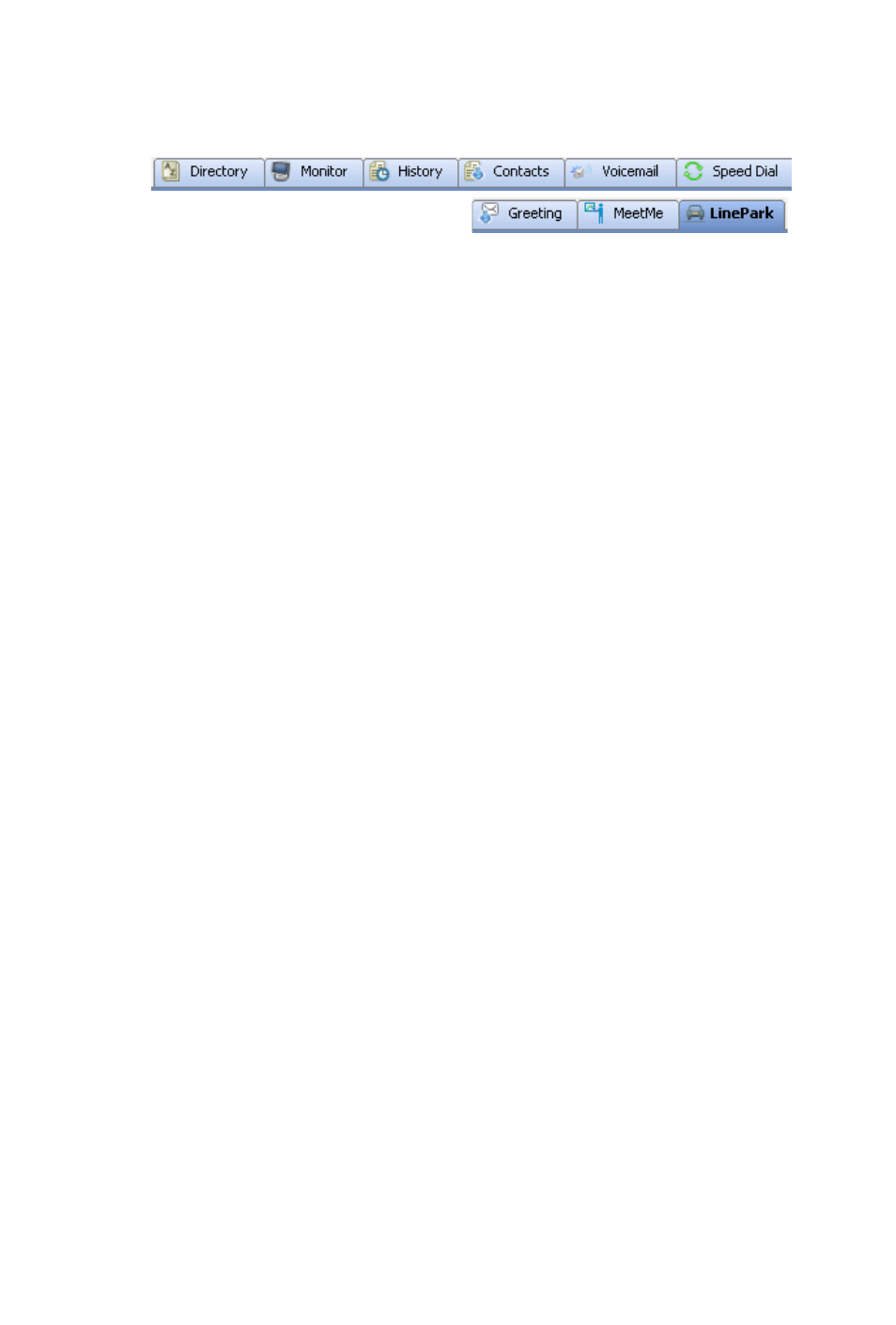
14
MaxOutlook Manual
Directory — Lists the extensions of people at the company. Columns
include: Type (local, remote), Extension, Name, Activity, Department,
Location.
Monitor — A list of extensions you have chosen to monitor. Columns
include: State, Extension, Name, Activity, DND/FWD, Caller Name,
Number, Department, Location, DNIS, and Duration. See “Monitoring the
Activity of Other Extensions” on page 42.
History — A history of your incoming, outgoing, and missed calls. Columns
include: Direction (incoming, outgoing, missed), Number, Name, Date/Time,
Duration, DNIS, Group, and Note.
Contacts — A list of contacts you have added to your MaxOutlook.
Columns include: Name, Company, Business Phone, Mobile Phone, Email
Address, IM Address, Home Phone. You can right-click on a contact to pop
up the contact’s information in Microsoft Outlook.
Voicemail — A log of unopened and opened voice mails left at your
extension. Columns include: Type, Number, Caller Name (if available from
extension information or from an external database), Date/Time, Duration,
and Note. See “Dealing with Voice Mail” on page 39.
Speed Dial — A list of speed dial numbers entered by the system
administrator and entered at the extension. Columns include: Type
(extension speed dial or system speed dial), ID, Name, Number, and Note.
See “Dialing Speed Dial Numbers” on page 23.
Greeting — From the Greeting tab, you can record and review greetings
for each Activity state. See “Recording Activity Greetings” on page 15.
MeetMe — From the MeetMe tab, you can schedule and monitor phone
meetings. See “MeetMe Conference” on page 29.
Line Park — Shows calls parked for line park groups that you are a member
of. You can pick up a parked call from the LinePark tab. Columns include:
Park (the Park ID), Extension, Caller Name, Number, DNIS, and Duration.
To park a call in MaxOutlook, click the Flash button on the call control tool
bar (you must customize your tool bar to display the Flash button), enter
#41 (system call park) or #31 (personal call park) in the dialer field, then click
the Connect button on the call control tool bar.
