Dt300 dti 00, Attaching to a wali, Attaching to speaker stands – Panasonic SC-DT300 User Manual
Page 9
Attention! The text in this document has been recognized automatically. To view the original document, you can use the "Original mode".
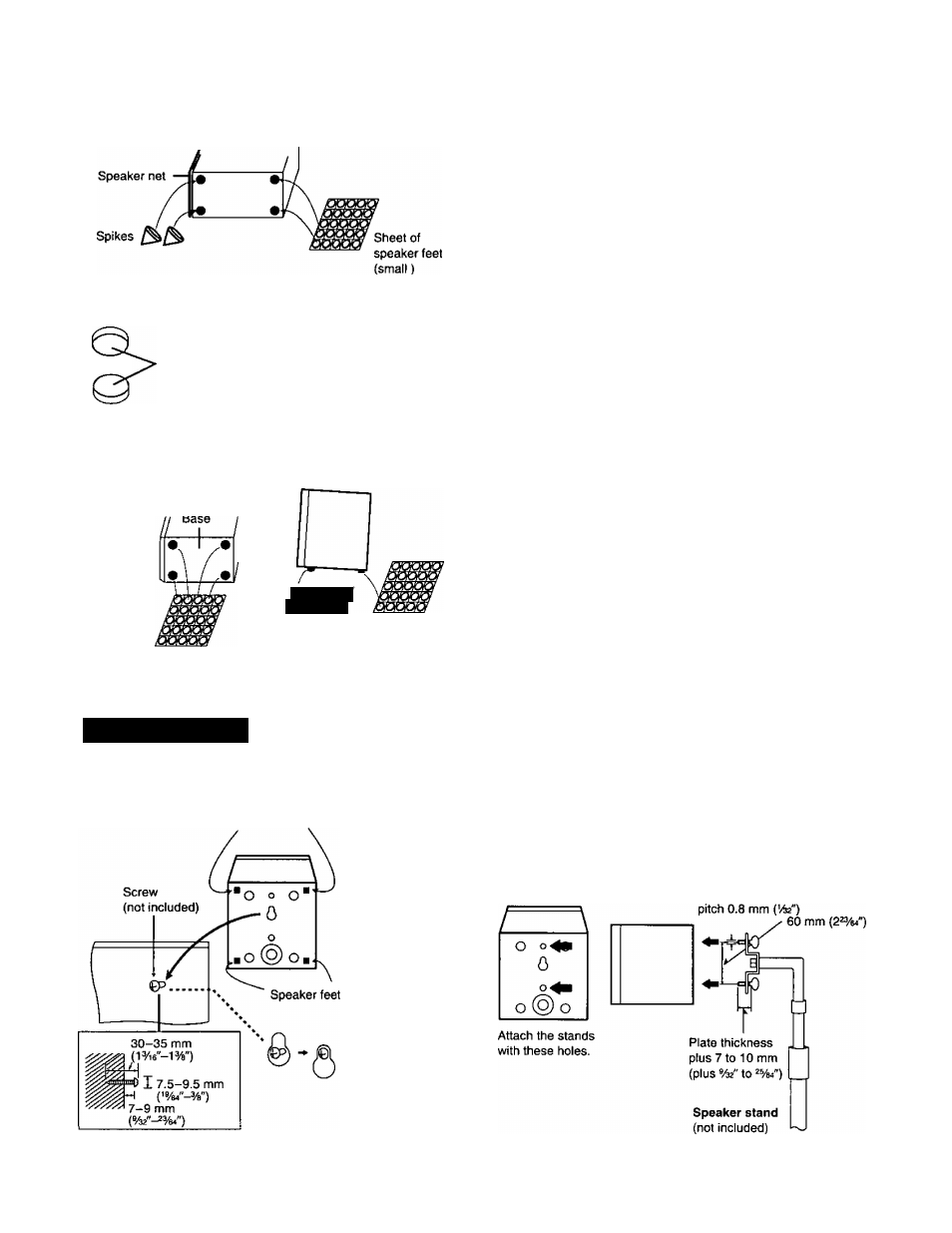
O Attach the spikes and speaker feet to the bases of the front speakers.
These help stop the speakers from moving due to vibration and also change their angle.
• Remove the seals from the adhesive surfaces of the spikes and
speaker feet.
• Be sure to attach the spikes to the front of the speaker’s base.
To protect surfaces from scratching
1. Adhere two pads together. 2. Place the pads under the spikes.
Adhesive
I
surface
Pads
►
If you put the speakers in a position where it is not appropriate to attach the spikes, attach speaker feet in their place.
►
Use speaker feet for the remaining speakers.
►
You can set the surround and center speakers up at an angle by attaching two large speaker feet to the front.
To face up
Sheet of
speaker feet
(small )
Sheet of
speaker feet
(large)
Sheet of
speaker feet
(small)
Q>
U)
-S
a
€
DT300 DTI 00!
Attaching to a wali
Center and surround speakers can be attached to a wall.
Set the speaker onto screw and slide through bracket to lock into
position.
Speaker feet
Attaching to speaker stands
Ensure the following conditions are met when you purchase your
speaker stands.
•Observe the diameter and length of the screws and the distance
between screws as shown in the diagram.
•The stands must be able to support over 10 kg (22 lb.).
•The stands must be stable even if the speakers are in a high
position.
5 mm ('%4"),
The wall or pillar on which the speakers are to be attached should
be capable of supporting 10 kg (22 lb.) per screw.
RQT6534
