Shift, Audio, Audio only – Panasonic SC-DT300 User Manual
Page 18: Soundtracks, Press [shift]+[audio, To enjoy even higher quality sound —audio only, Press [shift]+[audio only, Other features
Attention! The text in this document has been recognized automatically. To view the original document, you can use the "Original mode".
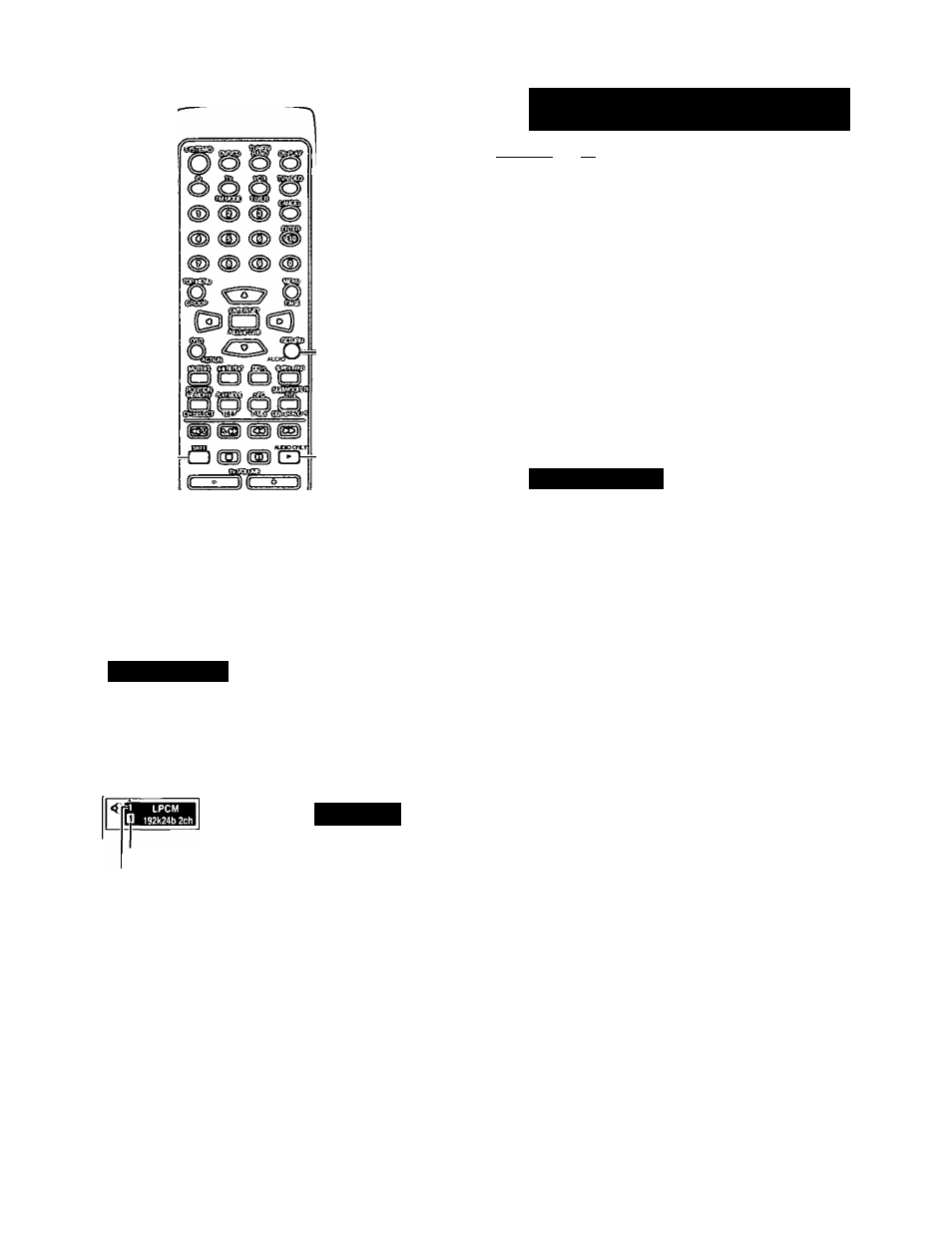
Features to increase your enjoyment of movies and music
V)
C
.o
A
2
0)
SHIFT
AUDIO
AUDIO ONLY
Soundtracks
During play
Press [SHIFT]+[AUDIO].
The number changes each time you press the button.
* •
<)\
□□ Digital
1 ENG ЗЛ.1 di
Soundtrack selected
Soundtrack playing
•
or "—” is displayed instead of the language number in
circumstances such as when no language is recorded on the disc.
• Play restarts from the beginning of the soundtrack when changing
DVD-Audio soundtracks that are accompanied by still pictures.
• Even if a second soundtrack isn’t recorded on a DVD-Audio, two
soundtrack numbers will normally be shown when you press
[SHIFT]-I-[AUDIO], The soundtrack currently playing is number 1.
• You can also use this button to turn the vocals on and off on
karaoke discs. Read the disc’s instructions for details.
• Refer to Q and Q on page 20 for language abbreviations and
audio signal type details.
• [VCD I
Audio changes as follows each time you press [SHIFT]H-[AUDIO]:
LR-»L->R
t_______I
To enjoy even higher quality sound
—AUDIO ONLY
PWigi rwiii 031 [v^
You can enjoy higher guality audio by stopping the video signal.
Press [SHIFT]+[AUDIO ONLY].
AUDIO ONLY
AUDIO ONLY is canceled if you press the buttons again or turn the
unit off.
• Video signals are output while the disc is stopped and when
operations such as searching are performed. The television screen
can appear unusual while video signals are not being output.
•The television may be distorted when video signals are turned on
and off when you turn AUDIO ONLY on and off, but this is not a
malfunction.
Other features
You can access the following features with the on-screen menu
icons (see pages 19 to 21 for details):
Subtitles: change the language and turn subtitles on and off.
Angle: change the camera angle if available on the disc.
Dialogue Enhancer: makes the dialogue in movies easier to hear.
Re-master: converts standard CD signals so sound quality
approaches that of DVD-Audio.
Digital picture mode: select the preset Cinema mode to mellow
images and enhance details in dark scenes, or make your own
settings with the User mode.
RQT6534
