Unit information, Play menu, Video menu – Panasonic SC-DT300 User Manual
Page 21: Icon, Content, Display menu, C^))) audio menu
Attention! The text in this document has been recognized automatically. To view the original document, you can use the "Original mode".
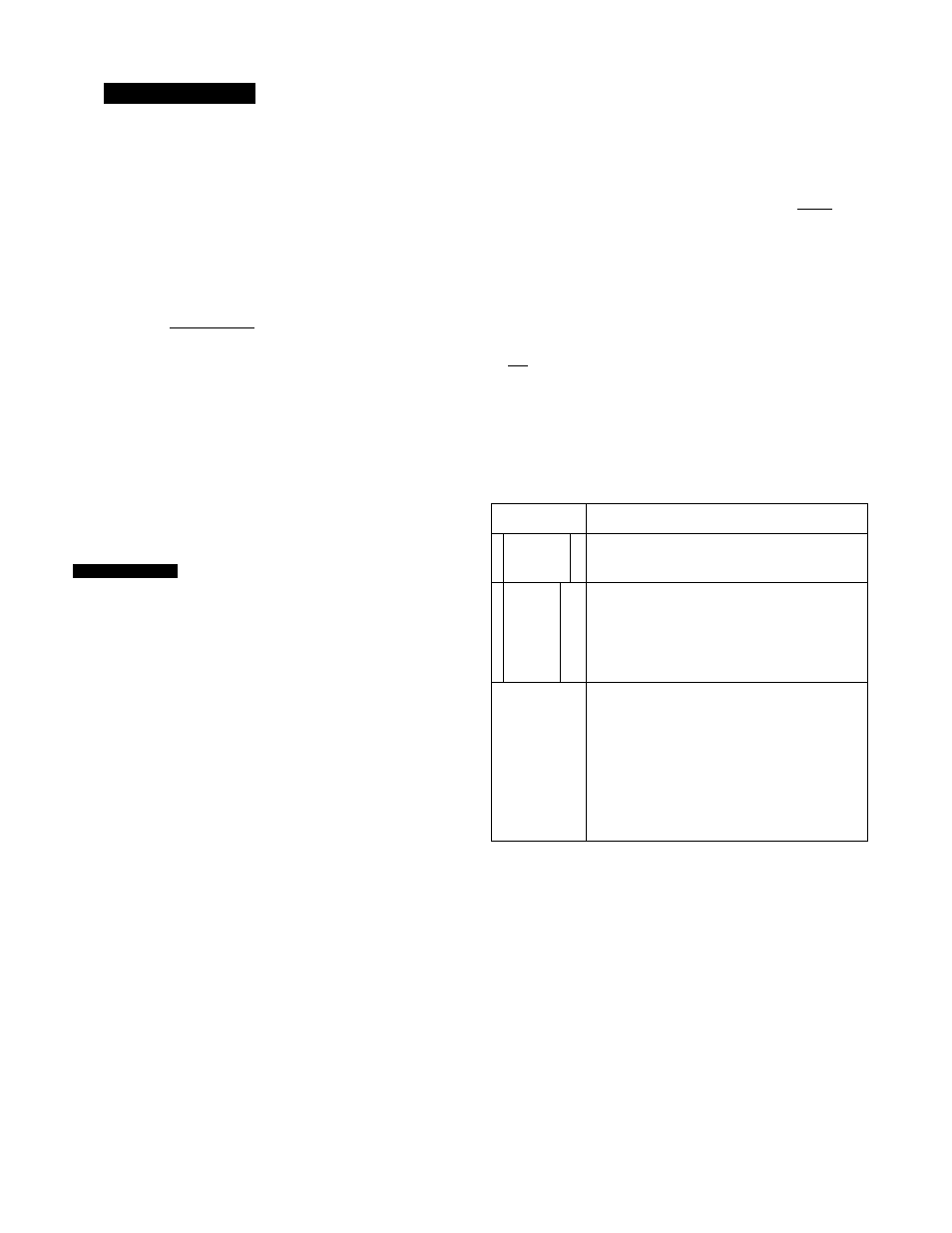
Unit information
Play menu
Video menu
Icon
p
Content
A-B repeat page 16)
[ENTER/SET] (start point) ^ [ENTEFVSET] (finish point)
To cancel: [ENTER/SET]
Repeat play (^ page 16)
l*VJ*MPT>l|VCD)
Play mode display {• page 17)
------ : Normal play PGM : Program play
RND: Random play
ALL : All group play(|iQ3Q)
Marker
You can mark up to 5 positions to play again,
[ENTER/SET] (The unit is now ready to accept markers.)
To mark a position:
[ENTER/SET] (at the desired point)
To mark another position: [◄, ►] ^ [ENTER/SET]
To recall a marker: [◄, ►] ^ [ENTER/SET]
To erase a marker: [◄, ►] ^ [CANCEL]
Icon
m] *
1^1
A
A
Content
Digital picture mode
I'vcb'l
N: Normal mode
C: Cinema mode
U: User mode
The following items are also displayed when
you select “U”.
Contrast (-7 to +7)
Increases the contrast between white and black
parts of the picture.
Brightness (0 to +15)
Brightens the picture.
Color (-7 to +7)
Adjust the shade of the picture’s color.
«>
C
.o
a
5
Q)
6
O
Notes on marker
•Only when the elapsed play time is displayed.
• Some subtitles may fail to appear around the marker.
• All the markers are cleared when you:
-Turn the unit off.
-Open the disc tray or select another source.
Display menu
Icon
Content
l/P/B display (■» page 36)
ON-OFF
Displays the picture type (l/P/B) in the still
picture mode.
C^))) Audio menu
Icon
Content
(Dolby Digital/DTS, 3-channel or over only)
Dialogue Enhancer
ON<—»OFF
The volume of the dialogue from the center
channel is raised when you select “ON”.
RE-MASTER
The re-master circuit improves the sound
quality of 44.1-kHz audio signals from CDs.
1 : for fast tracks (pop and rock)
2: for tracks with a variety of tempos (jazz)
3: for slow tracks (classical)
OFF: The re-master circuit is off.
Icon
Content
EED -
mm
Digital picture mode iiMigA |VCD|
N: Normal mode
C: Cinema mode
p. _____
Transfer mode
Select the method of conversion for progressive
output to suit the type of material being played
(^ page 36, "Film and video”).
Auto (normal): for viewing film material
Video: for video material
Horizontal position
Press the numbered buttons to change the
horizontal position of the picture.
After highlighting the icon shown at left:
1. Press [1].
2. Press [1] to move the picture to the left or [3]
to move the picture to the right.
• Pressing [2] returns the position to the
factory preset.
This position is saved even if you turn the unit off.
ROT6534
