Discs—convenient functions, A-b repeat play, Repeat play – Panasonic SC-DT300 User Manual
Page 16: Press [repeat, Convenient functions
Attention! The text in this document has been recognized automatically. To view the original document, you can use the "Original mode".
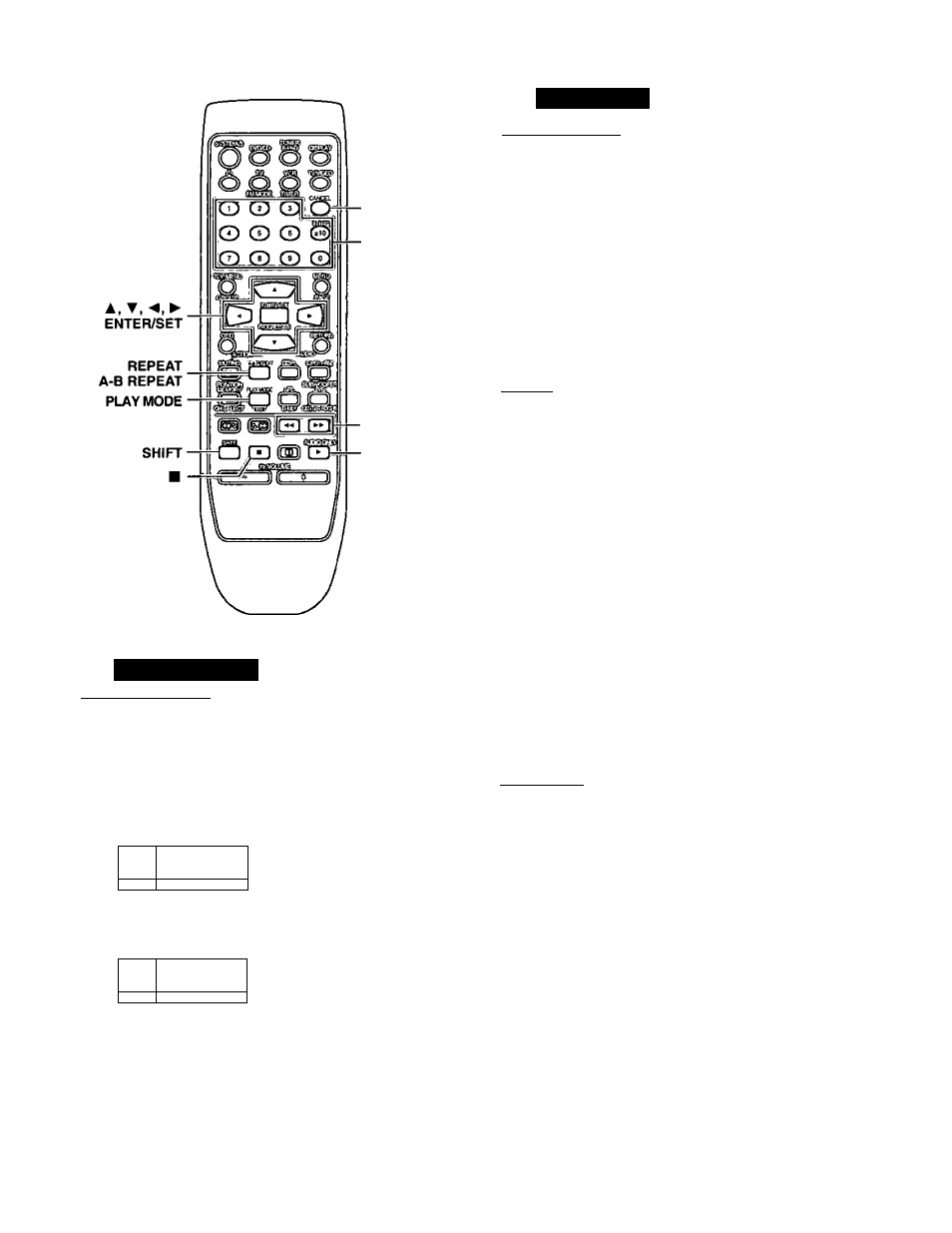
Discs—Convenient functions
(0
c
o
ä
?
o
&
o
CANCEL
Numbered
buttons
►►
►
A-B repeat play
iiVitM Pirag nT»n fvcD I
(When the elapsed play time is displayed)
You can repeat a section between points A and B within a title or
track.
1
During play
Press [SHIFT]+[A-B REPEAT] at the
starting point (A).
CD
EO
---------------- ,
2
Press [SHlF=T]+[A-B REPEAT] at the
finishing point (B).
CD
EO
---------------- '
-----
A'B repeat starts.
To cancel
Press [SHlFT]+[A-B REPEAT] until “
CD
” is displayed.
»Some subtitles recorded around point A or B may fail to appear.
»The unit automatically determines the end of a title/track as point B
when the end of the title/track is reached.
Repeat play
liVVigi FPSSl fgil I VCD I
(When the elapsed play time is displayed)
During play
Press [REPEAT].
Each time you press the button:
Track—>■ Whole group ^OFF
t___________________ I
CD
c&a
During All group, Program, or Random play mode, “A” is dis
played instead of “G”.
uMiarj iijti (MP3 disc)
Chapter—»Title—
-OFF
__ I
£3
CD.
ESI
¡53
Track —»Entire disc
-OFF
__ I
CD.
CD
j
If the Video CD has playback control
1. Press (■].
2. Press the numbered buttons to select a track to start play
page 15).
3. Press [REPEAT] above).
You cannot use repeat play to repeat an entire DVD-Video or an
entire MP3 disc.
■ To repeat only your favorite tracks
liWtWJ Igil [VCDI
Start program play page 17) and press [REPEAT] to select the
repeat mode.
RQT6534
