ITC ProTime Microcoagulation System User Manual
Page 28
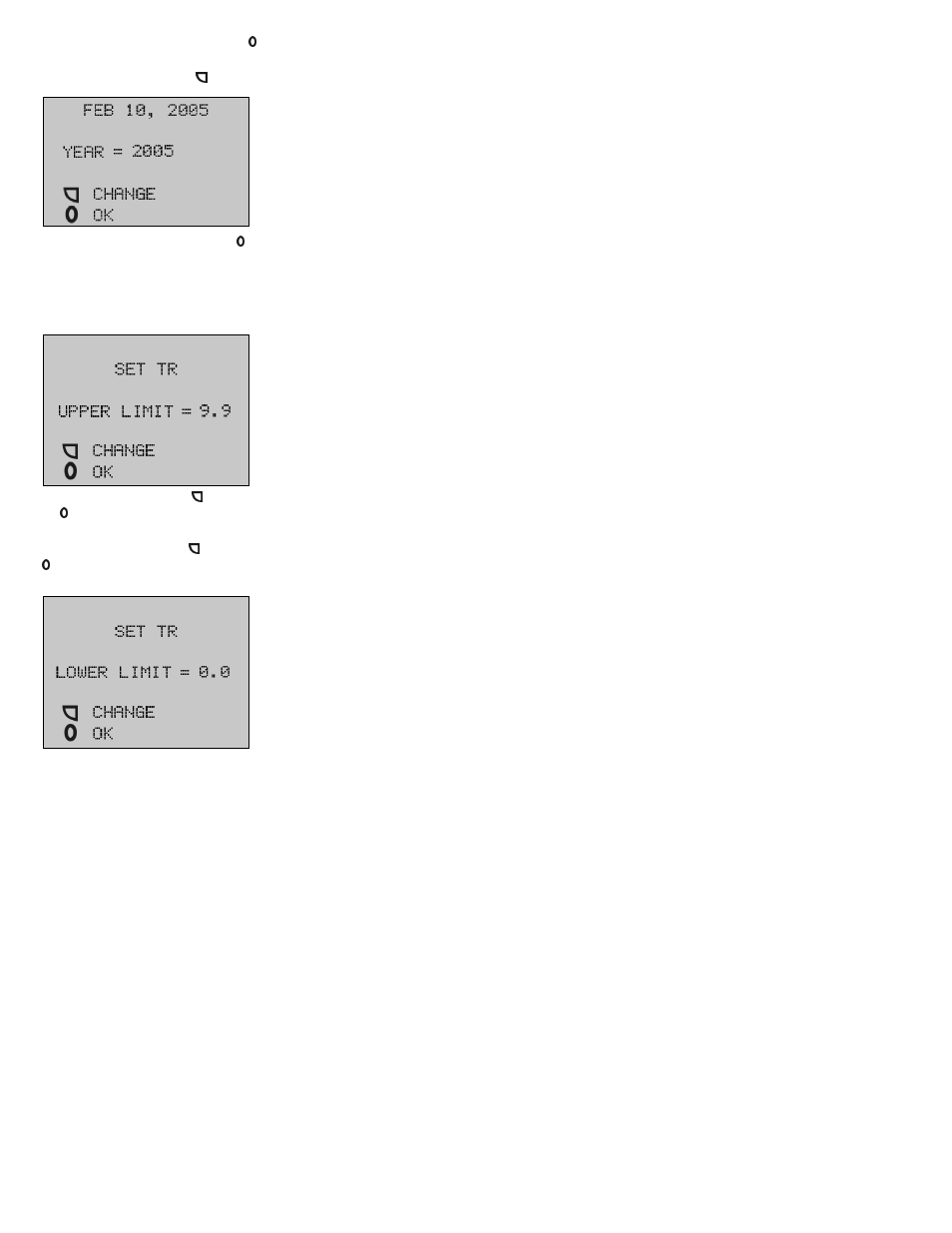
28
Once the correct month appears, press the button to set the month. The procedure will then advance to
changing the year screen.
Change the year by pressing the button until the correct year appears.
Once the correct year appears, press the button to set the year. The procedure will then advance to MAIN
MENU.
SET TR LIMITS
To set therapeutic range (TR) limits, select the SET TR LIMITS from PROGRAM MODE menu screen. The
following screens appear for selection of the upper and lower TR limits.
Set upper limit by pressing the button until the desired upper limit is displayed. Select the limit using
the button. The upper limit can be set to one of eight values ranging from 2.0 to 5.5 with an incremental
step of 0.5 or to the value 9.9. Once the upper limit is set, the lower limit will be available for setting.
Set lower limit by pressing the button until the desired lower limit is displayed. Select the limit using the
button. The lower limit can be set to 0.0, 1.2, or to one of six values ranging from 1.5 to 4.0 with an
incremental step of 0.5.
If limits are not changed, the instrument will use its default limits 9.9 and 0.0. Once the limits are set, the
instrument will return to the MAIN MENU.
