ITC ProTime Microcoagulation System User Manual
Page 26
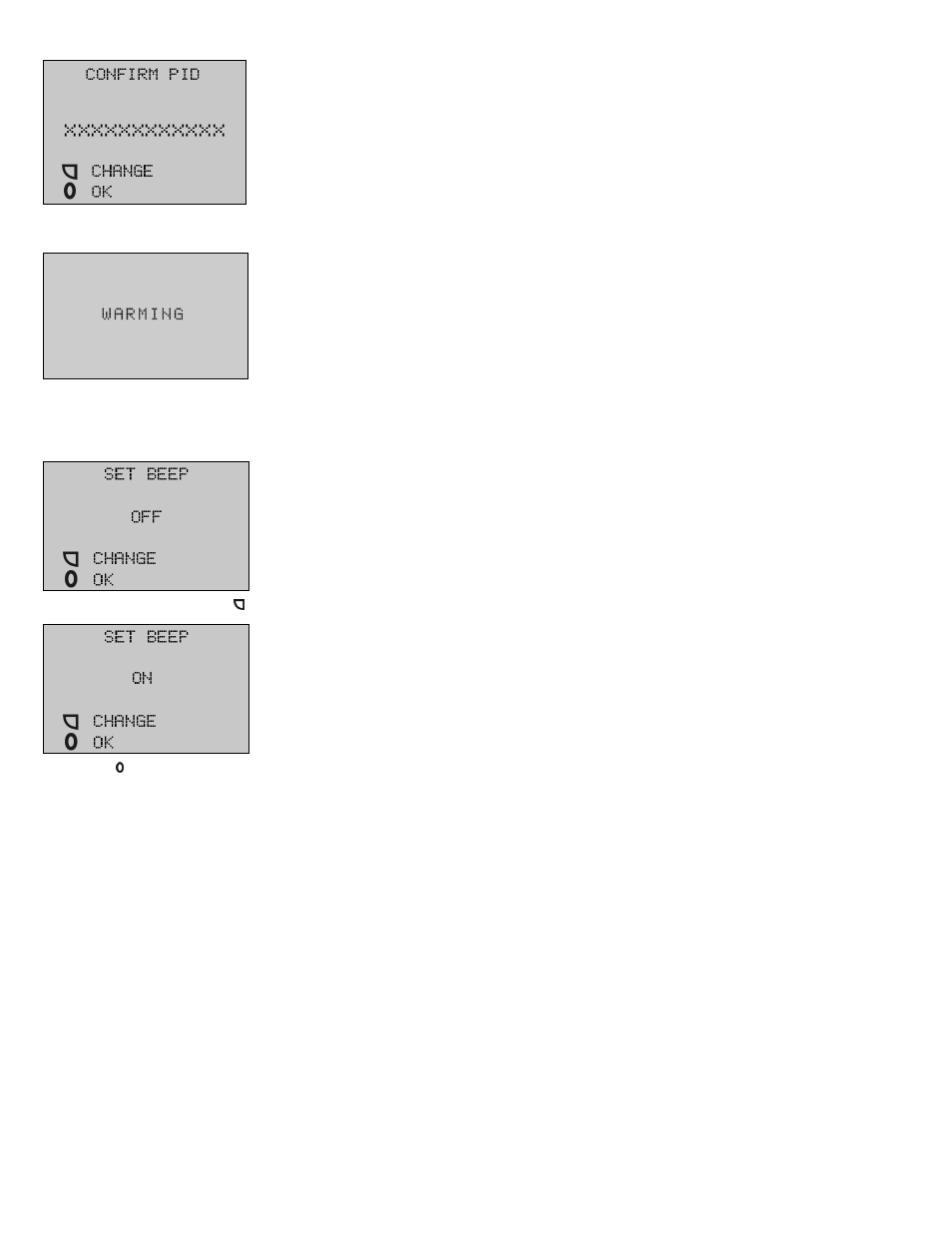
26
The CONFIRM PID confirmation screen will follow the ENTER PID screen:
After setting of both requested PID and/or OID, the WARMING screen will appear in the center of the
display:
The test sequence then continues as described in TEST PROCEDURE.
SET BEEP
If SET BEEP is selected, the following screen appears:
To turn the BEEP SOUND ON, press the CHANGE button. The SET BEEP ON screen appears:
Then press the button to turn the beep sound ON.
Note: Regardless of BEEP setting, the beep will sound under the following conditions: power on,
power off, and following a key hold.
