Main menu options – ITC ProTime Microcoagulation System User Manual
Page 16
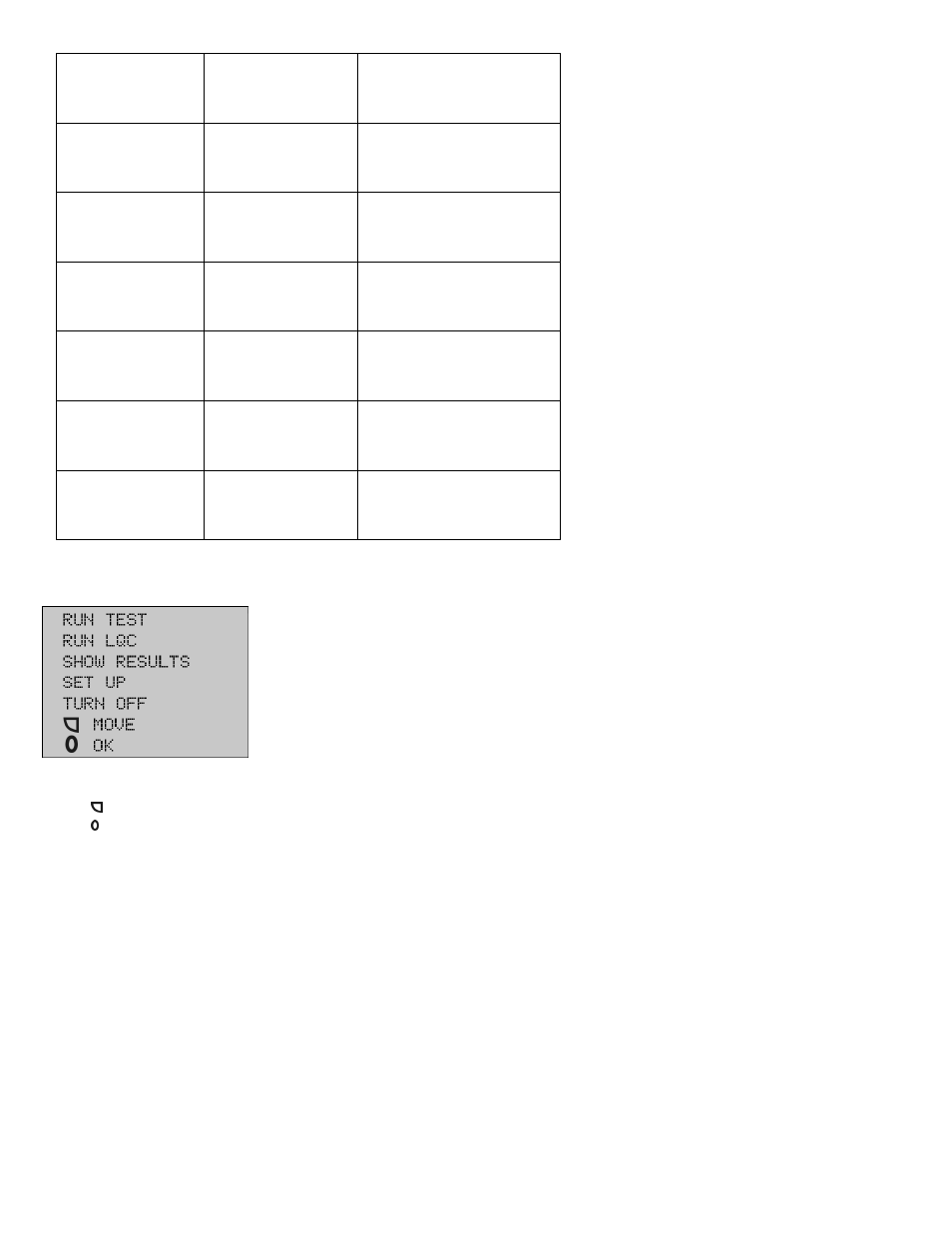
16
Screen Display
Source of Error
Method of Control
CUVETTE EXPIRED
Expired cuvette
Check to make sure cuvettes have not
expired. The expiration date is located
on the packaging and alongside the
barcode on the cuvette.
BARCODE ERROR
REMOVE CUVETTE
TRY AGAIN
Instrument cannot read
barcode accurately
Visually inspect barcode. If scratched,
discard cuvette. If dirty, wipe clean. If
barcode is good, review correct
procedure and repeat test.
BATTERY ERROR
TURN OFF
TRY AGAIN
Power supply battery error
Repeat the test. If it occurs again,
replace the battery. If problem
persists, call ITC Technical Support.
INSTRUMENT ERROR
TURN OFF
TRY AGAIN
Instrument set up, data log
or communication error
Repeat the test. If problem persists,
call ITC Technical Support.
CHARGE ERROR
TURN OFF
TRY AGAIN
Power supply error
Check the AC/DC power module,
repeat the test. If problem persists,
call ITC Technical Support.
TEMP ERROR
TURN OFF
TRY AGAIN
Temperature not in range
Check for proper operating
temperature. Repeat the test. If
problem persists, call ITC Technical
Support.
PHOTO ERROR
TURN OFF
TRY AGAIN
LED blocked or other photo
system error
Repeat the test. If problem persists,
call ITC Technical Support.
MAIN MENU OPTIONS
The options presented in the MAIN MENU are:
Each of these options will lead to sub menus within the selection. The following buttons are used to navigate
the menu:
•
The button is used to move the highlight bar to select the option.
•
The button is used to select the option that is highlighted.
