ITC ProTime Microcoagulation System User Manual
Page 25
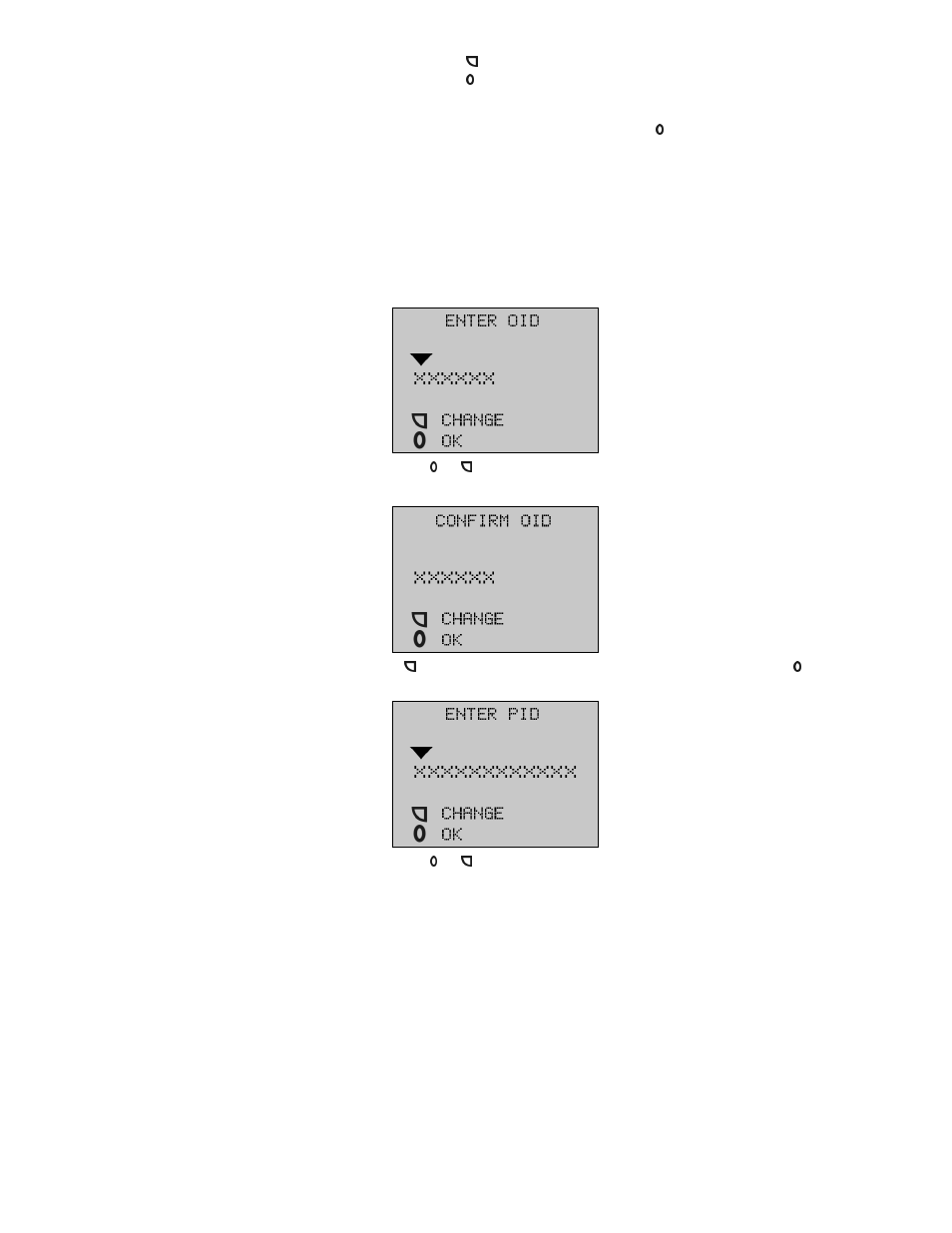
25
To enter a PID, the first position in the PID field (starting from the left) is indicated by a triangular cursor.
•
Press the button until the desired digit is displayed.
•
Press the button briefly to enter the digit in that position of the field. The cursor will automatically
move to the next field position.
•
Repeat these steps until the desired field length is entered.
•
To save the entered PID value press and hold the button for approximately 2 seconds until the
second audio beep is heard.
Note: These audio beeps will be heard regardless of BEEP setting (ON/OFF).
After the cuvette is inserted, the user has the option to set an operator ID (OID) and/or a patient ID (PID) if
the OID and/or PID have been enabled in the SET UP section of the MAIN MENU. The PID may contain up
to twelve digits, the OID can be a value with up to six digits.
Note: In the different scenarios related to SET PID/OID ON/OFF settings, some of the following
four screens are not presented to the user. For example, none of these four screens will appear
if both PID and OID are set to OFF value. The default numerical PID and OID values are zero.
If OID is set to the ON position, the following screen will appear:
Use the and buttons to move the cursor and to enter the numeric ID.
The CONFIRM OID confirmation screen will follow the ENTER OID screen:
If button is pressed, the user will return to the previous screen, otherwise (if the button is pressed and
PID is set to the ON position) the program will proceed to the following ENTER PID screen:
Use the and buttons to move the cursor and to enter the numeric ID.
