ITC ProTime Microcoagulation System User Manual
Page 17
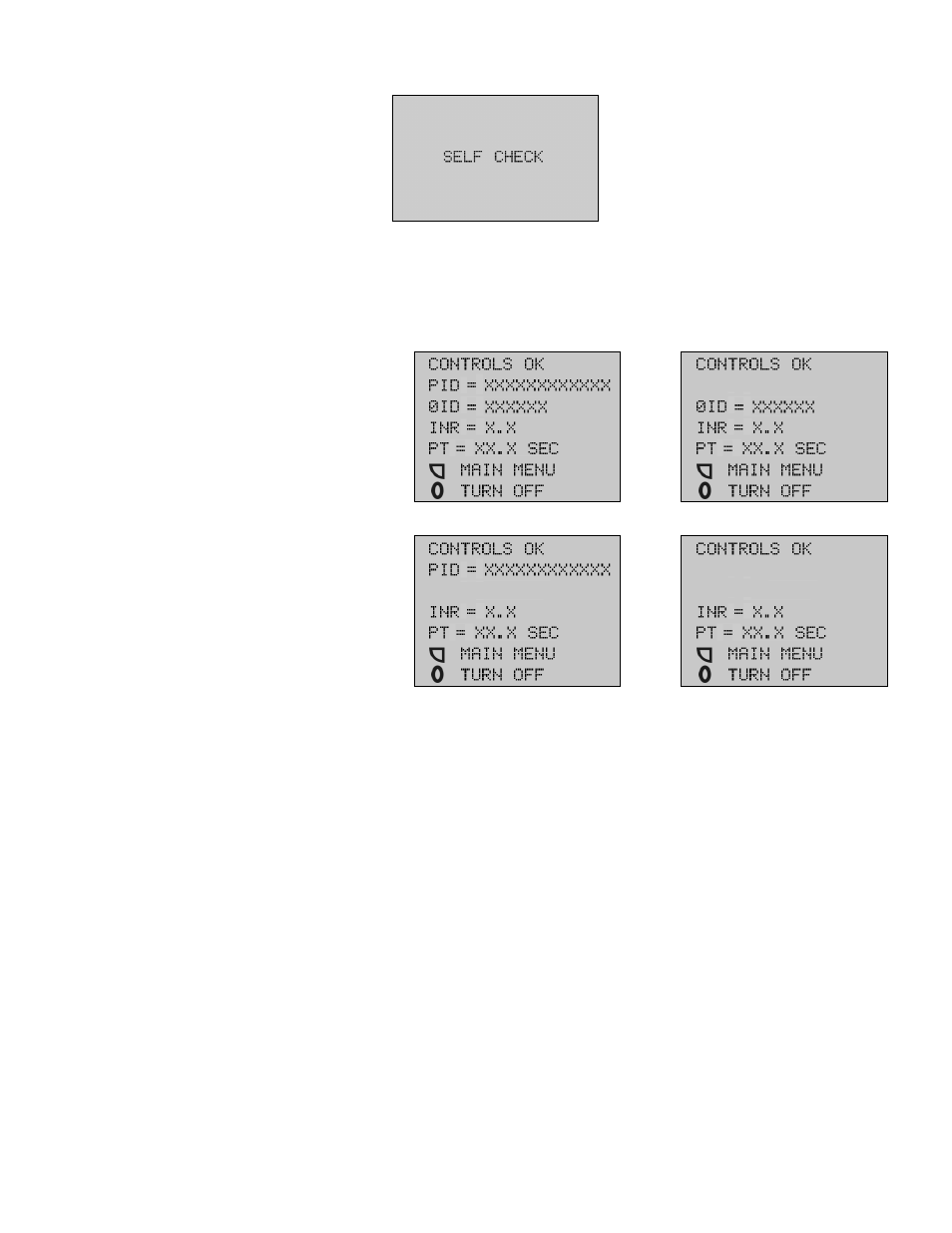
17
Run Test
To run the test, select the RUN TEST menu item. The instrument does a SELF CHECK procedure, which
may take up to 60 seconds. The following screen is displayed for this period of time:
The test sequence continues as described in the Test Procedure section.
When the test completes, the result will appear as one of the following screens, depending on PID/OID
selections (see SET UP below).
Note: “X” is used for illustrative purposes only in the following examples.
If PID is ON and OID is ON:
If PID is OFF and OID is ON:
If PID is ON and OID is OFF:
If PID is OFF and OID is OFF:
