Assigning valve bicoders to zone numbers, Step 4 – set up time-based watering – Baseline Systems BaseStation 3200 V12 User Manual
Page 9
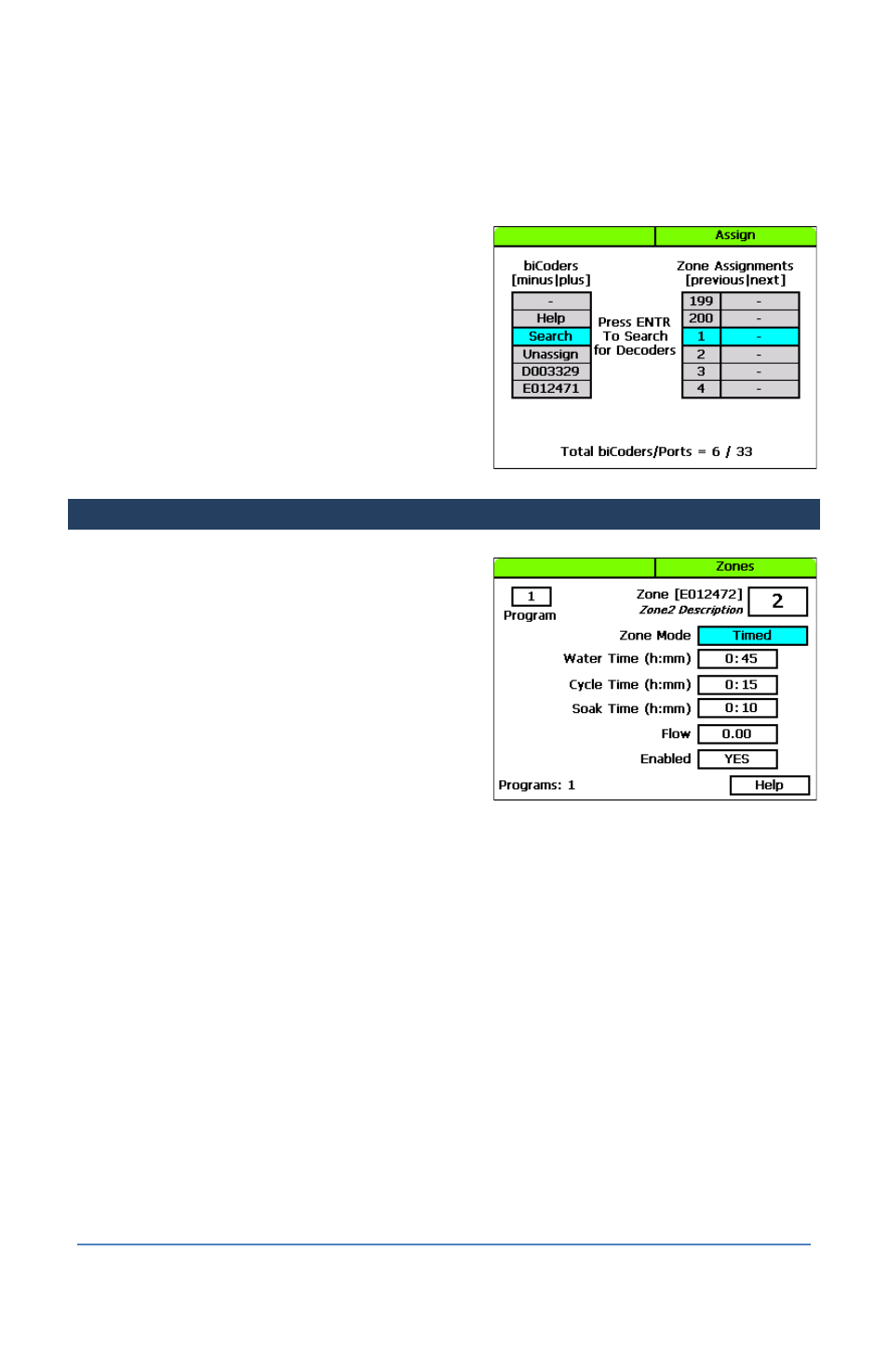
BaseStation 3200 V12 Quick Start Guide
Page 5
Assigning Valve biCoders to Zone Numbers
1. If you have not searched for the biCoders, do that first. Follow the steps in the previous
section.
2. With the dial in the Assign position and the
biCoders list displayed, press the + or – button
to select any unassigned decoder serial number.
3. Press the Next or Previous button to move to
the Zone Assignments column and select an
available zone number.
4. Press the Enter button to assign the selected
biCoder to that zone number.
5. When you have finished making changes, turn
the dial to the RUN position.
STEP 4 – Set Up Time-based Watering
1. Turn the dial to the Zones position. The Zones
screen displays for the first zone.
2. In the Zone field, press the + or – button to
select the zone that you want to set up as
timed.
3. Press the Next button to move to the Zone
Mode field, and then press the + or – button
until Timed displays in the field.
4. Press the Next button to move to the Water
Time field.
To change the value in the hours place, press the + button.
To change the value in the minutes place, press the Next button, and then press the + or
– button.
Tip: Let the controller calculate the cycle time and soak time settings for you. Press the Next
button to move to the minutes placeholder in the Soak Time field, and then press the Back
button. The controller divides the time in the Water Time field by 3. This value is used for the
cycle time and the default soak time is 30 minutes.
5. Press the Next button to move to the Cycle Time field. If you are using soak cycles for this
zone, the cycle time defines the duration of each watering cycle interspersed with soak times.
Note: You cannot change the cycle time setting for a linked zone.
6. Press the Next button to move to the Soak Time field. If you are using soak cycles for this
zone, the soak time defines the duration of each soaking cycle interspersed with watering
times.
Note: You cannot change the soak time setting for a linked zone.
