Run main screen, Status colors – Baseline Systems BaseStation 3200 V12 User Manual
Page 7
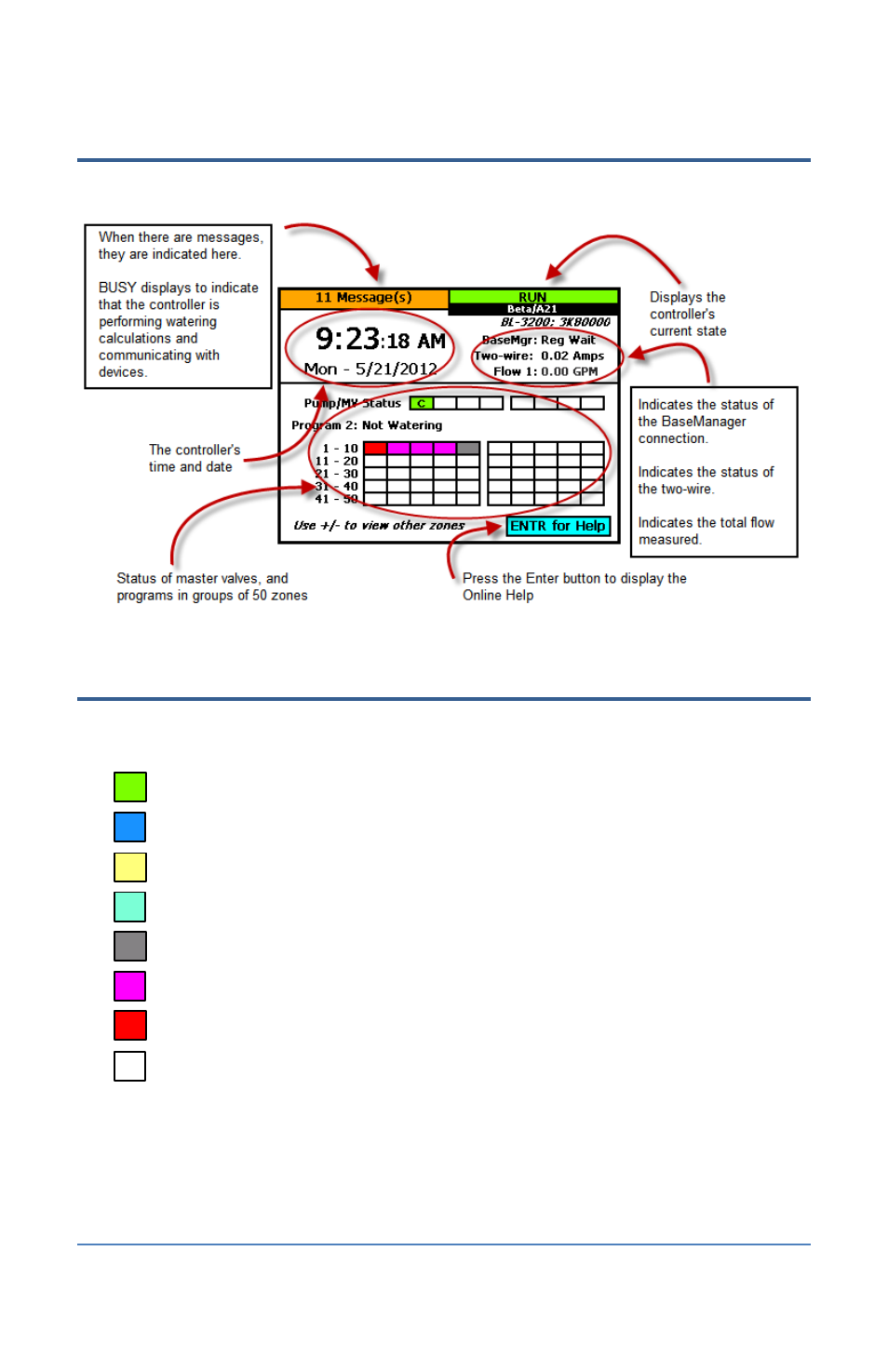
BaseStation 3200 V12 Quick Start Guide
Page 3
RUN Main Screen
When the controller dial is in the RUN position, the main screen displays the Zone Status report.
Status Colors
The following colors display on the RUN screen to indicate the status of programs, master valves,
flow meters, and zones.
Idle (watering done)
Active (watering)
Waiting to water
Soaking
Disabled
Paused
Off or Message (blinking)
Unused
