IPitomy IP550 User Manual Ver.1 User Manual
Page 66
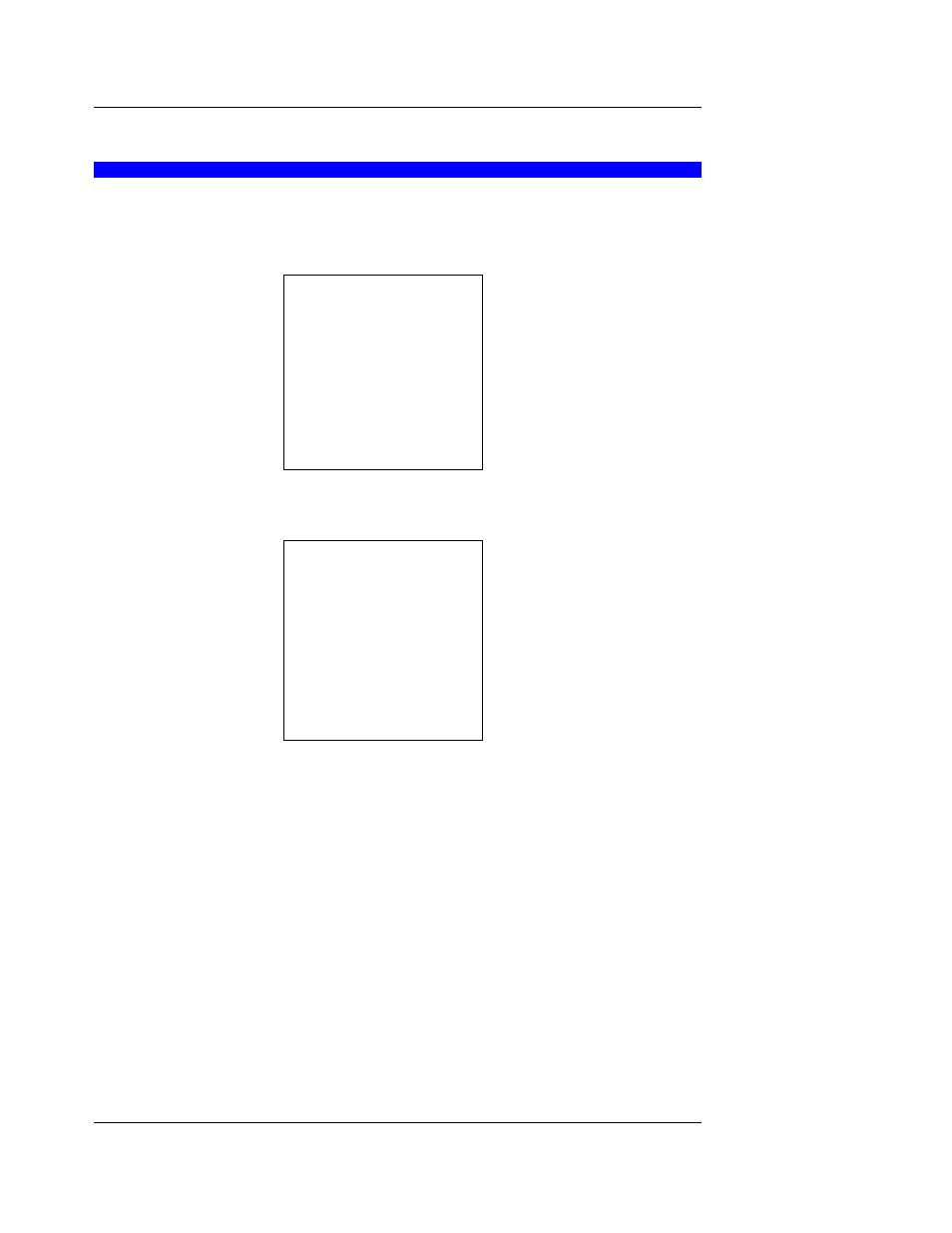
IPitomy Confidential 61
3.1 Language
Select Language or press item number to enter Language menu. After changing the language setting, all of
display LCD screen (menus, services, options, configuration parameters, etc…) display in that language. Only
one language is active at the same time, i.e., a download of a new language pack is required for each language
change. ISO 8859-1 font set is supported, all fonts except English needs verifications from customers.
Menu List
1* Language
2 Time and Date.
3 Tones
4 Display
Show
Done
Press Change soft key to select Language setting.
Language
English
Change
Cancel
Done
SP550 supports the font set defined in ISO 8859-1.
