IPitomy IP550 User Manual Ver.1 User Manual
Page 20
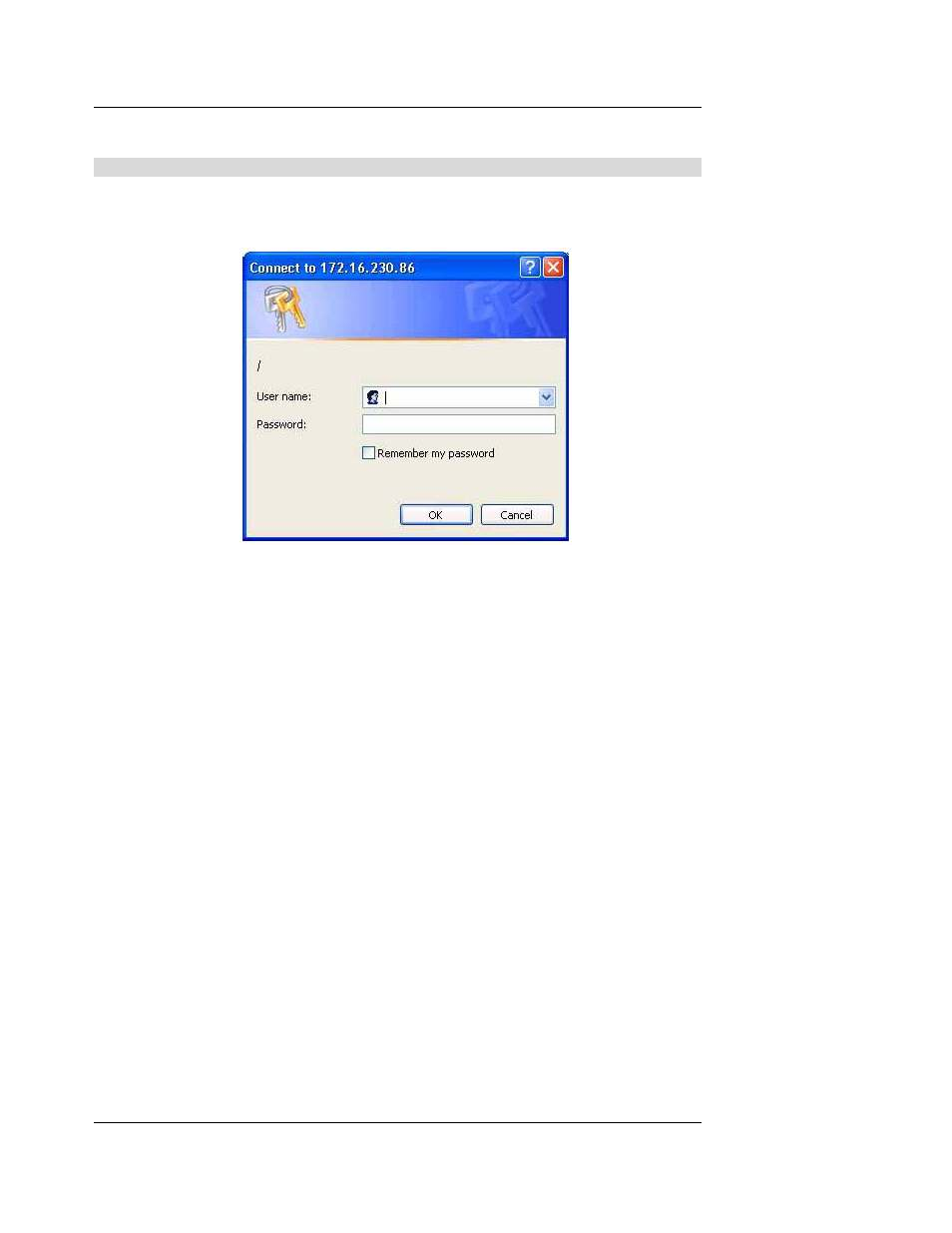
Setup
IPitomy Confidential 15
Login
After connecting to the IP Phone from a web browser, you will see the following Login screen
.
By default, the user name is “admin” and the default password is “1234”.
Figure 3: Login Screen
Enter the user name and password and click the OK button to log in the IP Phone.
