IPitomy IP550 Wall Mount Solution User Manual
Description, Procedure
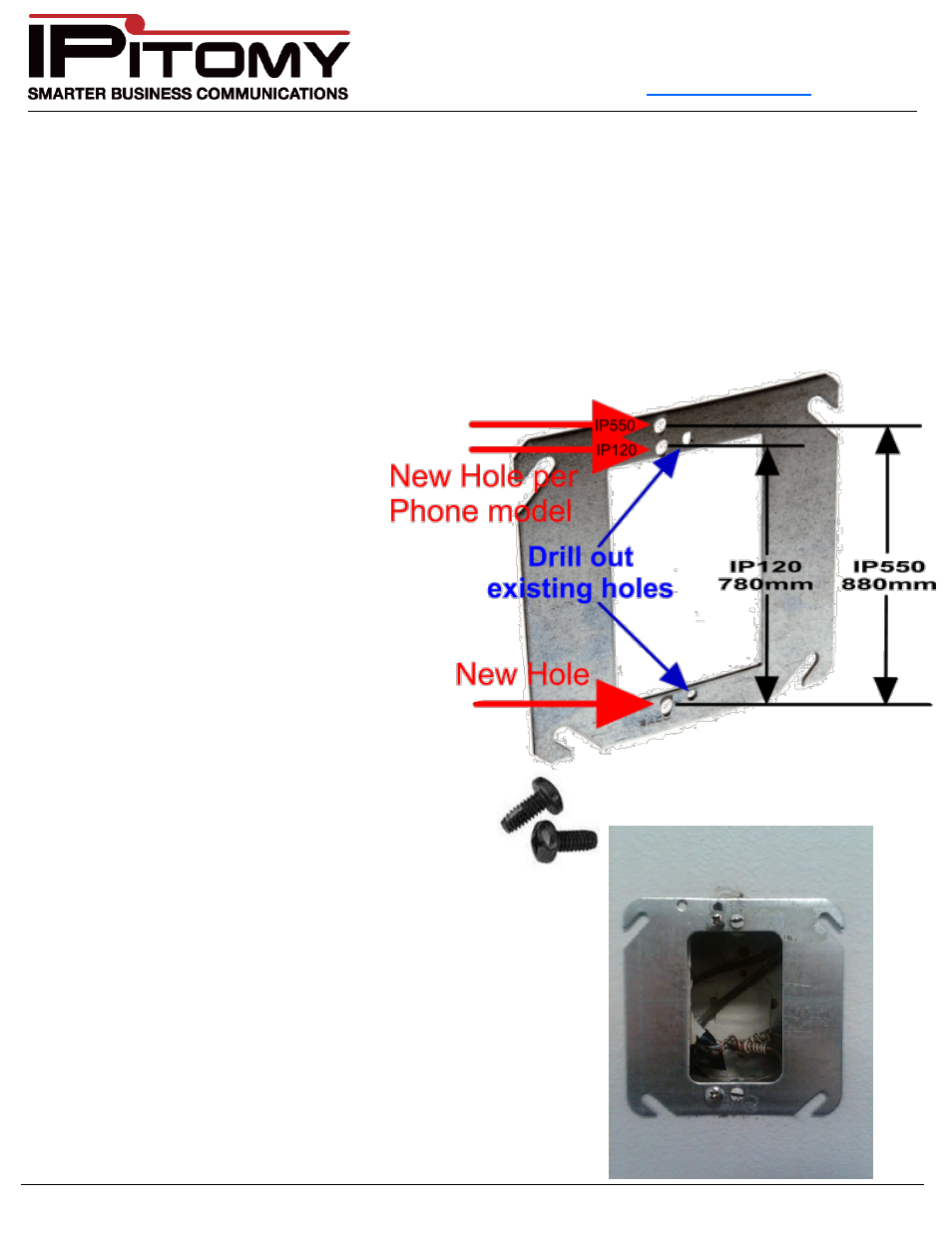
Tech Bulletin 2010-005
Wall Mount Solution
Copyright 2010 © IPitomy Communications, LLC
Wall Mount Solution
Page 1 of 1
Tech Bulletin 2010-005
Description
The wall mount slotted holes on the back on the IP120 and IP550 are not compatible with legacy teleph-
ony wall-mount wall-jacks. For this reason mounting these instruments to the wall for wall-phone use
must be accomplished using alternative techniques. IPitomy has devised a wall-mounting method using
standard hardware available at local hardware stores such that these telephones can be wall-
mounted. In addition, IPitomy will soon offer this solution prefabricated for
convenience. In the interim this guide can be used to fabricate
the devised solution using these readily available
parts.
Procedure
1. Obtain a heavy-gauge (18ga) electri-
cal box mud-ring that is flat as pictured. The one pic-
tured is a Raco® brand available at Home De-
pot®.
2. Obtain two self-tapping #10x32, pan-head ma-
chine screws (as pictured).
3. Using an 1/8th-inch drill bit, drill out the two
holes typically used to secure the faceplate
to the mud-ring.
4. Using the same drill bit, drill new holes in the
mud-ring at the dimensions shown for the telephone
model being mounted.
IP120 requires 780mm center-to-center
IP550 requires 880mm center-to-center
5. Install the two self-tapping #10 screws into the
holes for the telephone being mounted.
6. Secure the modified bracket to the wall:
- either use standard, counter-sink, box-
faceplate screws (#6) and secure it to an existing box, OR
- use Molly® bolts or other wall fastener to secure the plate to
the wall surface.
7. Adjust the self-tapping screws in/out such that the telephone fits
snug against the bracket when positioned over and onto the #10
self-tapping screws.
8. Make the necessary wiring connections—typically it is best to use
a POE Ethernet Switch for wall-mounted telephones since it is not
conducive to use the included power adapter—especially for the
IP550.
9. Position the telephone wall-mount slotted-holes over the two #10
screws installed and slip it down over the screws to lock it in
place.
Raco 4 In. Square Mud-Ring,
For 1 Device, Flat
Model # 787
Home Depot: Store SKU # 396222
