9 password – IPitomy IP550 User Manual Ver.1 User Manual
Page 103
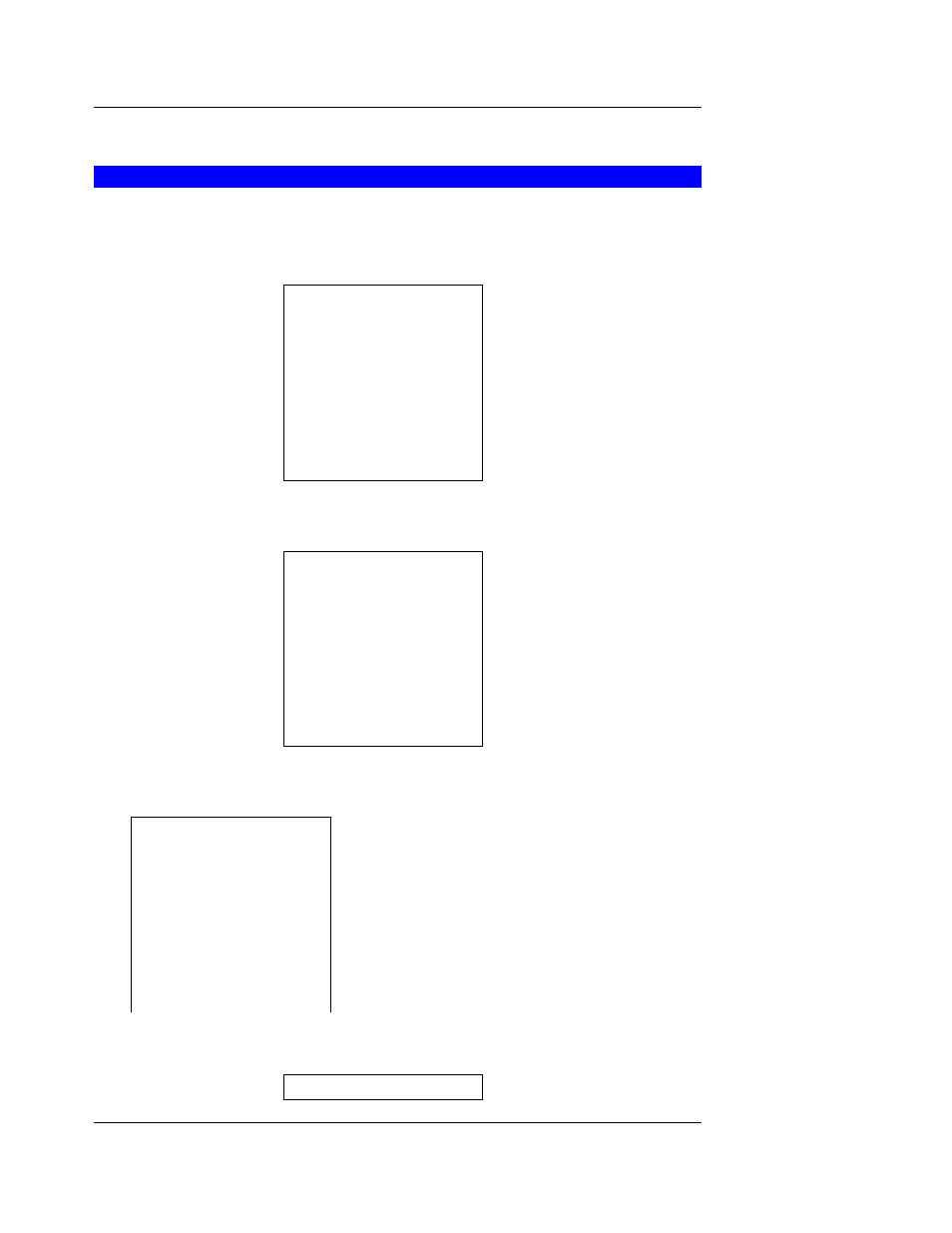
IPitomy Confidential 98
3.9 Password
User can change user’s password in this option.
Select User Password option.
Current Password
Password:
Enter
Backspace
Clear Quit
Old Password
Enter old password, then press Enter soft key to confirm.
Current Password
Password:1234
Enter
Backspace
Clear Quit
New Password
Enter new password, then press Enter soft key.
New Password
_
Password:5678
Enter
Backspace
Clear Quit
Re-enter Password
Re-enter new password again, the press Enter. “Password Changed” will
show on the screen for a few seconds then return idle state.
