10 phone lock, 11 phone book – IPitomy IP550 User Manual Ver.1 User Manual
Page 105
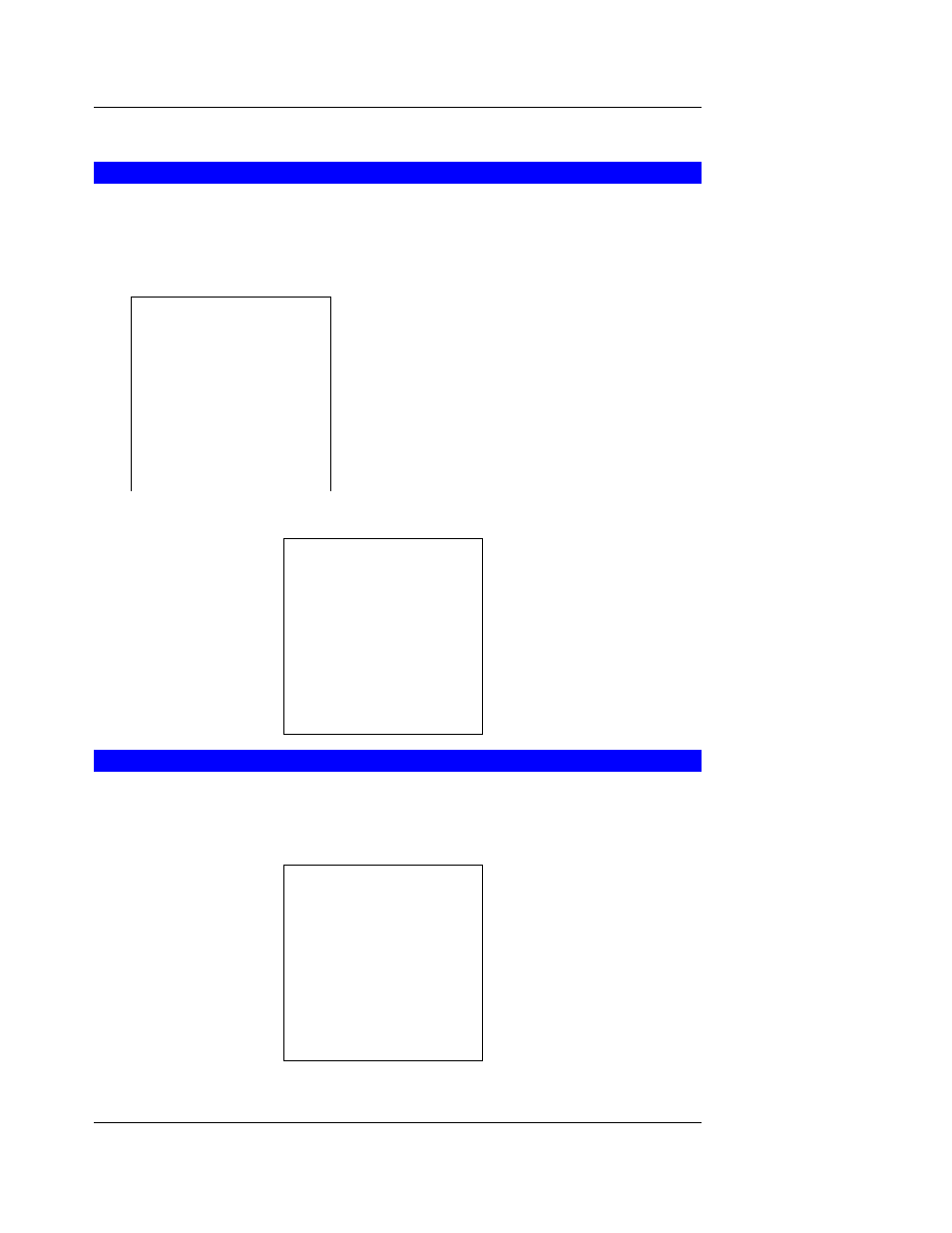
IPitomy Confidential 100
3.10 Phone Lock
User can enable Phone Lock function in this option.
Select Phone Lock option. Press Lock to lock the IP phone and return
previous screen, or press Cancel to return previous screen.
Phone Lock
Lock the phone?
Cancel
Lock
LCD screen shows phone is locked in idle mode
L1 2552 Louis
Network Connected
Phone is locked
Sun Sep 8 21:04
3.11 PHONE BOOK
User can press “PHONE BOOK” predefined key to access or edit phone book of the IP phone.
Press PHONE BOOK key to enter phone book mode and press up or
down key to look for each user
1*Louis
2 Remus
3 Michael
4 Eugene
Detail Delete
Search
Add New Quit
Search
