Using the accounts pane of system preferences, P. 49) – Apple Final Cut Server User Manual
Page 49
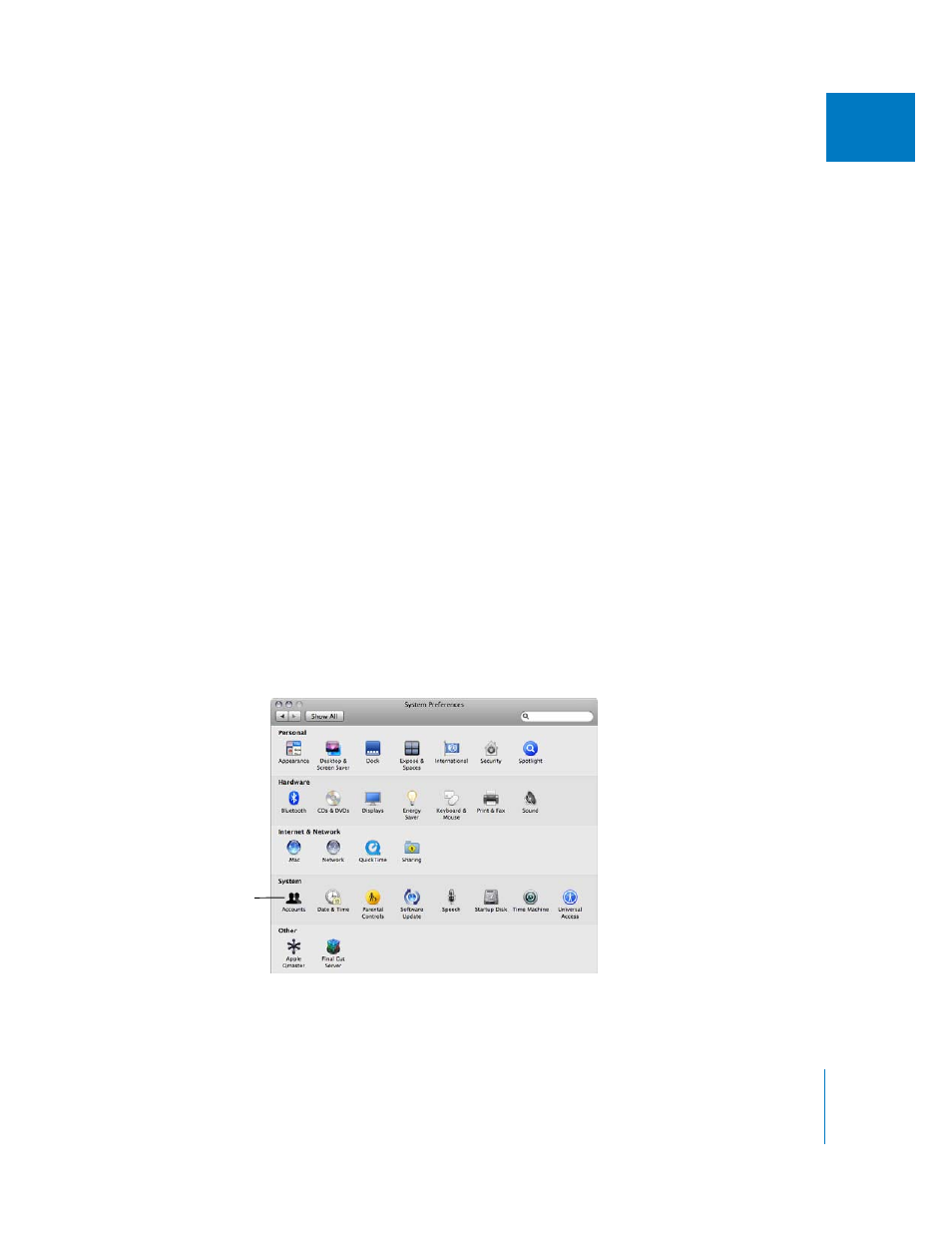
Chapter 4
Adding Users and Groups
49
I
Step 5:
Create custom permission sets for the groups (if necessary)
Based on the profile selected during Final Cut Server installation, your system will
already have several permission sets. These permission sets define a wide variety of
permission settings, allowing you to control access to the Final Cut Server catalog. You
can create additional permission sets if necessary. See “
” on page 127 for more information.
Step 6:
Assign permission sets to groups
Assigning permission sets to the groups is the last step in making Final Cut Server
available to your users.
This chapter covers the most common tasks in adding and configuring groups. See
Chapter 10, “
,” on page 125 for details about creating
permission sets and using the client’s Administration window to manage permissions.
Using the Accounts Pane of System Preferences
The Accounts pane of System Preferences contains all that you need to create and
manage local groups and users. This method is available to Leopard and
Leopard Server users.
To open the Accounts pane of System Preferences:
1
Do one of the following:
 Choose Apple menu > System Preferences.
 Click System Preferences in the Dock.
The System Preferences window opens.
Click Accounts to open
the Accounts pane.
