About the customer profiles, P. 29) – Apple Final Cut Server User Manual
Page 29
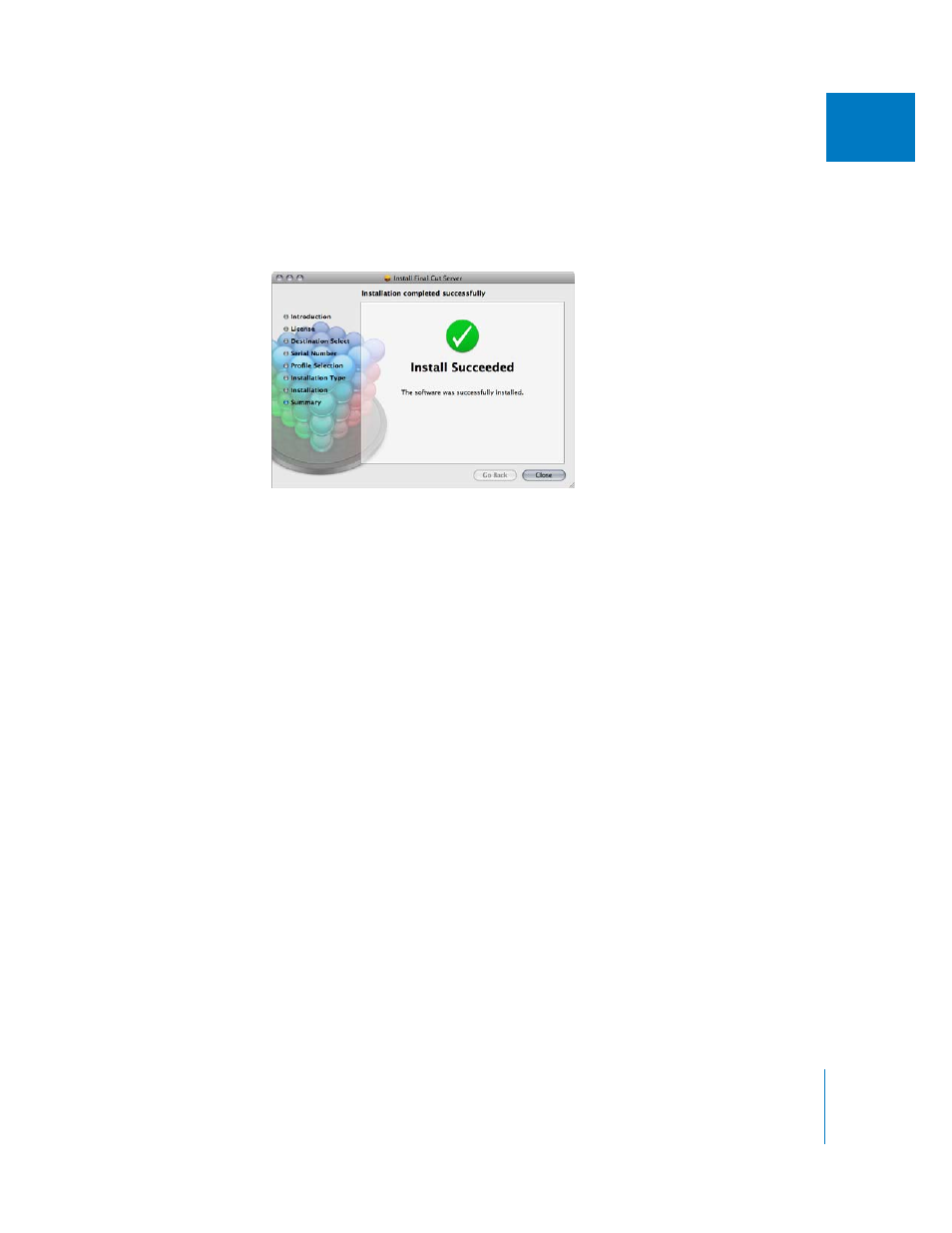
Chapter 2
Using the Installer
29
I
12
A dialog appears requiring you to authenticate yourself by typing your name and
password. Click OK when finished.
The installer displays a progress bar to indicate its status. Once the installer finishes, a
pane appears that confirms the installation was successful.
13
Click Close to close the installer.
After you have finished the installation, you are ready to begin configuring
Final Cut Server System Preferences. See Chapter 3, “
Configuring System Preferences
on page 39 for more information.
About the Customer Profiles
During the installation process, you must select a customer profile that best describes
your intended use of Final Cut Server. These customer profiles are intended to
customize your Final Cut Server installation by adding items (metadata sets, permission
sets, and automations) you are most likely to need and eliminating those you won’t.
Important:
You cannot later select a different profile; however, you can manually
customize Final Cut Server, once the installation finishes, to contain any specialized
settings you need.
