5 operation, 1 auto mode, 2 manual mode – Hale AutoFill-E Tank Refill Control System User Manual
Page 19: Operation, Auto mode, Manual mode, 5operation
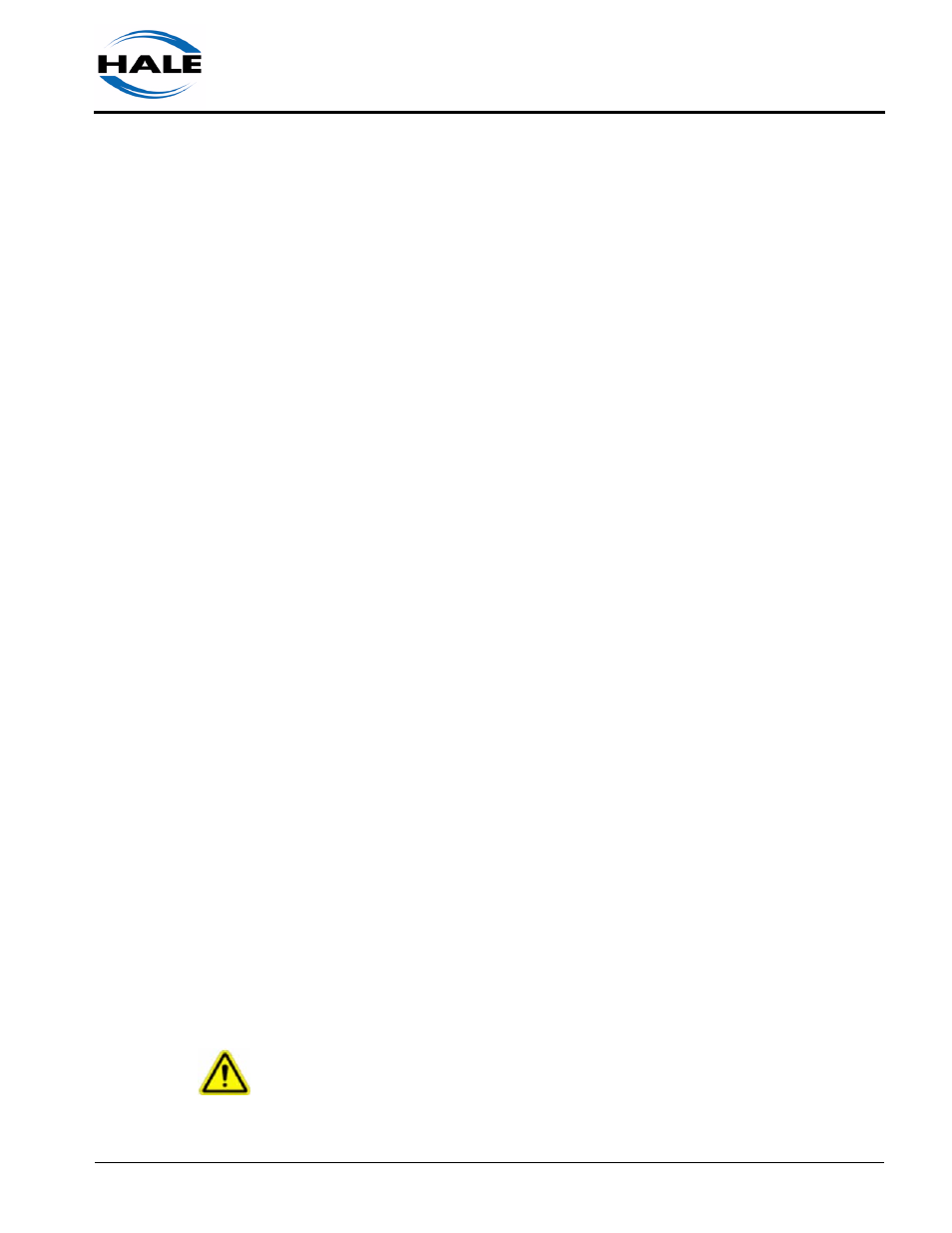
19
AUTOFIll-E Installer / User Guide
p/n: 029-0020-81-0
Operation
❑
5
Operation
The AUTOFILL system should receive its power from the down side of the main dis-
connect of the apparatus and is always operable while power is supplied to the
pump panel.
5.1
AUTO MODE
1.
Set the AutoFill select toggle switch to AUTO. The blue LED illuminates,
providing there is at least 10 PSI (0.7 BAR) available.
Note: If the minimum inlet pressure of 10 PSI (0.7 BAR) is not available, the
BLUE indicator does not illuminate and the AutoFill system does not function.
The SVS valve immediately CLOSES, if opened...or... if closed, remains
CLOSED.
The manual select panel is also inoperative forcing the operator to place the auto
mode toggle switch in the MANUAL mode to continue. Also see heading “Manual
Mode” on page 19.
2.
On the manual control panel, an LED illuminates to indicate the position
of the SVS valve - fully opened (GREEN)-partially opened (AMBER)-
fully closed (RED).
Note: These LEDs operate when the AutoFill select toggle switch is in both the
AUTO or MANUAL position.
3.
The system automatically controls tank FILL requiring that you only peri-
odically check its operation via the 4-light level gauge.
Note: See the Intelli-Tank manual, p/n: 106759, for sequencing of the LEDs as
related to tank capacity.
4.
At the end of operation, the setting of AutoFill (AUTO or MANUAL) is
determined by your departmental regulations or processes.
5.2
MANUAL MODE
CAUTION !
IN THE “MANUAL” MODE, AN OPERATOR MUST ALWAYS BE AVAILABLE TO
MONITOR THE CAPACITY OF THE TANK TO AVOID BOTH A “LOW LEVEL”
OR AN “OVERFILL” CONDITION.
