Figure 26: enable security system, Figure 27: security system enabled – Kramer Electronics PL-50 User Manual
Page 29
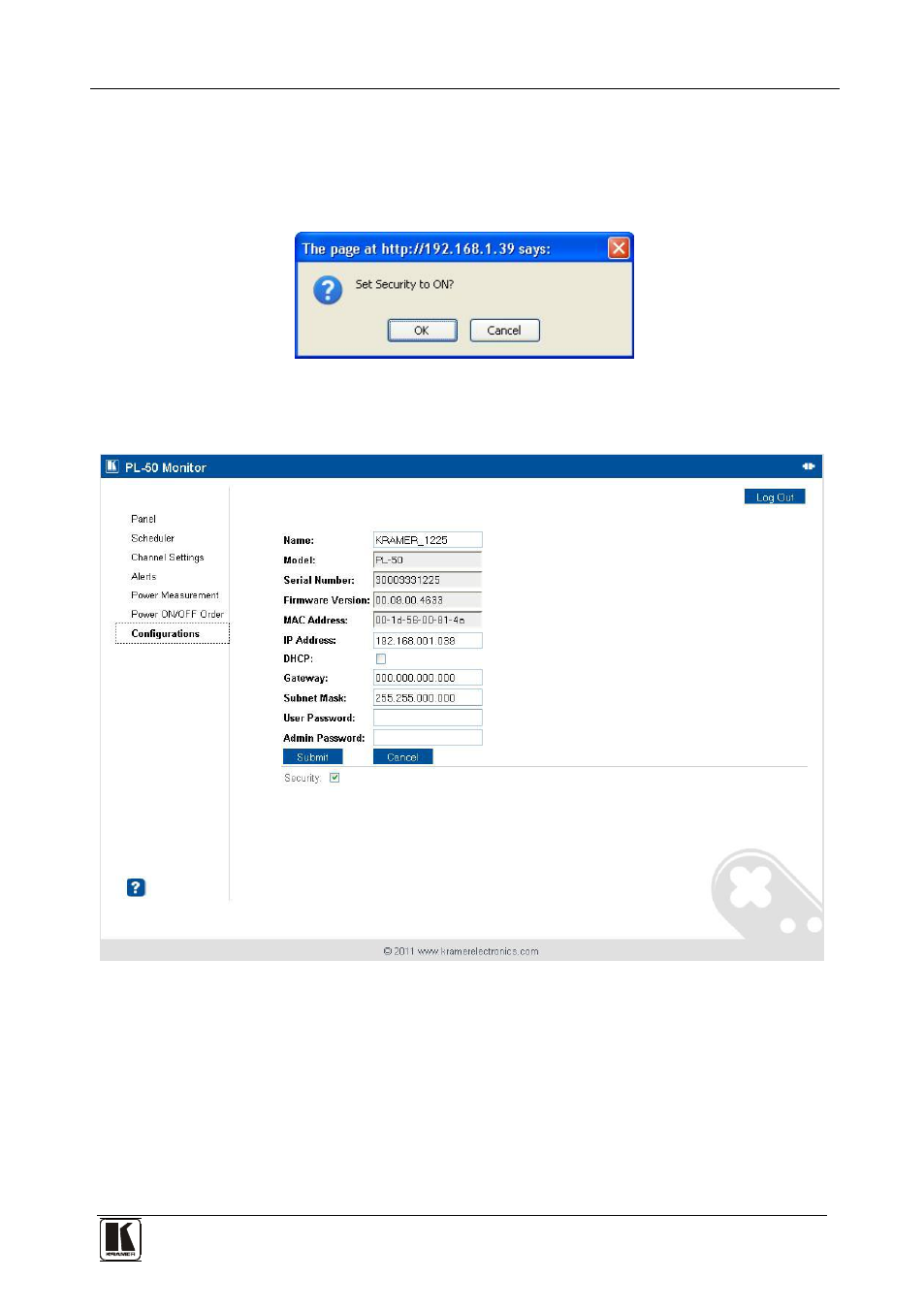
Connecting the PL-50 Power Controller - Monitor
25
If the security system is disabled, the embedded Web pages can be accessed,
and the parameters changed by anyone.
Check the Security box to enable the security system. The following window
appears:
Figure 26: Enable Security System
Click OK to enable the security system:
Figure 27: Security System Enabled
See also other documents in the category Kramer Electronics Control panel:
- RC-76R (137 pages)
- SL-14RC (27 pages)
- SL-12 (8 pages)
- SL-12 (18 pages)
- RC-IR2 (24 pages)
- RC-8000 (37 pages)
- RC-160 (35 pages)
- EDID Designer (33 pages)
- FC-21ETH (47 pages)
- FC-29 (13 pages)
- K-Touch (18 pages)
- K-Touch (9 pages)
- PL-15 (9 pages)
- PL-18 (25 pages)
- PL-50 (9 pages)
- PL-8 (23 pages)
- PT-4iREX (2 pages)
- PT-4iREX (13 pages)
- RB-6 (38 pages)
- RB-8 (11 pages)
- RC-108 (34 pages)
- RC-43T (20 pages)
- RC-53D (15 pages)
- RC-53DLC (18 pages)
- RC-54DL (18 pages)
- RC-712M (25 pages)
- SL-10 (17 pages)
- RC-76R (23 pages)
- SL-1 (12 pages)
- RC-8RK (54 pages)
- RC-8RK (19 pages)
- Site-CTRL™ (28 pages)
- VP-14xl (14 pages)
