Figure 9: connect screen, Figure 10: device properties screen – Kramer Electronics PL-50 User Manual
Page 16
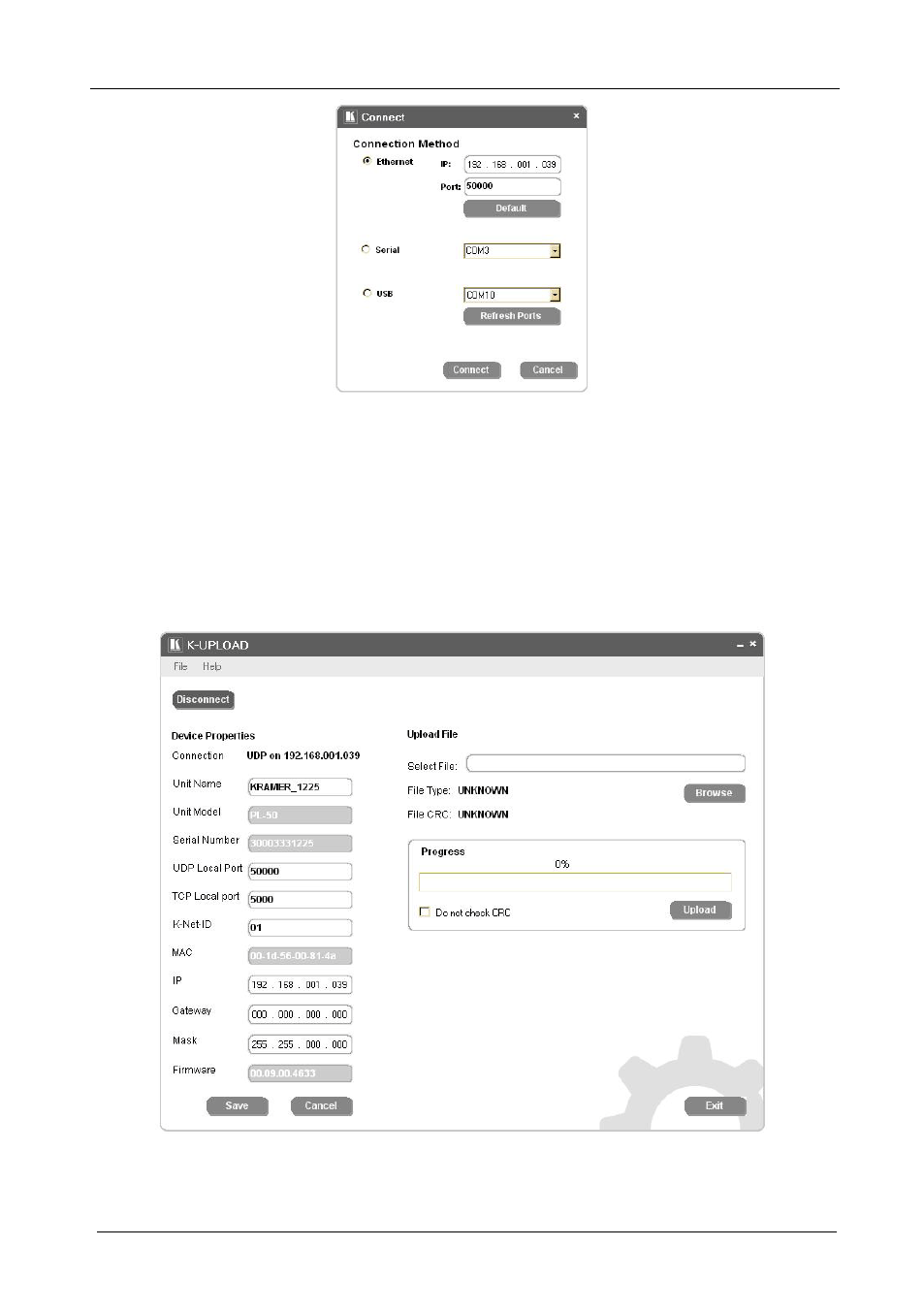
KRAMER: SIMPLE CREATIVE TECHNOLOGY
Connecting the PL-50 Power Controller - Monitor
12
Figure 9: Connect Screen
3. Connect a USB cable from a USB port on the PC to the USB port on the
PL-50 (you can also connect to the PC via the Ethernet or a serial connector).
4. Check USB as the connection method and select the com port from the USB
drop down list.
5. Click Connect.
The K-UPLOAD screen appears.
Figure 10: Device Properties Screen
6. If required, make changes and click Save. If not, click Exit.
