4 blue wash tank light, 5 red sanitizer tank light, 6 green unload/load light – Power Soak 34774 PS-225 Service Manual User Manual
Page 16
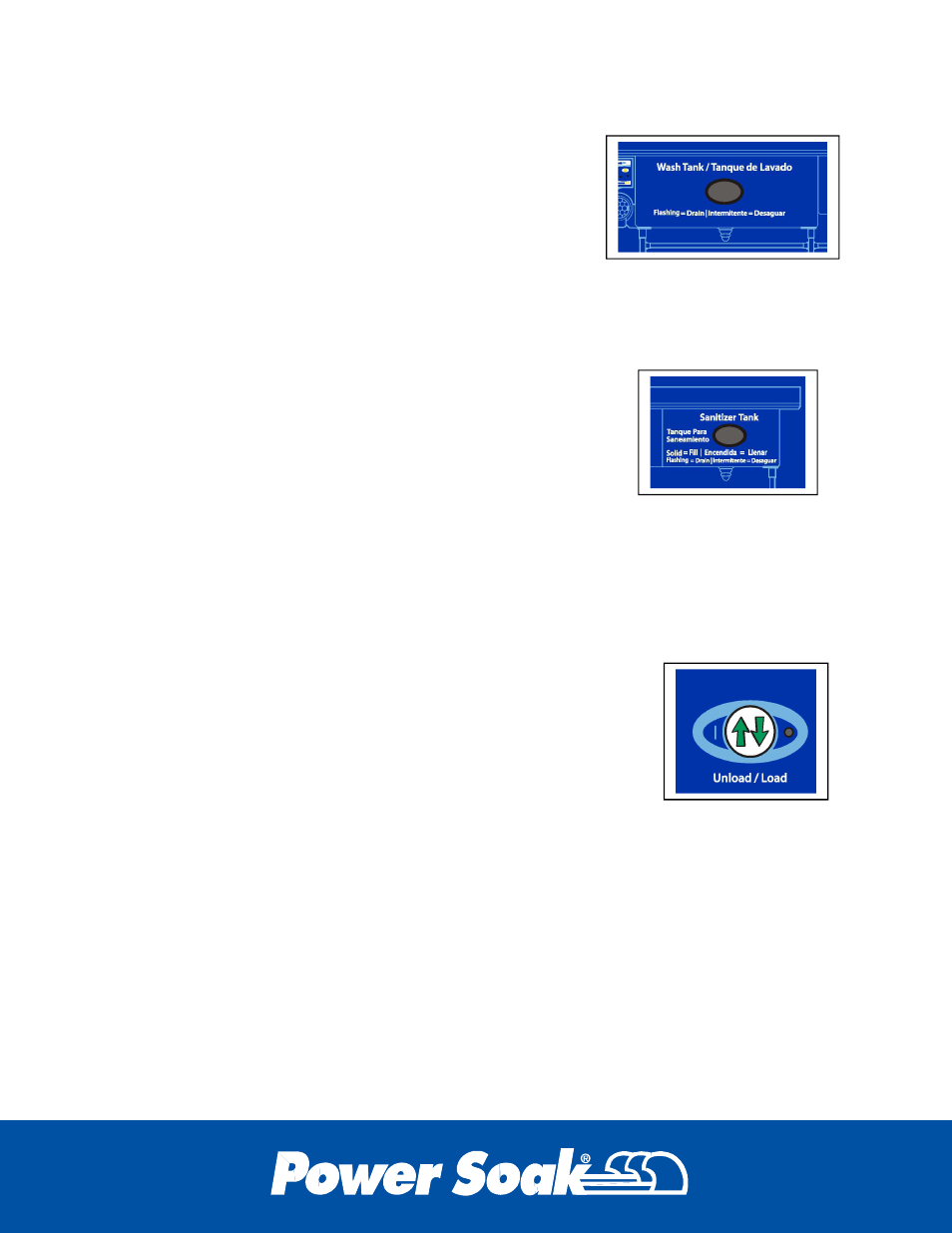
10
5.4 Blue Wash Tank Light
Solid Illumination – “CHANGE WASH SOLUTION” the
wash cycle will be stopped until the wash tank is
completely drained and refilled.
Slow to Fast Flashing – wash solution life has expired, 15
minute warning prior to solid illumination.
Flashing with Green Status light – occurs when tank is filling with water indicating near
full, rapid flashing indicates that the tank is full (NOTE: the fill indication feature is an
option that must be selected in the UPM settings.)
5.5 Red Sanitizer Tank Light
Solid Illumination – “FILL SANITIZER TANK” – sanitizer tank
must be filled to the waterline.
OR
Solid Illumination – “CHANGE SANITIZE SOLUTION” – After
two hours, the sanitizer tank must be drained and refilled.
Slow to Fast Flashing – wash solution life has expired, 15 minute warning prior to solid
illumination.
Flashing with Green Status light – occurs when tank is filling with water indicating near
full, rapid flashing indicates that the tank is (NOTE: the fill indication feature is an option
that must be selected in the UPM settings.)
5.6 Green Unload/Load Light
Flashing – wash cycle is complete, time to unload the items
from the wash tank (press the Load/Unload button to start the
unload timer).
Solid – unload timer is operating (press the Load/Unload
when the unloading is complete).
(NOTE: Proper operation of the Load/Unload button according to the
flashing of the green light along with keeping the wash tank continuously
operating will extend the wash solution life).
