Cmor dome – Videoswitch CMOR D2 Dome User Manual
Page 12
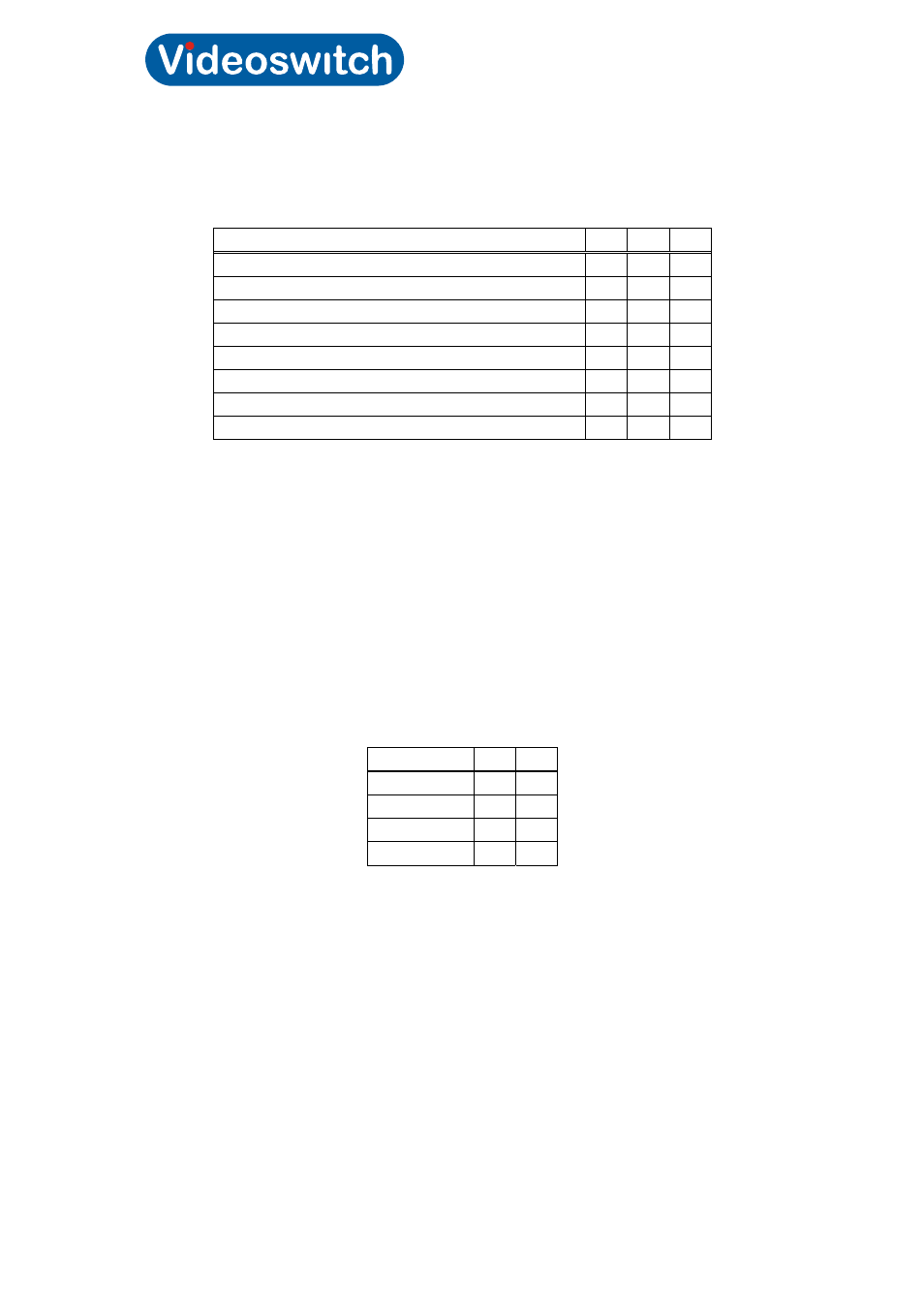
CMOR Dome
Videoswitch Page
9
Vc601i.doc
1.2.3 Setting the dome protocol
• Set sections 1,2 and 3 of the 6-way switch (B) as per the table below to select the
required protocol. “0” represents OFF (down) and “1” represents ON (up).
Protocol 1
2
3
Videoswitch VXP4 and BBV up-the-coax
0
0
0
Videoswitch VXP4 only
1
0
0
PelcoP 0
1
0
PelcoD 1
1
0
Vista 0
0
1
spare 1
0
1
spare 0
1
1
spare 1
1
1
If coax telemetry is not being used, a protocol other than the first one should be selected to
minimise the possibility of spurious commands being received.
1.2.4 Setting the baud rate
• Set sections 4 and 5 of the 6-way switch (B) as per the table below to select the
required baud rate. “0” represents OFF (down) and “1” represents ON (up).
• The default setting is 9600 baud (both switches OFF)
• PelcoD normally uses 2400 baud
• PelcoP normally uses 4800 baud
Baud rate
4
5
9600 0
0
2400 1
0
4800 0
1
19200 1
1
