Lokar cable operated sensor kit – Lokar Cable Operated Sensor Kit-Chrysler User Manual
Page 2
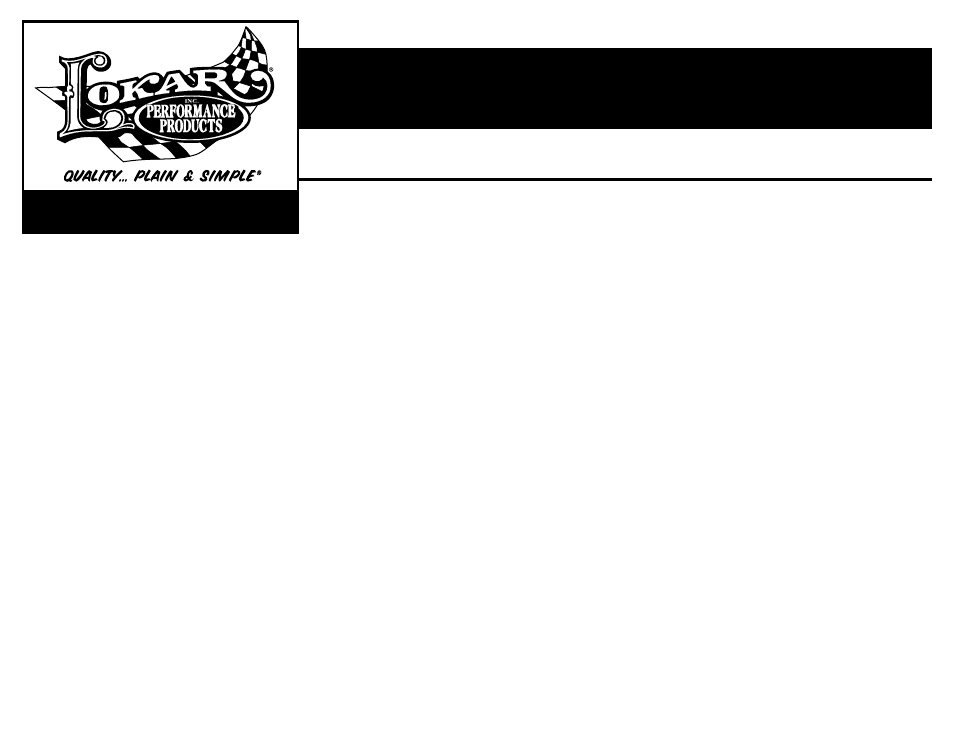
Building American Quality… With A Lifetime Warranty!
10924 Murdock Dr. • Knoxville, TN 37932
TOLL FREE 1-877-469-7440 • (865) 966-2269 • FAX (865) 671-1999 • [email protected] • www.lokar.com
Page 2
Step 2: The adjustable cable bracket is two pieces; the bracket with
the two threaded holes in it will mount to the boss with the
90-degree bend facing down. The bend in the bracket that the
cable housing mounts to (with the adjusting slots in it) needs
to go towards the transmission as in
Photo 3. This is to keep
the cable housing in closer to the transmission. Snug the two
button screws with the lock washers so that the adjustable
cable mounting bracket can be adjusted to the proper angle
after the inner cable is installed.
Step 3: Install the cable stop bracket. The bracket will install on the
factory trans arm on the front side of the arm. Remove the
nut on the pinch bolt; there is no need to pull the bolt out,
slide the cable stop bracket onto the bolt with the bent tab
on the topside of the arm. Reinstall the nut and tighten it up
as in
Photo 4. There are two lengths of cable housing. First is
the short cable housing in most cases this is for the inside of
the vehicle cable housing and has the male fitting swaged on
the end. It needs to be determined where the cable housing
will exit the vehicle. From this point a measurement needs to
be made to assure there is enough cable housing to complete
the installation. (NOTE) It is very important that the cable
housing is secured. Tie the cable housing tightly so there is
no slack or movement in the cable housing. The farther away
the sensor is from the transmission the more slack there will
be in the cable remove as much slack as possible. Once this
is done a 5/16 hole needs to be drilled at the cables exit
point. The second piece cable will screw into the inside cable
housing at the determined exit point and tightened up. Route
the outside cable housing away from any moving or hot parts.
Attach the outside piece of cable housing to the adjustable
cable bracket. The cable housing needs to be fed from the
rear of the transmission. Install the adjustable cable fitting
into the adjustable cable bracket and tighten the two nuts.
Make sure the set screw is in a location that can be tightened
up with an Allen wrench. The cable housing needs to be cut
too length to fit into the adjustable fitting. Pull the cable
housing next to the fitting. (NOTE) The outer piece of cable
housing also needs to be secured tightly. Tie the cable housing
so there is as little slack as possible. Mark the cable housing at
the place it is to be cut, slide the ferrule away from the cut line
and do not remove it. Tape the cable housing and use a fine
tooth hacksaw blade to cut the housing. Before moving forward
be sure the end of the cable housing is open and the inner wire
will slide in without interference. Leave enough cable housing to
fit into the fitting. Slide the ferrule back over the cable housing
and insert it into the adjustable fitting and tighten the setscrew.
Step 4: Install the cable housing to the sensor. Remove the two flat head
screws in the cap on the sensor. Fit the cable between the sensor
and the bracket. Mark the cable at the point to be cut. Tape the
housing and use a fine tooth hacksaw blade to cut the housing.
Before moving forward be sure the end of the cable housing is
open and the inner wire will slide in without interference. Install
the cable housing into the sensor housing by clamping it between
the aluminum body and the removable cap. At this point the
cable housing is attached at both ends; the sensor to the body
and the body to the trans.
Step 5: Slide the inner wire into the cable housing until it is protruding
out both ends. Install the brass hex cable stop into the sensor
arm. Put the compression spring on the inner wire between the
sensor arm and the sensor body. Slide the inner wire through
the cable stop and DO NOT tighten the set screw. The inner wire
needs to run in as straight a line as possible between the sensor
and the sensor body. Make sure the inner wire is on the correct
side of the sensor arm.
Photo 5
Step 6: Adjust the angle of the cable mounting bracket so that the cable
does not bind or kink as it goes through its gear selection. Install
the brass cable stop on the other end of the cable at the trans
arm. Slide the inner wire into the cable stop and tighten the set
screw.
Photo 6
Step 7: Adjust the cable. (NOTE) It is very important that the cable
housing is secured. Fasten the cable housing tightly so there is
no slack or movement in the housing. The farther away the sen-
sor is from the transmission the more slack there will be in the
cable. Remove all the slack you can. Put the transmission in
™
Lokar Cable Operated Sensor Kit
Chrysler 727, 518 & 904 Transmissions
Lokar Cable Operated Sensor Kit
Chrysler 727, 518 & 904 Transmissions
park. Adjust the sensor arm so that the slot in the shaft and the
set screw on the top of the sensor arm are in line. Push the arm
up against the compression spring, with about 1/8" of tension.
Tighten up the set screw in the brass cable stop. Trim excess inner
wire leaving about 1" inch on both ends. Shift the trans from park
one gear at a time. Check each gear and make sure that the arm
on the sensor
does not hit the stop screws. The sensor arm does not
need to be the same distance from the stop screws in park as it is
in low gear. To get more clearance loosen up one side of the inner
wire at the brass cable stop and move the arm. After the sensor is
operating properly and no more adjustments need to be made cut
the excess inner wire within 1/2 inch of the brass cable stop. The
sensor can now be programmed.
MOUNTING THE DECODER BOX
The decoder box must be mounted in a dry place. When mounting
this unit keep it within the reach of the wires on the LED display
and the sensor. The decoder box can be mounted with 2 screws or
double-sided tape. Be sure it is still accessible to hook up wiring and
programming. Reconnect the battery before beginning to program
the gears.
(Continued from page 1)
