Other operating systems – Adaptec AHA-1510A User Manual
Page 50
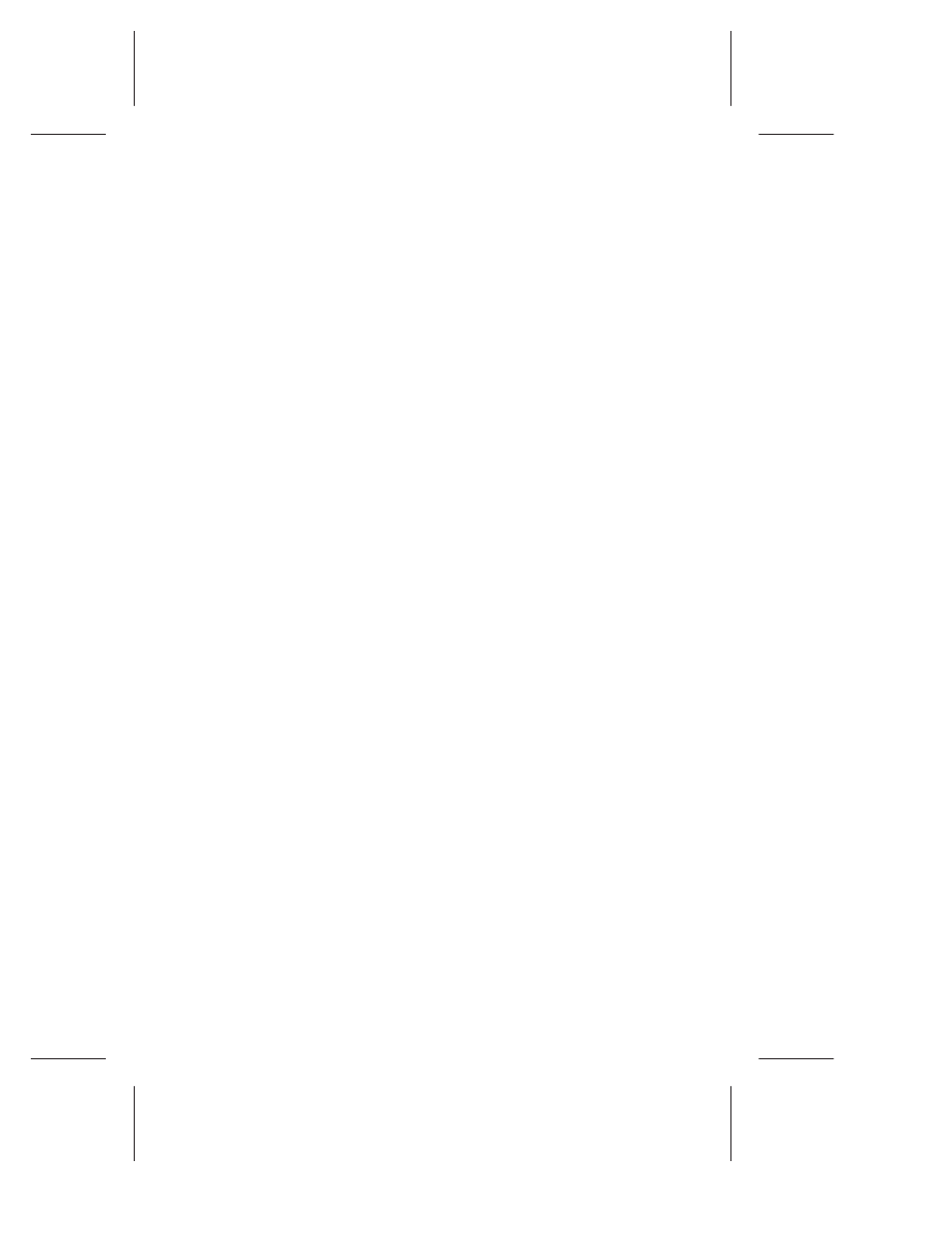
4-2
AHA-1510A/20A Series User’s Guide
AHA-1510A/20A Series User’s Guide
Stock Number: 510400-00, Rev. C
Page: 4-2
Print Spec Number: 491842-00
Current Date: 11/18/94
ECN Date: 11/29/94
AAAAAAAAAAAAAAAAAAAAAAAAAAAAAAAAAAAAAAAAAAAAAAAAAAAAAAAAAAAAA
A
A
A
A
A
A
A
A
A
A
A
A
A
A
AAAA
AAAA
AAAA
AAAA
AAAA
AAAA
AAAA
AAAA
AAAA
AAAA
AAAA
AAAA
AAAA
AAAA
AAAA
AAAA
AAAA
AAAA
AAAA
AAAA
AAAA
AAAA
AAAA
AAAA
AAAA
AAAA
AAAA
AAAA
AAAA
AAAA
A
A
A
A
A
A
A
A
A
A
A
A
A
A
A
To provide support for SCSI devices other than fixed disk devices
and CD-ROM drives, check the hardware documentation for those
devices. If the device requires ASPI support, you first need to run
Adaptec EZ-SCSI to install an ASPI manager, and then install any
other software provided with the device. If the device is designed to
interface directly with the host adapter, then no ASPI manager is
required.
See the Adaptec EZ-SCSI User’s Manual for instructions on installing
and running Adaptec EZ-SCSI software.
Other Operating Systems
Adaptec also provides embedded or floppy-based software support
for NetWare, OS/2, and UNIX. For installation instructions, refer to
the documentation provided with the specific software.
❒
