Optional host adapter settings – Adaptec AHA-1510A User Manual
Page 32
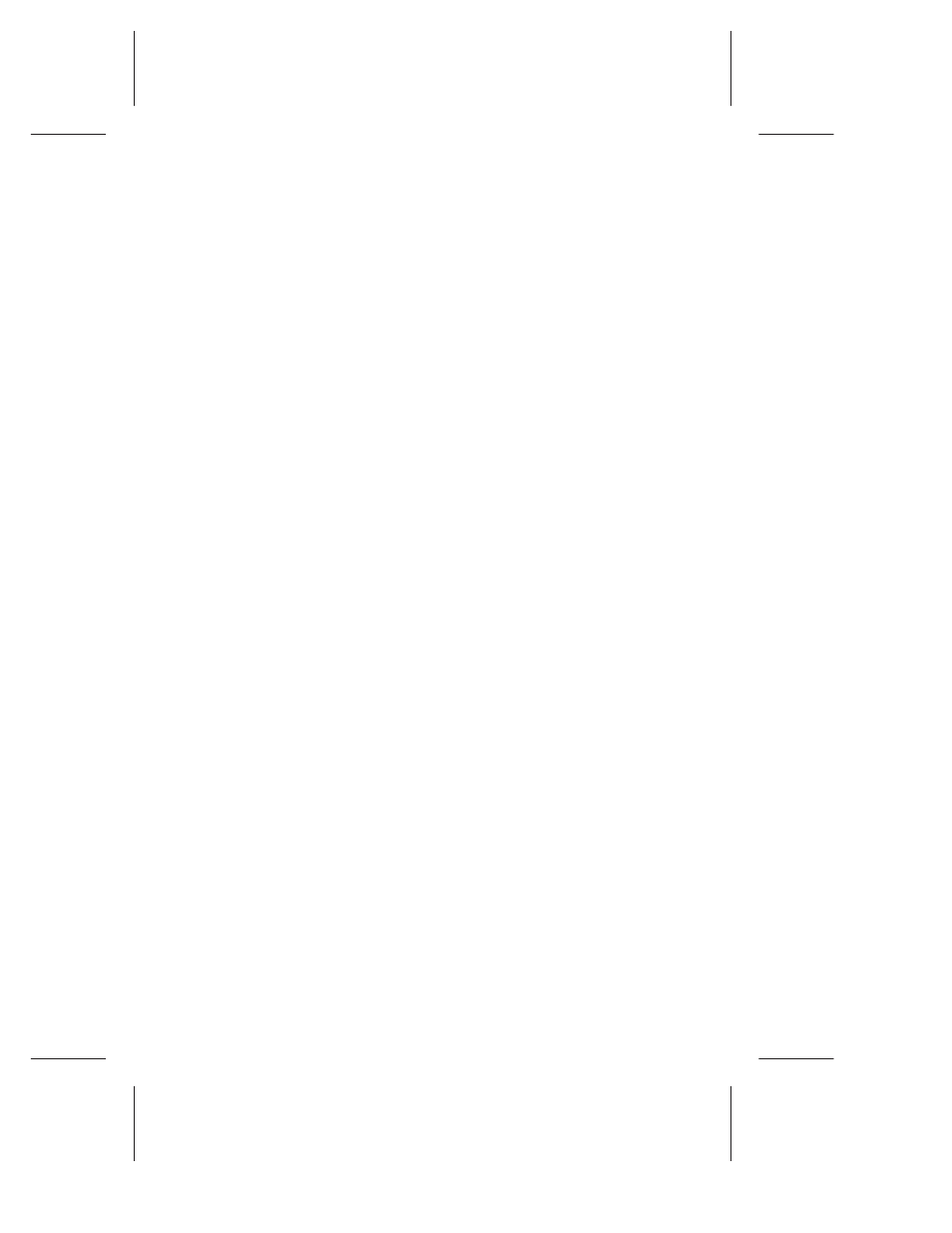
2-12
AHA-1510A/20A Series User’s Guide
AHA-1510A/20A Series User’s Guide
Stock Number: 510400-00, Rev. C
Page: 2-12
Print Spec Number: 491842-00
Current Date: 11/18/94
ECN Date: 11/29/94
AAAAAAAAAAAAAAAAAAAAAAAAAAAAAAAAAAAAAAAAAAAAAAAAAAAAAAAAAAAAA
A
A
A
A
A
A
A
A
A
A
A
A
A
A
AAAA
AAAA
AAAA
AAAA
AAAA
AAAA
AAAA
AAAA
AAAA
AAAA
AAAA
AAAA
AAAA
AAAA
AAAA
AAAA
AAAA
AAAA
AAAA
AAAA
AAAA
AAAA
AAAA
AAAA
AAAA
AAAA
AAAA
AAAA
AAAA
AAAA
A
A
A
A
A
A
A
A
A
A
A
A
A
A
A
Floppy Disk Controller
The floppy controller is enabled by default on the AHA-1522A. Stan-
dard floppy drives connected to the AHA-1522A onboard floppy
connector are not part of the SCSI bus. These drives are controlled
by the non-SCSI floppy controller on the host adapter.
WARNING:
Be sure to disable any other floppy control-
lers in your system, such as the controller on the
motherboard or non-SCSI controllers. Enabling more
than one floppy controllers can cause your system to
hang.
Optional Host Adapter Settings
AHA-1520A/1522A host adapters also have the following optional
configuration settings, which you should not change unless you
thoroughly understand the consequences of doing so:
■
Data transfer mode
■
SCSI Floppy/Floptical
■
Fast SCSI
■
Extended BIOS Translation for DOS Drives > 1 GByte
Data Transfer Mode
AHA-1510A/20A Series host adapters use Programmed I/O (PIO)
by default. If you must use the DMA data transfer mode, note the
following:
■
DMA must be enabled by setting pin pair DT on jumper block
J5
■
The DMA channel must be selected on both jumper blocks J6
and J8.
■
The DMA channel selected for J6 and J8 must be identical.
SCSI Floptical Support
This setting enables support for SCSI floppy/floptical drives. This
option is available on the AHA-1520A and the AHA-1522A, since
SCSI floptical support is provided by the host adapter BIOS. See
Appendix B, Floptical Drive Support, for more detailed information.
