Adaptec AHA-1510A User Manual
Page 33
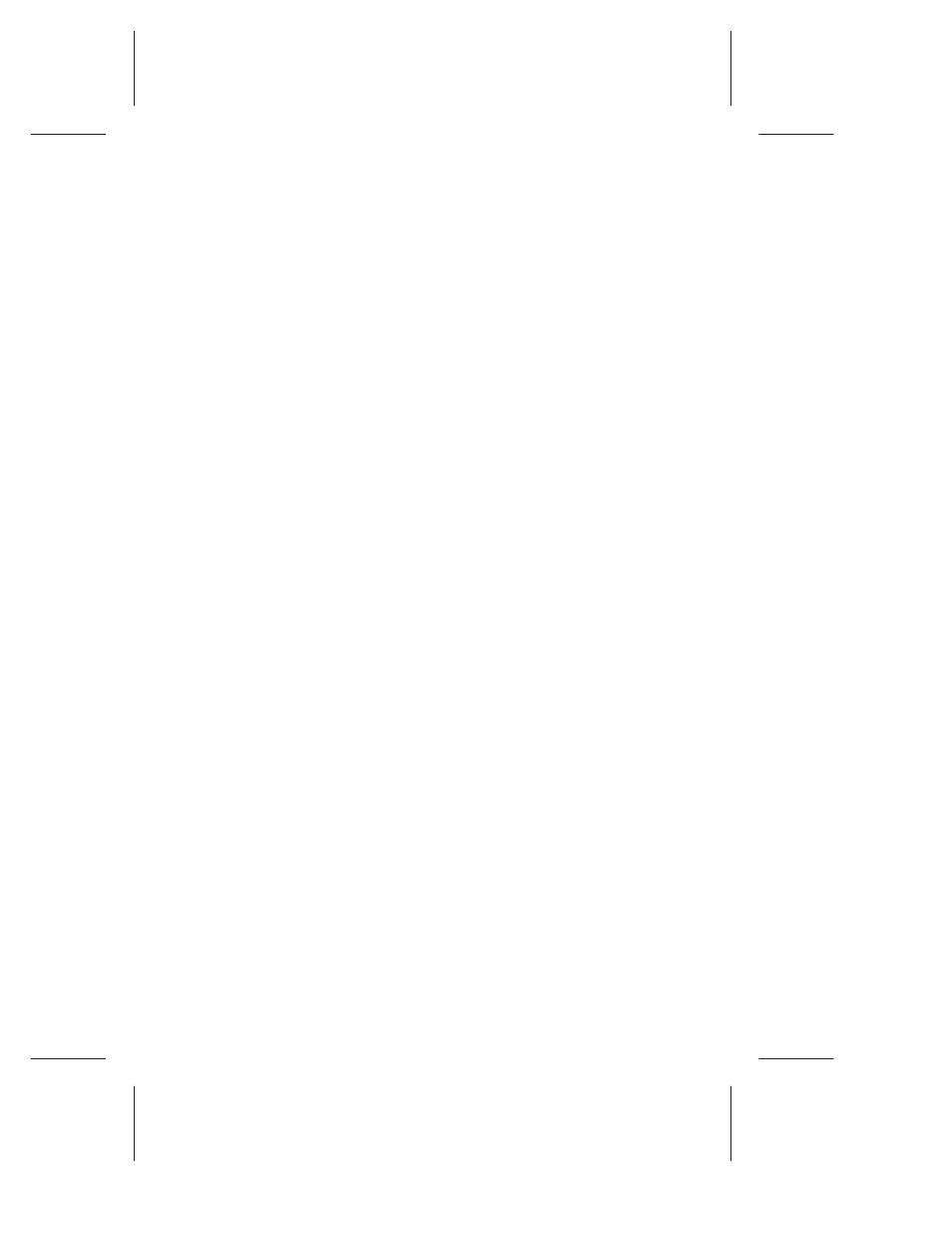
2-13
Host Adapter Configuration
AHA-1510A/20A Series User’s Guide
Stock Number: 510400-00, Rev. C
Page: 2-13
Print Spec Number: 491842-00
Current Date: 11/18/94
ECN Date: 11/29/94
AAAAAAAAAAAAAAAAAAAAAAAAAAAAAAAAAAAAAAAAAAAAAAAAAAAAAAAAAAAAA
A
A
A
A
A
A
A
A
A
A
A
A
A
A
AAAA
AAAA
AAAA
AAAA
AAAA
AAAA
AAAA
AAAA
AAAA
AAAA
AAAA
AAAA
AAAA
AAAA
AAAA
AAAA
AAAA
AAAA
AAAA
AAAA
AAAA
AAAA
AAAA
AAAA
AAAA
AAAA
AAAA
AAAA
AAAA
AAAA
A
A
A
A
A
A
A
A
A
A
A
A
A
A
A
Fast SCSI
This setting determines the maximum synchronous data transfer
rate for the host adapter. The Fast SCSI maximum is
10.0 MBytes/sec. Some older SCSI-1 devices, however, do not sup-
port Fast SCSI data transfer rate. This may cause your computer to
operate erratically or hang. Do not enable Fast SCSI for these
devices.
If the host adapter is set not to negotiate for synchronous data trans-
fer (i.e., Initiate Synchronous Negotiation is disabled), then the value
selected here is the maximum rate at which the host adapter accepts
data from the device during negotiation. (This is standard SCSI
protocol.)
Extended BIOS Translation for DOS Drives > 1 GByte
This setting enables or disables extended translation for SCSI hard
disks with a capacity greater than 1 GByte (up to 8 GBytes). When
enabled, which is the default setting, the following translation
schemes are used:
■
SCSI hard disks
≤
1 GByte use a translation scheme of
64 heads, 32 sectors per track.
■
SCSI hard disks
>
1 GByte use a translation scheme of
255 heads, 63 sectors per track.
See Appendix A, Support for Large Disk Drives, for more information
on extended translation.
Note:
The setting for Extended BIOS Translation
for DOS Drives > 1 GByte is valid only if the host
adapter BIOS is enabled.
❒
