HT instruments HT7051 User Manual
Page 8
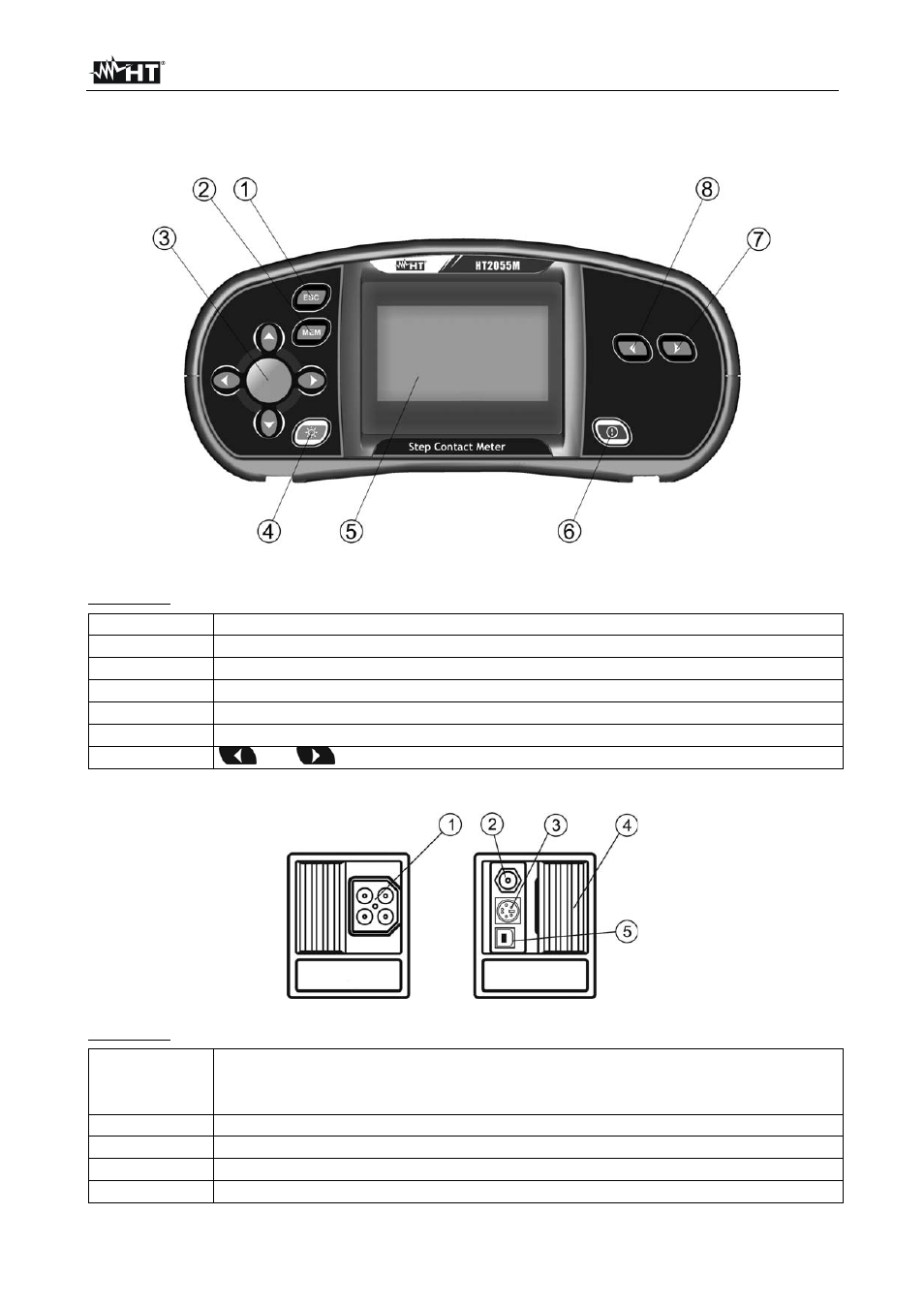
HT2055
EN - 7
4.2 DESCRIPTION OF TEST LEADS
4.2.1 Front
view
Fig. 2: HT2055M unit front view description
CAPTION:
1
ESC
key to return at previous screen
2
MEM
key for access to internal memory (see § 8)
3
, , , arrow keys and TEST key to activation measurements
4 Backlight
key
5 LCD
display
6
ON/OFF
key to switch the instrument ON or OFF
7 - 8
and
keys for function selection and parameter settings
4.2.2 Top
view
Fig. 3: HT2055M unit top view description
CAPTION:
1
Test connector.
CAUTION:
maximal allowed voltage between test terminals and ground is
50V. Maximal allowed voltage between test terminals is 100V
2
Power supply socket
3
PS/2 connector (for RS232 communication)
4 Protection
cover
5 USB
connection
This manual is related to the following products:
