Caution – HT instruments HT7051 User Manual
Page 14
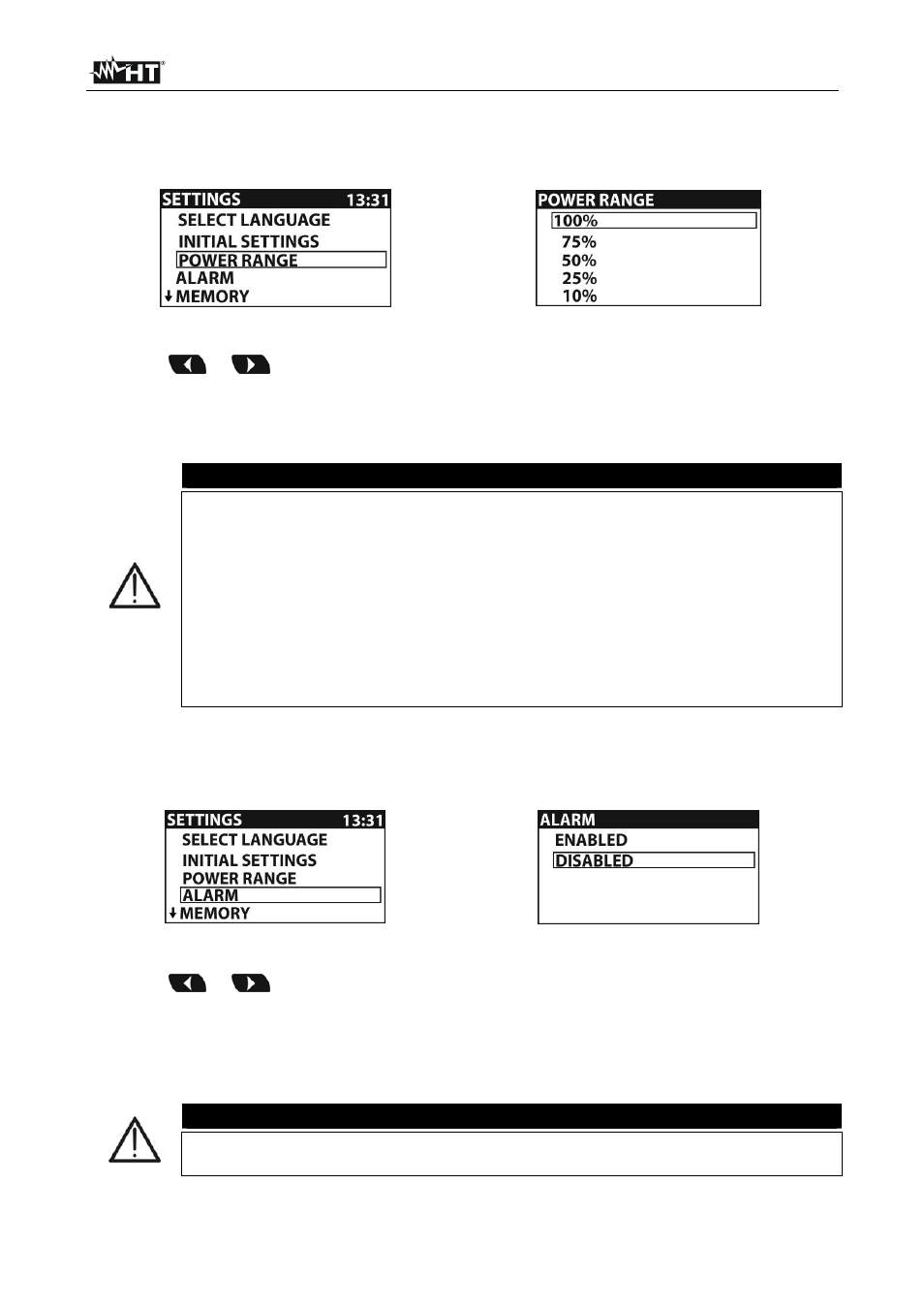
HT2055
EN - 13
6.1.2 Setting output power
This section permits to set the output power of current generator by selecting the
percentages: 10%, 25%, 50%, 75% and 100%
Fig. 14: Output power generator setting screen
1. Press
or
keys to enter Settings menu
2. Select the item “Power Range” with the or keys and press TEST key
3. Select the desired percentage with the or keys and confirm with TEST
4. Press ESC key to exit and go back to the previous screen
CAUTION
When the current generator is started the output power is automatically set to
the available maximum value. If the conditions change during the
measurement the generator may switch off. Possible causes for switching off
are:
The output can become overloaded by high external earth currents. In this
case it is recommended to decrease the output power down to 75% or 50%
and restart the generator
The current stopped flowing abruptly. If stop was caused by disconnection
of the leads it is not necessary to lower down the power. The generator can
be restarted.
6.1.3 Setting alarm condition
This section permits to set an acoustic alarm condition when stopping current generation
due to noise effect or unexpected opening of circuit under test
Fig. 15: Alarm condition setting screen
1. Press
or
keys to enter Settings menu
2. Select the item “Alarm” with the or keys and press TEST key
3. Select the options “ENABLED” or “DISABLED” with the or keys and confirm with
TEST
4. Press ESC key to exit and go back to the previous screen
CAUTION
An active alarm helps to avoid wrong interpretation of the Step and Contact
voltage results. The readings will be close to 0 V if no test current is flowing
