Understanding hg1x features – IDEC WindMSG User Manual
Page 6
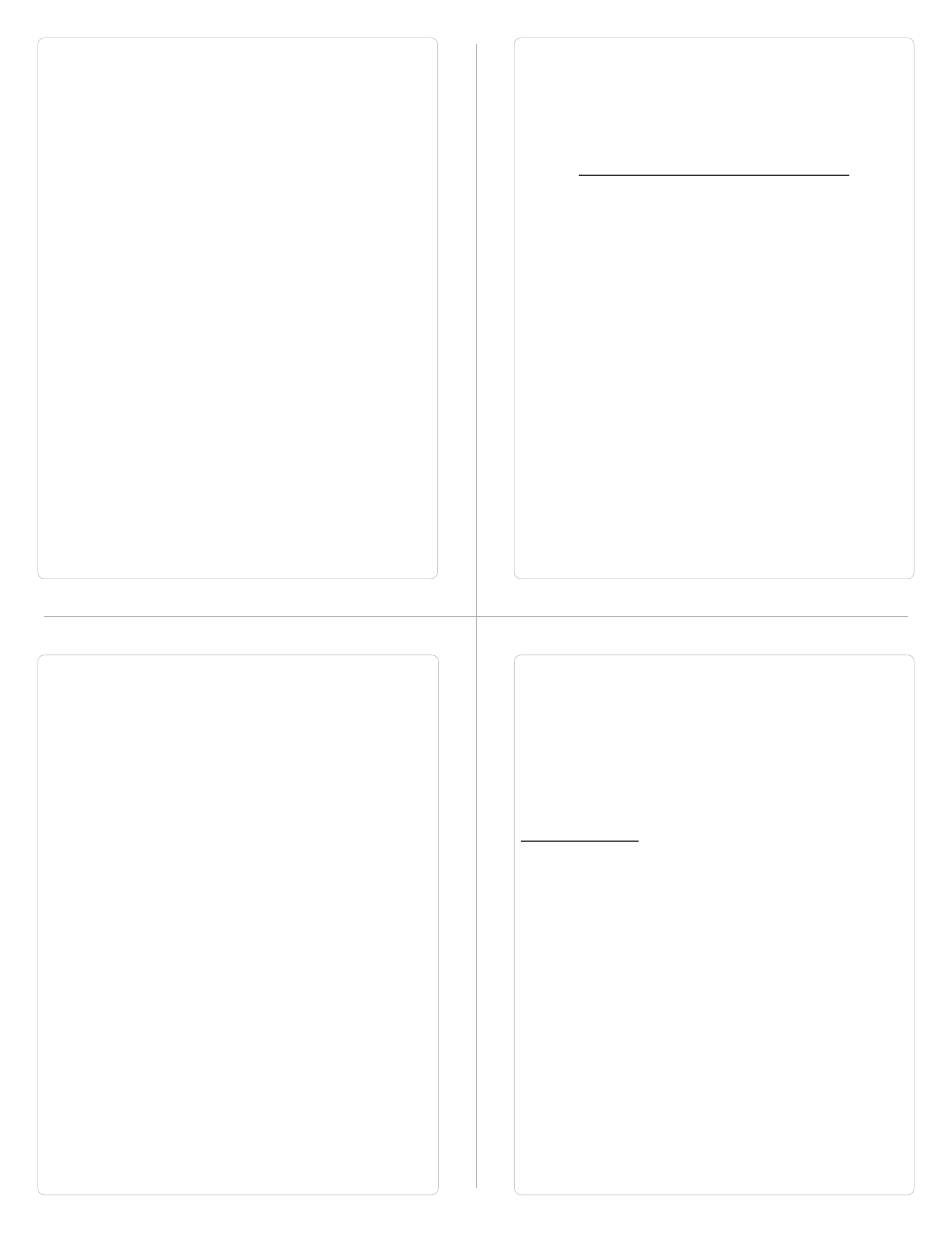
Once the application is defined, firmware for the specific unit and
PLC is downloaded and then application is downloaded into the unit.
HG1X can now communicate with a PLC.
3.3
PLC communication
HG1X can communicate with any PLC without any change in the
hardware. To communicate with a PLC, HG1X needs:
1.
Communication Driver for the PLC
2.
HG1X - PLC communication cable
1.
Communication Driver for the PLC:
Each PLC has a defined protocol for communicating with any
device. Communication Driver is downloaded in to HG1X
alongwith the firmware. Communication driver varies from
PLC to PLC. This driver enables HG1X to talk to a PLC.
2.
HG1X - PLC Communication Cable:
Proper HG1X - PLC cable is required for error free
communica tion with any PLC.
This chapter explains in detail all the features of HG1X. We
recommend that you study this chapter before attempting to configure
and use the HG1X.
4.1 Screens
Operator can view required information on the LCD display of HG1X
unit. This information can be arranged in such a way that the operator
can very easily interpret the information received. This can be done
by using various tools. These tools are the objects. Each screen has
some properties:
Properties of Screen:
1. Password:
Access levels can be achieved by introducing a password for a
screen. Password value can vary between 0 - 9999. Unless user
enters the correct password, the screen will not be displayed. Any
screen can be password protected.
2. Associated Screens:
Associated screen can be specially useful in cases where one or
more objects are common between different screens. The common
part is extracted from all the screens, placed in a new screen and this
new screen is associated with the other screens. Any screen can be
associated to another screen.
Advantages of associated screens:
1. Saves application memory by extracting common part
between different screens and forming a new associate
screen.
2. Saves time of the application programmer.
Please note:
- Only one screen can be associated to any screen.
- No data entry object can be placed in the screen to be
accociated.
Understanding HG1X Features
In this Chapter...
Screens
Properties of Screen
Screen Objects
Animation Properties
Alpha-Numeric Objects
Keys
Double Key Tasks
Tasks
Alarms
Consecutive
Discrete
Application Task-List
